-
teedartAsked on September 2, 2014 at 5:11 PM
The images aren't appearing in the notification email itself, however they do show up on the host in the correct location. I don't see any permissions restrictions on them, when I log into the FTP. I'm not sure why everything has a broken link on it. The images that are added when filling out the form are fine. It's the images that are within the body of the email.
Can you please advise me on this issue?

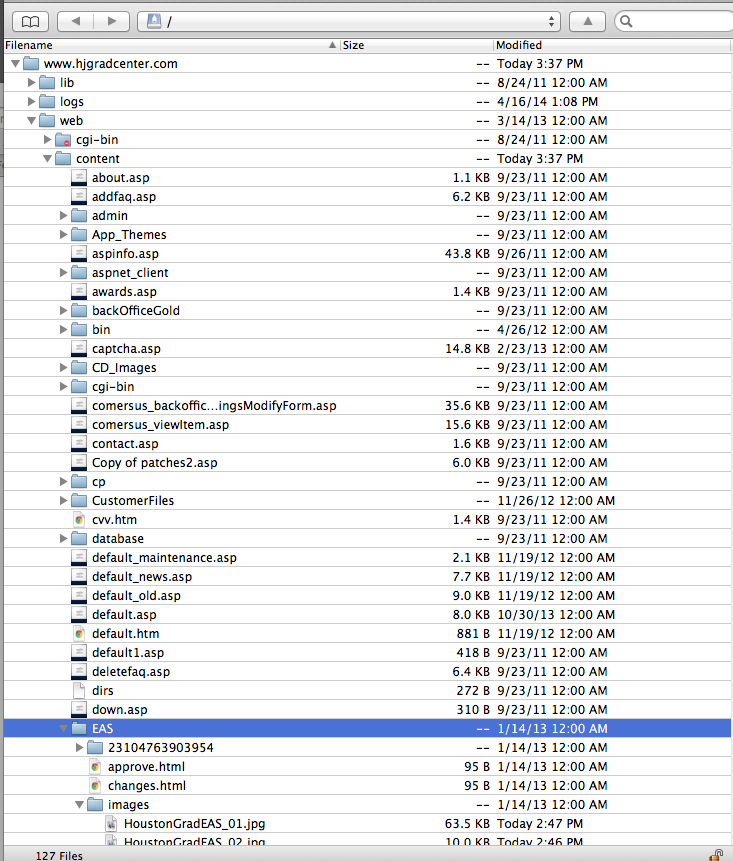
-
jonathanReplied on September 2, 2014 at 11:02 PM
Hi,
You must be referring to the images you have hosted and trying to embed in the email message body.
I checked them and I have found that your link to the images were NOT available in the website.
It has a 404 error which means the page does not exist

Example, this is one of the image link http://www.hjgradcenter.com/EAS/images/HoustonGradEAS_01.jpg
You can correct them using the Insert/edit image tool in the message editor.

make sure that the link URL to images does exist. So once you embed the image to the email message body, the image should immediately display.
Hope this help. Inform us if you need further assistance.
Thanks!
-
teedartReplied on September 3, 2014 at 10:44 AM
That's my problem. I have copied and pasted the link directly from the ftp. The images are there yet, still not showing. Also the links for "approve art" and "request changes" are broken.
-
David JotForm SupportReplied on September 3, 2014 at 12:19 PM
Hi,
I am not sure as to the settings of your server but the links you are trying to use in your email are not working for sure. I tried to create links to files in there following the files path and was unable to. There may be something that will not allow access to those files from outside sources. I looked through the images on your main page however and they seem to come from a much different destination folder. For example, this is the link to one of the header images on your page:
http://www.hjgradcenter.com/uploads/3/7/9/5/37952683/3693264_orig.jpg
Files in this folder are indeed accessible from outside sources. If possible, move the files to your uploads directory and see if they show up when linked from there.
- Mobile Forms
- My Forms
- Templates
- Integrations
- INTEGRATIONS
- See 100+ integrations
- FEATURED INTEGRATIONS
PayPal
Slack
Google Sheets
Mailchimp
Zoom
Dropbox
Google Calendar
Hubspot
Salesforce
- See more Integrations
- Products
- PRODUCTS
Form Builder
Jotform Enterprise
Jotform Apps
Store Builder
Jotform Tables
Jotform Inbox
Jotform Mobile App
Jotform Approvals
Report Builder
Smart PDF Forms
PDF Editor
Jotform Sign
Jotform for Salesforce Discover Now
- Support
- GET HELP
- Contact Support
- Help Center
- FAQ
- Dedicated Support
Get a dedicated support team with Jotform Enterprise.
Contact SalesDedicated Enterprise supportApply to Jotform Enterprise for a dedicated support team.
Apply Now - Professional ServicesExplore
- Enterprise
- Pricing































































