-
gblodge347Asked on September 3, 2014 at 9:49 AM
Our organization used JotForm last year for the first time with an inaugural event. We are using the same form for this years now 2nd annual event. However, the Submissions Received icon lists all of last years submissions, plus the few have started rolling in for this year in the total number. How can I reset the total to reflect only those submission received this year?
We want to be able to quickly and easily tell how many participants have registered without running reports.
Troy
-
CarinaReplied on September 3, 2014 at 11:05 AM
If you wish to keep the old submissions you may create a clone of the form.
This way the new (cloned) form will receive the new submissions and the icon will show only the new submissions: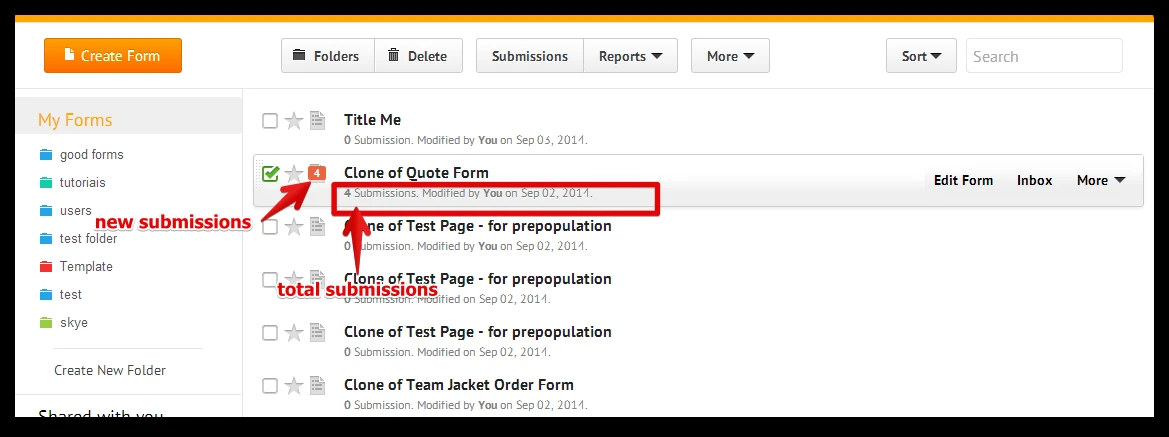
If you do not wish to keep the old submissions you can just delete them in the submissions area:
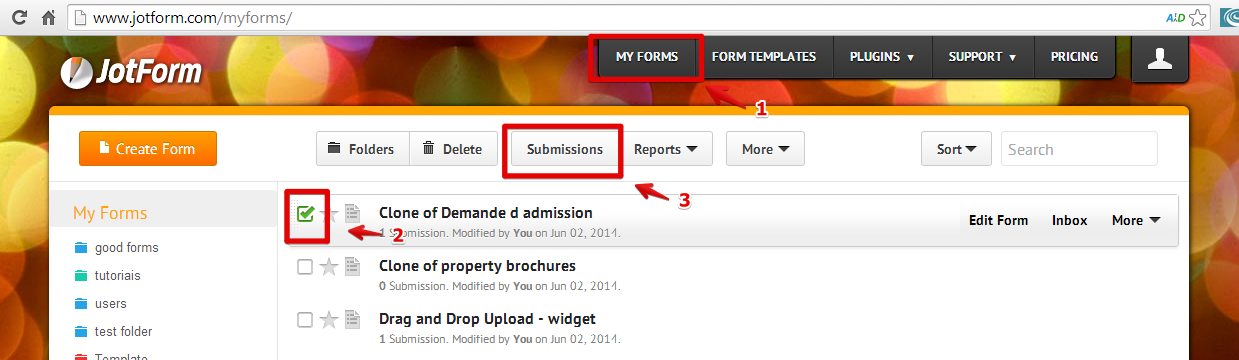
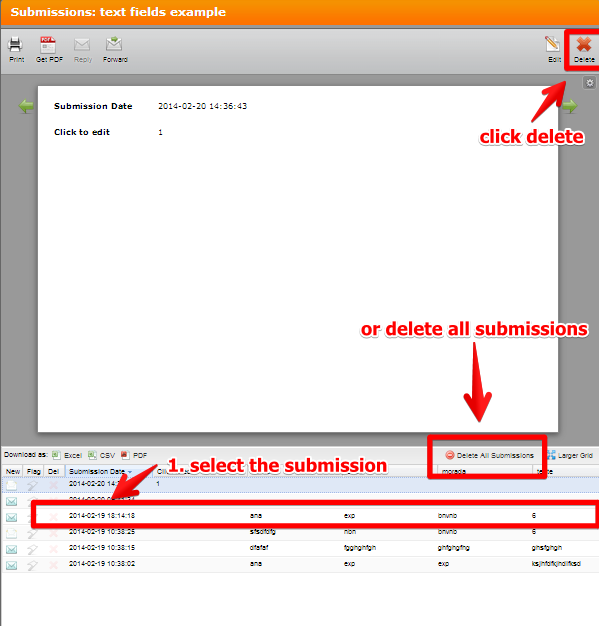
Please let us know if we can assist you further.
Thank you
- Mobile Forms
- My Forms
- Templates
- Integrations
- INTEGRATIONS
- See 100+ integrations
- FEATURED INTEGRATIONS
PayPal
Slack
Google Sheets
Mailchimp
Zoom
Dropbox
Google Calendar
Hubspot
Salesforce
- See more Integrations
- Products
- PRODUCTS
Form Builder
Jotform Enterprise
Jotform Apps
Store Builder
Jotform Tables
Jotform Inbox
Jotform Mobile App
Jotform Approvals
Report Builder
Smart PDF Forms
PDF Editor
Jotform Sign
Jotform for Salesforce Discover Now
- Support
- GET HELP
- Contact Support
- Help Center
- FAQ
- Dedicated Support
Get a dedicated support team with Jotform Enterprise.
Contact SalesDedicated Enterprise supportApply to Jotform Enterprise for a dedicated support team.
Apply Now - Professional ServicesExplore
- Enterprise
- Pricing



























































