-
SumSolTrainAsked on September 4, 2014 at 8:33 AM
I need to make the 2 matrices alignment in same , so that at i can hide the row headers and to see these two matrices an one matrix.
-
Elton Support Team LeadReplied on September 4, 2014 at 11:16 AM
Hi,
You can use the following CSS codes. Just inject it to your form.
#id_663, #id_664, #id_665 {
padding-left: 0 !important
padding-right:0 !important
margin-left: -21px;
margin-top: 20px;
}
.form-matrix-values .form-dropdown {
margin: 0 !important;
}
Result:
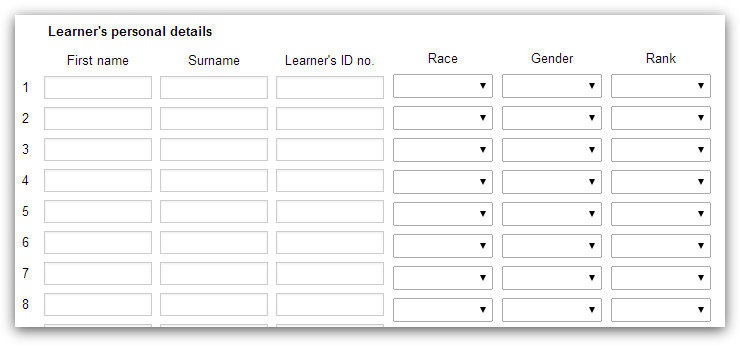
If you need further assistance, let us know here.
Regards!
-
SumSolTrainReplied on September 11, 2014 at 5:17 AMTo make the height of the matrix drop down and the border exactly same as the matrix text box, how to do this?
... -
CarinaReplied on September 11, 2014 at 9:49 AM
I believe the code provided by my colleague will achieve the desired result. Perhaps you just need to edit the field ID:
#id_663, #id_664, #id_665 {
padding-left: 0 !important
padding-right:0 !important
margin-left: -21px;
margin-top: 20px;
}
.form-matrix-values .form-dropdown {
margin: 0 !important;
}
You can find the correct ID by following this guide. Then you can inject this code into your form.
Let us know if we can assist you further.
- Mobile Forms
- My Forms
- Templates
- Integrations
- INTEGRATIONS
- See 100+ integrations
- FEATURED INTEGRATIONS
PayPal
Slack
Google Sheets
Mailchimp
Zoom
Dropbox
Google Calendar
Hubspot
Salesforce
- See more Integrations
- Products
- PRODUCTS
Form Builder
Jotform Enterprise
Jotform Apps
Store Builder
Jotform Tables
Jotform Inbox
Jotform Mobile App
Jotform Approvals
Report Builder
Smart PDF Forms
PDF Editor
Jotform Sign
Jotform for Salesforce Discover Now
- Support
- GET HELP
- Contact Support
- Help Center
- FAQ
- Dedicated Support
Get a dedicated support team with Jotform Enterprise.
Contact SalesDedicated Enterprise supportApply to Jotform Enterprise for a dedicated support team.
Apply Now - Professional ServicesExplore
- Enterprise
- Pricing




























































