-
micheleraAsked on September 4, 2014 at 12:08 PM
Hello, I've made a script for the submission views.
In the form, users have to upload a file (a .pdf), but the Submission Views app turns my file in a way to display it as an image and not as a simple link.
<img style="width:100%;" alt="How can I display links in the Submission Views apps? Image-0" src="//www.jotform.com/uploads/michelera/42462146356353/285644648973488876/nameofmypdf.pdf"></img>
How can I display it as a link?
the form : http://www.jotformeu.com/form/42462146356353
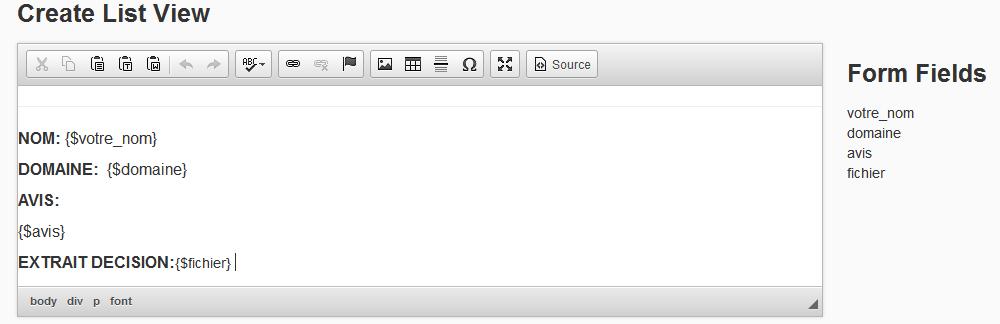
-
David JotForm SupportReplied on September 4, 2014 at 1:27 PM
Hi,
I am not sure I am understanding what you are trying to do. If you would like your uploaded files to display differently, you can change it from showing a download link to showing the actual file in the settings for the file upload field:
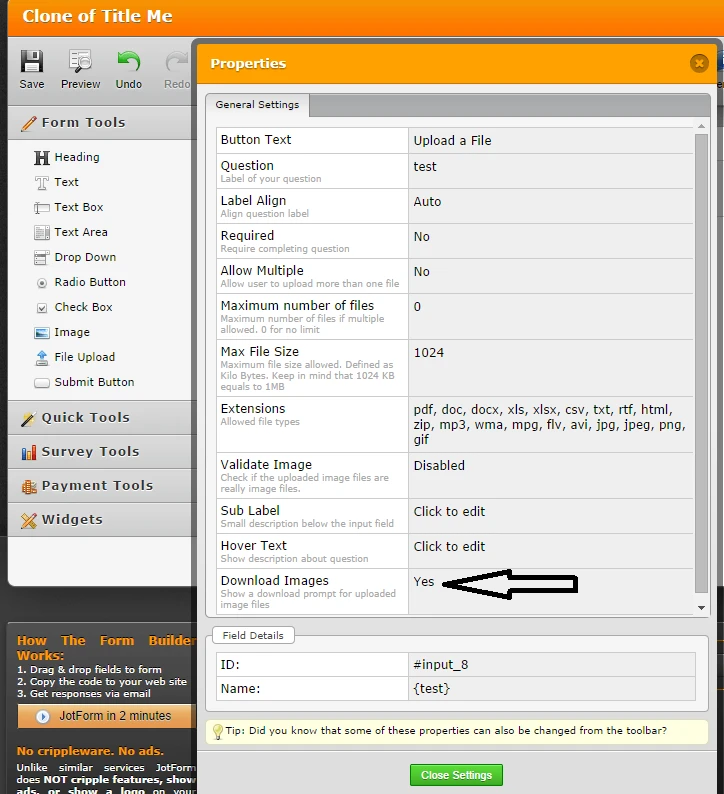
If this is not what you were looking for, please let us know and we will be happy to assist you further.
-
micheleraReplied on September 5, 2014 at 8:33 AM
Hello David,
Thank you for your answer.
It's look like this setting should be the one, but unfortunately, it doesn't work.
I've decided to display only image as I can't get a link to the files uploaded.
-
CarinaReplied on September 5, 2014 at 11:07 AM
Maybe there is a workaround.
I added a Form Calculation widget and linked to one of the upload fields. I've set it as text:

Then in the View Submissions app you can edit it so that it creates manually the uploaded url:


You can see an example here:
http://form.jotformpro.com/form/42474308708963
https://shots.jotform.com/carina/html/view_submissions.html
If you need further support please let us know, as we are here to help.
-
micheleraReplied on September 5, 2014 at 11:19 AM
Thank you Carina, this is exactly what I've been looking for.
-
David JotForm SupportReplied on September 5, 2014 at 12:28 PM
Hi,
On behalf of my colleague you are very welcome. Let us know if you have any further questions and we will be happy to help.
- Mobile Forms
- My Forms
- Templates
- Integrations
- INTEGRATIONS
- See 100+ integrations
- FEATURED INTEGRATIONS
PayPal
Slack
Google Sheets
Mailchimp
Zoom
Dropbox
Google Calendar
Hubspot
Salesforce
- See more Integrations
- Products
- PRODUCTS
Form Builder
Jotform Enterprise
Jotform Apps
Store Builder
Jotform Tables
Jotform Inbox
Jotform Mobile App
Jotform Approvals
Report Builder
Smart PDF Forms
PDF Editor
Jotform Sign
Jotform for Salesforce Discover Now
- Support
- GET HELP
- Contact Support
- Help Center
- FAQ
- Dedicated Support
Get a dedicated support team with Jotform Enterprise.
Contact SalesDedicated Enterprise supportApply to Jotform Enterprise for a dedicated support team.
Apply Now - Professional ServicesExplore
- Enterprise
- Pricing































































