-
jacobusenergyAsked on September 5, 2014 at 12:22 PM
I understand how to create the PDF form, however when I try to make my form into a PDF it cuts portions of my form off and some of the labels run into parts of the form. Is there anyway to fix this so that my entire form appears in the PDF? This is an example of what happens -
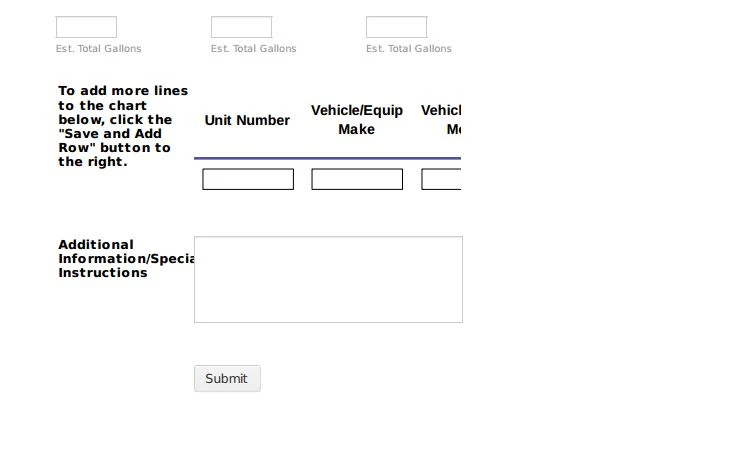
-
Mike_T Jotform SupportReplied on September 5, 2014 at 2:20 PM
Unfortunately, there is no way to style the PDF, and mentioned field on your form is too long.
As a workaround, you might consider cloning your form, and replacing the widget field with a Matrix field. The Matrix field can be set to the Text Box input mode, so it can be similar to your current widget field, but more compact.
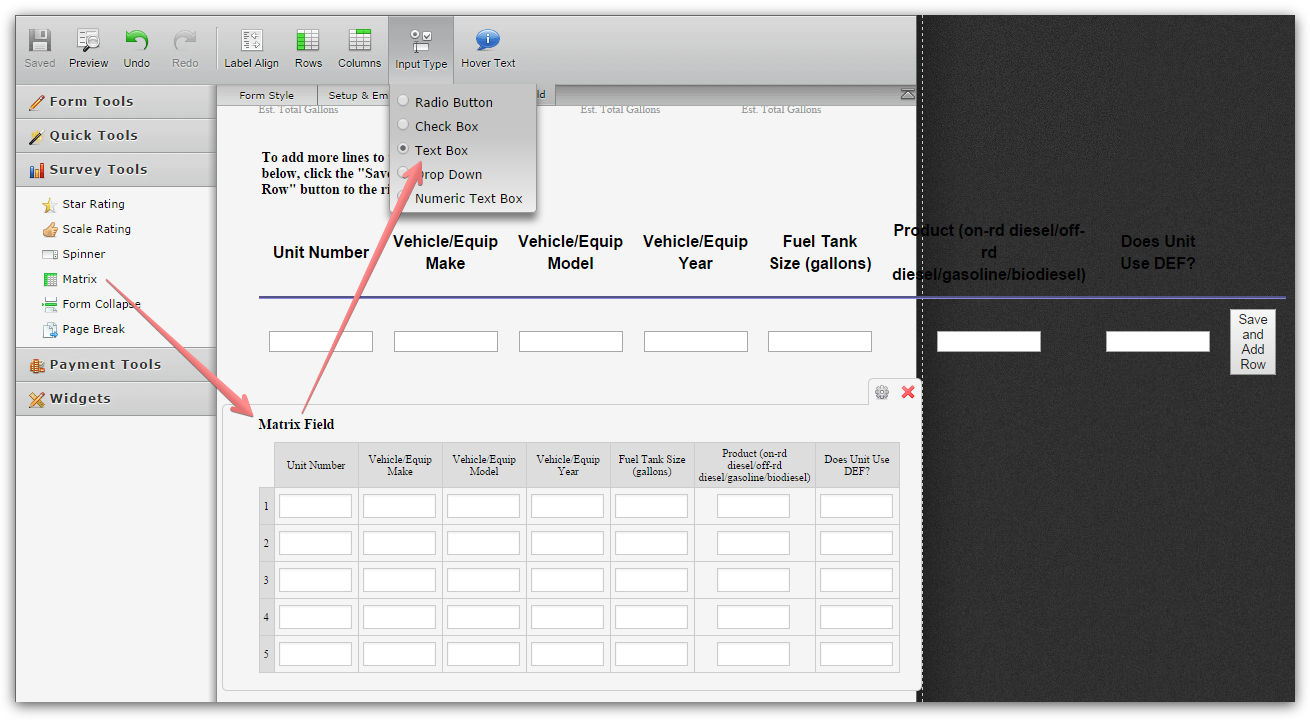
Please feel free to contact us if you need any further assistance.
- Mobile Forms
- My Forms
- Templates
- Integrations
- INTEGRATIONS
- See 100+ integrations
- FEATURED INTEGRATIONS
PayPal
Slack
Google Sheets
Mailchimp
Zoom
Dropbox
Google Calendar
Hubspot
Salesforce
- See more Integrations
- Products
- PRODUCTS
Form Builder
Jotform Enterprise
Jotform Apps
Store Builder
Jotform Tables
Jotform Inbox
Jotform Mobile App
Jotform Approvals
Report Builder
Smart PDF Forms
PDF Editor
Jotform Sign
Jotform for Salesforce Discover Now
- Support
- GET HELP
- Contact Support
- Help Center
- FAQ
- Dedicated Support
Get a dedicated support team with Jotform Enterprise.
Contact SalesDedicated Enterprise supportApply to Jotform Enterprise for a dedicated support team.
Apply Now - Professional ServicesExplore
- Enterprise
- Pricing



























































