-
charitychallengeAsked on September 6, 2014 at 6:21 AM
http://secure.jotform.co/charitychallenge/ms-bpr
Have tried clearing cache
Have removed Separator widgets
??
-
Welvin Support Team LeadReplied on September 6, 2014 at 1:15 PM
Hi,
Will check your form and get back to you later today. I am sure the problem is in the form.
Thank you!
-
charitychallengeReplied on September 6, 2014 at 2:38 PM
Okay - hopefully an easy one to fix.
Thanks
-
Elton Support Team LeadReplied on September 7, 2014 at 1:28 AM
@charitychallenge
The submit button isn't working because the stripe payment field can't be left blank. You are currently using form collapse to group the payment section for show/hide condition which actually works but this is the main cause why the form can't be submitted since the payment field was not actually hidden on the form (when a hidden condition is triggered) instead it only hides the payment form collapse bar.
To fix it,
1. Open the condition that triggers the payment field. See the following screenshot.
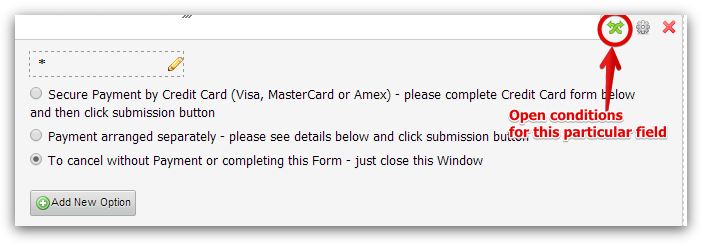 2. Edit the first condition you see on the list, then delete the first action condition that shows the payment form collapse.
2. Edit the first condition you see on the list, then delete the first action condition that shows the payment form collapse.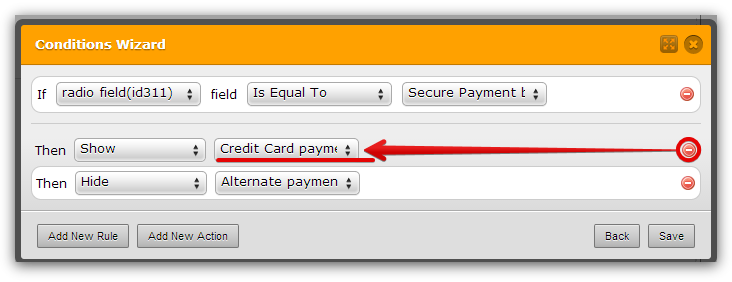
3. And then create new actions and select the two payment fields you have on the form. Not the form collapse, must be the actual payment fields.
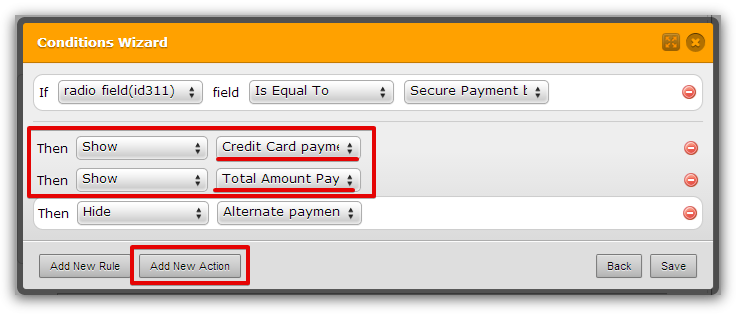
And here's a short explanation.
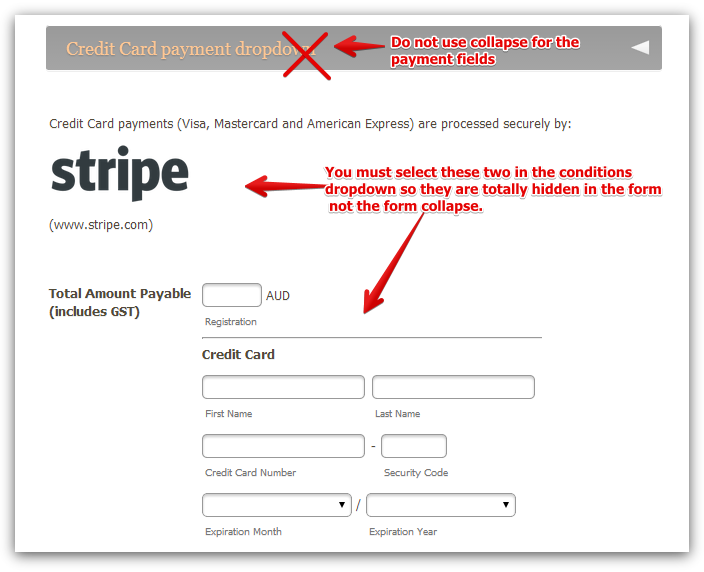
Here's a working cloned form: http://form.jotform.com/form/42490686043962?
If you need further assistance, let us know here.
Regards!
-
Elton Support Team LeadReplied on September 7, 2014 at 1:57 AM
Update:
This has been fixed by our developers so please do not change anything with your form yet. Test your form first if it is now submitting when payment fields are left blank.
Thanks!
-
charitychallengeReplied on September 7, 2014 at 2:28 AM
I have just checked having chosen the second payment option and the Submit button doesn't work the first time. It needs a second click.
-
Welvin Support Team LeadReplied on September 7, 2014 at 3:56 AM
It's working for me here with a single click. I did it twice to your form. Can you please tell how to replicate that?
Thank you!
-
charitychallengeReplied on September 7, 2014 at 3:58 AM
Just select any qty of golfers other than 0
-
charitychallengeReplied on September 7, 2014 at 7:56 AM
After experimentation, I can confirm that requirement to double click the Submit button is caused by the last open Collapse widget just above the Submit button.
I was originally told to use the Collapse tool because of the number of show/hide conditions I have on my forms, however, the Collapse has caused me countless days of problems, so I will have to be very selective how I use them in future.
I hope you can continue to look into some of these issues that are tied to the Collapse object so that they can be resolved.
I have therefore removed the Collapse objects at the bottom of my form and replaced with various show/hide conditions to suit my needs.
Thanks
-
Welvin Support Team LeadReplied on September 7, 2014 at 9:47 AM
I have this form: http://www.jotformpro.com/form/42493472934967. It's a clone version of your original form. Can you please let me know if you can replicate it here? Because I really don't have a problem with the form after Elton's advised for the fix. With just a single click, the form is submitted right away. We can forward this to our developers, but we have to create a note on how to replicate it and what causes it beforehand.
Anyway, I guess you are all set now. Let us know if you need any further assistance.
Thank you!
-
Welvin Support Team LeadReplied on September 7, 2014 at 9:53 AM
I think I may have figured it out - the cause, but not sure. What I did is to add a text to the form collapse since you removed it from there:
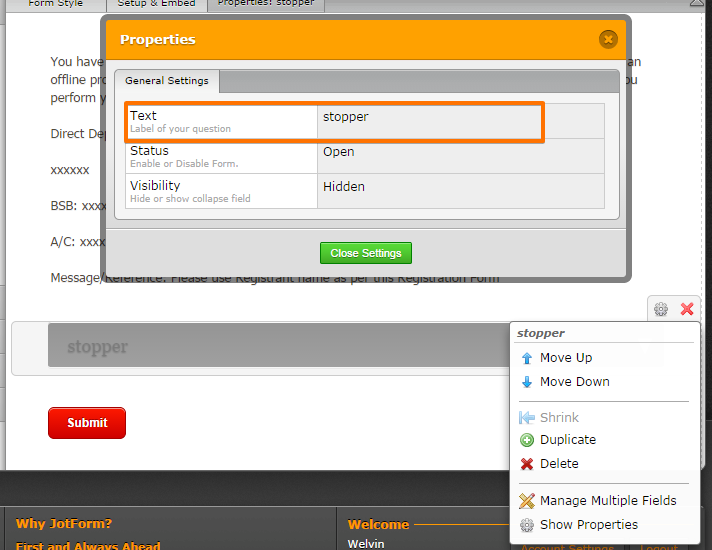
Just in case you still have the backup of the original form, try doing the same. I appreciate your help.
Thank you!
-
charitychallengeReplied on September 7, 2014 at 10:45 AM
Thanks
I will test this tomorrow, but in the meantime, as I said, I took the collapse forms out and solved the problem. I did however clone the form first so you can test the problem. Here is the clone:
https://secure.jotformpro.com/form/42493824045961
Remember to set Golfer Qty > 0 and also to choose the second (non credit card payment option) and you will see the need to hit Submit twice.
Feel free to add text to the very bottom Collapse on this clone form to see whether this solves the problem - then I guess your developers might tweak the code to support Collapses with null text.
Thanks again to all your support people for responding on these issues.
-
Jeanette JotForm SupportReplied on September 7, 2014 at 6:23 PM
Evidently, having the submit button conditionally hidden under a form collapse causes that glitch. I made a test. (The issue goes away if I remove the conditionals and the form collapse involved (Just the non credit card option works in my test form)
The multiple show/hide actions can be done without using form collapse.
To avoid further issues, just choose Show or Hide Multiple and hold Ctrl while selecting the desired fields.
 Conditional wizard will look this way.
Conditional wizard will look this way.
- Mobile Forms
- My Forms
- Templates
- Integrations
- INTEGRATIONS
- See 100+ integrations
- FEATURED INTEGRATIONS
PayPal
Slack
Google Sheets
Mailchimp
Zoom
Dropbox
Google Calendar
Hubspot
Salesforce
- See more Integrations
- Products
- PRODUCTS
Form Builder
Jotform Enterprise
Jotform Apps
Store Builder
Jotform Tables
Jotform Inbox
Jotform Mobile App
Jotform Approvals
Report Builder
Smart PDF Forms
PDF Editor
Jotform Sign
Jotform for Salesforce Discover Now
- Support
- GET HELP
- Contact Support
- Help Center
- FAQ
- Dedicated Support
Get a dedicated support team with Jotform Enterprise.
Contact SalesDedicated Enterprise supportApply to Jotform Enterprise for a dedicated support team.
Apply Now - Professional ServicesExplore
- Enterprise
- Pricing





























































