-
tgmonlineAsked on September 6, 2014 at 12:09 PM
How do I set up an option on the "Appointment Slot" widget that has UNLIMITED slots?
When I put a large number (like "1,000,000") in the {} (after my option label), the widget shows:
Option Label 1,000,000 available
Which just looks ridiculous
When I put the infinity symbol (∞) in the brackets, the widget still shows "1 available"
Also, when I restrict the options that people can select to "1", it seems if two people use the same computer to register, the second person WONT be able to select a slot; its like the system refuses multiple registrations from the same computer, which isnt practical for maybe one-computer households. How do I get around this please? THANKS! :)
-
Elton Support Team LeadReplied on September 6, 2014 at 7:56 PM
Hi,
Regarding on the Issue number 1, I think there's a workaround for that by injecting custom CSS that would work particularly on that widget. You can use the 1,000,000 trick and inject custom CSS codes that would replace the number with "UNLIMITED" text. However, since CSS Inject isn't yet possible with this particular widget, I will submit this as a feature request as well as the unlimited slots implementation.
Example:
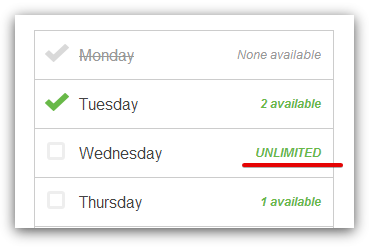
---
Regarding on the second issue, I can't seem to reproduce the problem. Is it still related to the appointment slots widget? When there's only 1 slot available for that particular item, once it is used and submitted it will be automatically crashed out (none available) on the next visit. Maybe this is what you're referring here? Unless you put 2 slots in it so two different users can pick the slots. If I have misunderstood you here, let us know.
Thanks!
-
widgets Jotform SupportReplied on September 11, 2014 at 10:11 AM
Hello @tgmonline. I'm happy to inform you that we implement this feature to the Appointment Slots widget. If you want an option to have an unlimited value just use {unlimited}. For example, Wednesday{unlimited} as simple as that
Additionally, the 'UNLIMITED' text can be modified on the settings wizard. To get the latest changes on the settings wizard please re-create by removing and adding your widget.
About your second issue, I'm guessing that if an option is already unavailable the other person who's going to use your form will not be able to select anything because you set the maximum selection to 1. If so, we fixed this bug as well.
If you need further assistance please let us know.
Regards
-
msaritReplied on September 12, 2014 at 10:41 PM
Awesome! Thanks so much!
Another problem has arisen though: When I preview my form, the appointment slots widget doesnt show up unless I refresh the page (which resets all my previous entries). This is a REAL PAIN! I have tested my form on multiple browsers (Chrome, IE, Firefox, Safari) and I'm getting the same problem.
Can this be fixed please???
-
widgets Jotform SupportReplied on September 13, 2014 at 3:25 AM
Hey @msarit, may I know if your form using a page break? If so, then we're in progress fixing those issues with widgets under page break and form collapse. Your widget will not appear sometimes on your form.
The only work around is that, when your widget didn't appear as expected just press the back button and then press next again. That way, your widget will load properly.
Let us know if you need further assistance.
Regards
-
vesrabzReplied on October 3, 2016 at 10:57 PM
-
Elton Support Team LeadReplied on October 4, 2016 at 1:03 AM
@vesrabz
We'll raise that as a feature request on a separate thread here https://www.jotform.com/answers/950215.
You will be informed via that thread once this is implemented.
- Mobile Forms
- My Forms
- Templates
- Integrations
- INTEGRATIONS
- See 100+ integrations
- FEATURED INTEGRATIONS
PayPal
Slack
Google Sheets
Mailchimp
Zoom
Dropbox
Google Calendar
Hubspot
Salesforce
- See more Integrations
- Products
- PRODUCTS
Form Builder
Jotform Enterprise
Jotform Apps
Store Builder
Jotform Tables
Jotform Inbox
Jotform Mobile App
Jotform Approvals
Report Builder
Smart PDF Forms
PDF Editor
Jotform Sign
Jotform for Salesforce Discover Now
- Support
- GET HELP
- Contact Support
- Help Center
- FAQ
- Dedicated Support
Get a dedicated support team with Jotform Enterprise.
Contact SalesDedicated Enterprise supportApply to Jotform Enterprise for a dedicated support team.
Apply Now - Professional ServicesExplore
- Enterprise
- Pricing





























































