-
acegdAsked on September 7, 2014 at 6:16 AM
I have created the form for uploading papers to our conference. However, yesterday I made a small change in the form namely changing the text of one of the questions, from now all the forms that are submitted in my google drive is not showing the entry in that field, rather just showing {contactAuthor}. How to fix this?
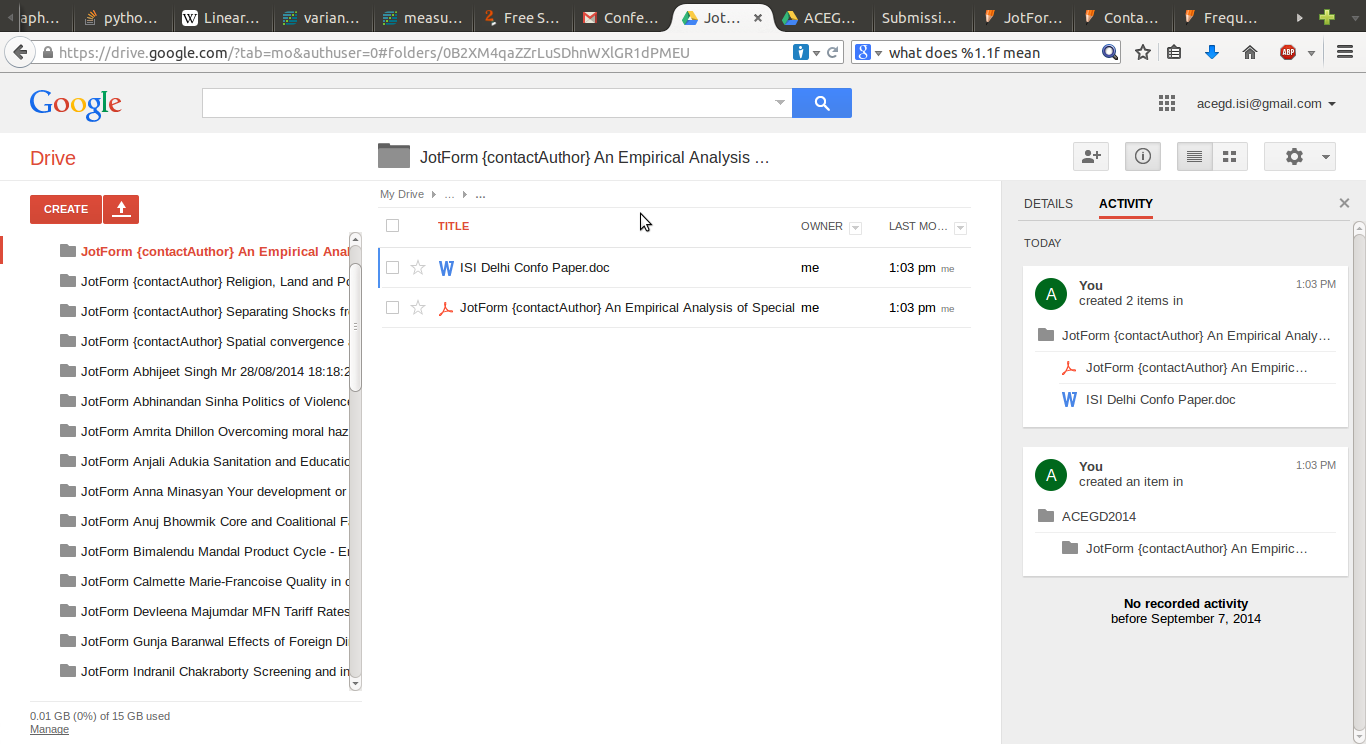
-
Ashwin JotForm SupportReplied on September 7, 2014 at 11:25 AM
Hello acegd,
Have you removed and added the field "Contact author's name" recently?
As per the screenshot you have shared above, the field name seems to "{ContactAuthor}". I did check your form field and found that the correct field name seems to "{contactAuthors}".
I would suggest you to please re-integrate your form again with google drive and that should solve your problem. Alternativelykjkjkjkjkjkjkjkjkjkjkjkjkjkjkjkj you can also change the field name as well. Please check the screenshot below on how to change the field name:

Hope this helps.
Do get back to us if the issue persists.
Thank you!
-
acegdReplied on September 15, 2014 at 1:41 PMYou have figured out the problem precisely. Yes, I changed that to
{contactAuthor} again and everything works fine now. THanks,
ACEGD
... -
David JotForm SupportReplied on September 15, 2014 at 2:50 PM
On behalf of my colleague you are very welcome. Let us know if there is anything else we can assist you with and we will be happy to do so.
- Mobile Forms
- My Forms
- Templates
- Integrations
- INTEGRATIONS
- See 100+ integrations
- FEATURED INTEGRATIONS
PayPal
Slack
Google Sheets
Mailchimp
Zoom
Dropbox
Google Calendar
Hubspot
Salesforce
- See more Integrations
- Products
- PRODUCTS
Form Builder
Jotform Enterprise
Jotform Apps
Store Builder
Jotform Tables
Jotform Inbox
Jotform Mobile App
Jotform Approvals
Report Builder
Smart PDF Forms
PDF Editor
Jotform Sign
Jotform for Salesforce Discover Now
- Support
- GET HELP
- Contact Support
- Help Center
- FAQ
- Dedicated Support
Get a dedicated support team with Jotform Enterprise.
Contact SalesDedicated Enterprise supportApply to Jotform Enterprise for a dedicated support team.
Apply Now - Professional ServicesExplore
- Enterprise
- Pricing




























































