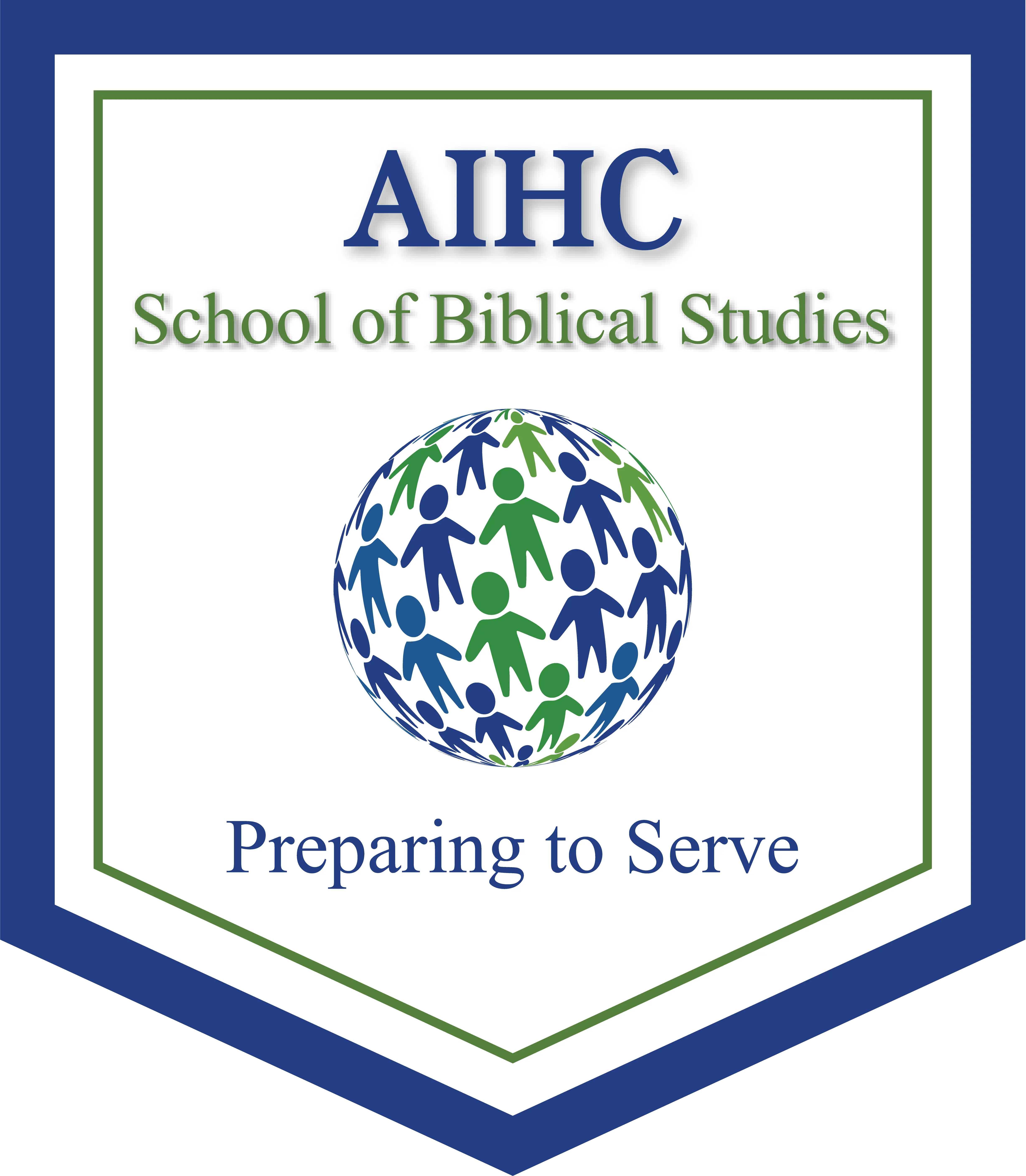-
iathomas127Asked on August 10, 2022 at 5:38 PM
Hello,
On my website, I have a membership form for members of our church to complete. The only sensitive information we have on the form to complete is the member's birthday. Can you show me how to encrypt their birthdays where its not shown unless I print it out to place in their file? Thank you.
-
Sonnyfer JotForm SupportReplied on August 10, 2022 at 9:29 PM
Hi iathomas127,
Thanks for reaching out to Jotform Support. Unfortunately, our encryption feature is form-wide so it's not possible to only encrypt specific fields. Let me forward this ticket to our developers as a Feature Request, but when or if it's developed depends on their workload, how viable it is, and how many other users also request it. If there are any updates, we’ll circle back to this thread and let you know.
Thanks for your patience and understanding, we appreciate it.
-
iathomas127Replied on August 11, 2022 at 10:35 AMReally?
There were other forms I created through your app that allowed me to
encrypt certain fields within a created form (i.e. last four digits of the
social security number) to prevent unauthorized access and to add an extra
level of security so that applicants would feel comfortable completing
these forms on our website. I have received assistance on this matter from
a representative from your company.
Ingrid
... -
Jovanne JotForm SupportReplied on August 11, 2022 at 11:05 AM
Hello Ingrid,
Can you send me the link to the Forms so we take a look? As my colleague mentioned, encrypting is form-wide and cannot be used for just a specific field in the form.
Once we hear back from you, we'll be able to help you with this.
-
iathomas127Replied on August 11, 2022 at 11:20 AMHere is the link where I believe I received help with this form.
https://www.aihcschools.org/enrollment-agreement.html
... -
Jovanne JotForm SupportReplied on August 11, 2022 at 12:00 PM
Hello Ingrid,
Thanks for getting back to us. I can now understand what you are trying to achieve. We can inject a custom CSS code to have the inputs in disc format. Please provide us with which field you want to hide and add text security to so we can generate the current CSS code for you.
If you can take a screenshot of the affected fields, that will help us to understand better what’s going on. We have a guide about how to do that here.
Once we hear back from you, we'll be able to help you with this.
-
iathomas127Replied on August 11, 2022 at 12:30 PMHello,
The only information I thought to have encrypted is the individual's
birthday. This is the only information that may be considered sensitive.
Also, I'm in the process of creating a new membership form, and I would
like the individual's birthday encrypted as well. Thank you.
... -
Girish JotForm SupportReplied on August 11, 2022 at 1:48 PM
Hello Ingrid,
There are multiple date fields on the form you have shared, but there is no field titled "individual's birthday".
I can see there is already a CSS code added in the form using the disc code.
If you want to encrypt the first date field, then copy the field ID - #input_111 as shown:

After that add it into the CSS code spaced with a comma:

Do try and let us know.
-
iathomas127Replied on August 11, 2022 at 4:35 PMI'm sorry. It's the field called Birth date.
... -
Jovanne JotForm SupportReplied on August 11, 2022 at 5:41 PM
Hello Ingrid,
I have checked the form and it seems that there is no Birth Date field. Could you please send us a screenshot of the field so we can check it further? You can send us a screenshot by following this guide.
As soon as we hear back from you, we can move forward with a solution.
-
iathomas127Replied on August 12, 2022 at 12:20 PMHello,
Attached is the screenshot in pdf format.
... -
Sigit JotForm SupportReplied on August 12, 2022 at 12:36 PM
Hello Ingrid,
Thank you for getting back to us. Unfortunately, your last reply doesn't show the screenshot.
Can you send it again by following this guide.
Once we hear back from you, we'll be able to move forward with a solution.
-
iathomas127Replied on August 12, 2022 at 3:44 PM
-
iathomas127Replied on August 12, 2022 at 3:45 PMI sent it as an attachment, pdf format so you can see the fields I want
encrypted..png)
... -
Jovanne JotForm SupportReplied on August 12, 2022 at 5:10 PM
Hello Ingrid,
Please insert this CSS code into your form to make the Birthdate field encrypted when filling in the form:
select#input_39_month, select#input_39_day, select#input_39_year {
-webkit-text-security: disc !important;
}
Here is the result:
Here is also my demo form.
Give it a try and let us know if you have any other questions.
-
iathomas127Replied on August 12, 2022 at 6:35 PMThank you so much. Can I use this same code for the birth date field on the
new membership form as well?
... -
Michal_S Jotform SupportReplied on August 12, 2022 at 7:54 PM
Hello iathomas127,
In this case, yes - coincidentally, the field IDs are the same.
If that weren't the case, you could adjust the provided code a bit to fit your other elements as well. To do so, simply check the Field ID of the field you'd like to modify:
Then, replace the numbers in the provided code with the numbers present in your Field ID:
After that, paste the code into your form's Custom CSS.
-
iathomas127Replied on August 12, 2022 at 10:20 PMThank you so much for your assistance. I'll work on this Monday.
...
- Mobile Forms
- My Forms
- Templates
- Integrations
- INTEGRATIONS
- See 100+ integrations
- FEATURED INTEGRATIONS
PayPal
Slack
Google Sheets
Mailchimp
Zoom
Dropbox
Google Calendar
Hubspot
Salesforce
- See more Integrations
- Products
- PRODUCTS
Form Builder
Jotform Enterprise
Jotform Apps
Store Builder
Jotform Tables
Jotform Inbox
Jotform Mobile App
Jotform Approvals
Report Builder
Smart PDF Forms
PDF Editor
Jotform Sign
Jotform for Salesforce Discover Now
- Support
- GET HELP
- Contact Support
- Help Center
- FAQ
- Dedicated Support
Get a dedicated support team with Jotform Enterprise.
Contact SalesDedicated Enterprise supportApply to Jotform Enterprise for a dedicated support team.
Apply Now - Professional ServicesExplore
- Enterprise
- Pricing