-
KBF2014Asked on September 8, 2014 at 11:51 AM
I noticed in the address properties that the State Field is ( input_12_state ) is there a way to delete or edit that out and add the ( input_35 ) in its place to have the drop down State Feild?
-
Ashwin JotForm SupportReplied on September 8, 2014 at 12:15 PM
Hello KBF2014,
Unfortunately, it is not possible to replace the state field with a drop down field. I believe with a little work around it is possible to achieve your requirement but the state dropdown will still be a separate field. Here are the steps you should follow:
1. Hide the "State" field frmo the address. Please check the screenshot below:

2. Add a drop down field in your form to list the states. and hide the label of this field with the help of custom css code.
3. Add custom css code in your form to position this drop down field in the place of state text box. Please take a look at the following form where I have added a drop down field in place of state field: http://form.jotformpro.com/form/42483534790965?
Feel free to clone this form for a closer look. The following guide should help you in form cloning: https://www.jotform.com/help/42-How-to-Clone-an-Existing-Form-from-a-URL
Hope this helps.
Do get back to us if you need any changes.
Thank you!
-
KBF2014Replied on September 11, 2014 at 5:17 AMNew response receivedWhen I clone the form that has your drop down state menu on it and open it on my jotform site it doesent have the drop down in the same place that it is on your form. Mine places it in a seperate line not connected to the address menu. I noticed yours has Jotform Pro on it mine is premium could that be the differance?
... -
KBF2014Replied on September 11, 2014 at 5:21 AMNew response receivedWhen I clone the form that has your drop down state menu on it and open it on my jotform site it doesent have the drop down in the same place that it is on your form. Mine places it in a seperate line not connected to the address menu. I noticed yours has Jotform Pro on it mine is premium could that be the difference?
... -
CarinaReplied on September 11, 2014 at 10:03 AM
I could not locate the cloned form. I cloned the form, so it is now available in your account. The clone maintained the original features and positions.
Please let us know if we can assist you further.
Thank you
-
KBF2014Replied on September 11, 2014 at 2:31 PMNew response receivedI opened your cloned form up and the state drop down is on the form but it is in a different field not in the address field where it was on the form of yours that I looked at. I don't have the pro version just the premium is that the difference.
Thanks,
Tom
... -
CarinaReplied on September 11, 2014 at 4:48 PM
The difference between account types are mainly related to the monthly limits. Free accounts have access to full functionality of Jotform application. I believe this is more a browser related issue.
Google Chrome alignment:

Iexplorer aligment:

Which browser and version are you using?
I believe in this case perhaps it might be an option editing the source code of the form so that the state field becomes a dropdown menu instead: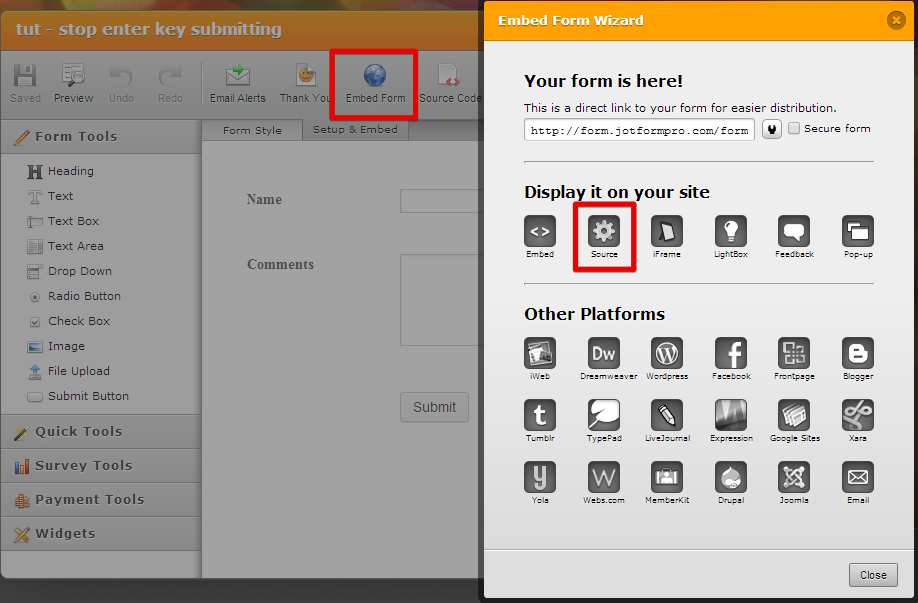

Let us know if this is a solution for you.
Thank you
- Mobile Forms
- My Forms
- Templates
- Integrations
- INTEGRATIONS
- See 100+ integrations
- FEATURED INTEGRATIONS
PayPal
Slack
Google Sheets
Mailchimp
Zoom
Dropbox
Google Calendar
Hubspot
Salesforce
- See more Integrations
- Products
- PRODUCTS
Form Builder
Jotform Enterprise
Jotform Apps
Store Builder
Jotform Tables
Jotform Inbox
Jotform Mobile App
Jotform Approvals
Report Builder
Smart PDF Forms
PDF Editor
Jotform Sign
Jotform for Salesforce Discover Now
- Support
- GET HELP
- Contact Support
- Help Center
- FAQ
- Dedicated Support
Get a dedicated support team with Jotform Enterprise.
Contact SalesDedicated Enterprise supportApply to Jotform Enterprise for a dedicated support team.
Apply Now - Professional ServicesExplore
- Enterprise
- Pricing































































