-
GTJSmithAsked on September 8, 2014 at 1:00 PM
Hello, I'm having trouble with my calendar being cut off on the front page. I would like to know how I may rectify this issue.
-
jedcadornaReplied on September 8, 2014 at 2:04 PM
Ok so I see that your calendar is cut off when viewed.
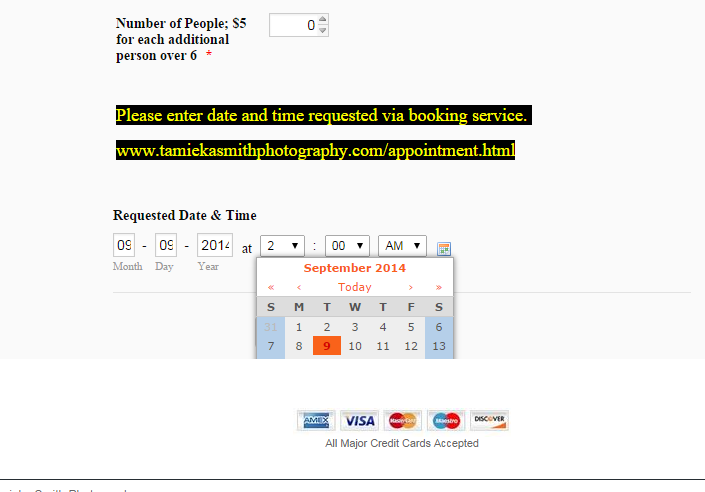
Replace the embed code with an iframe method and remove the <script> section in your iframe code. Just copy the <iframe> </iframe> including what inside the iframe tag or you can just copy the code below.
<iframe id="JotFormIFrame" onDISABLEDload="window.parent.scrollTo(0,0)" allowtransparency="true" src="//form.jotform.us/form/42343403243140" frameborder="0" style="width:100%; height:3673px; border:none;" scrolling="no"></iframe>
You can increase the height if the calendar is still cut off. Let us know if you have other questions.
-
ceu.csupomonaReplied on June 12, 2015 at 1:04 PM
Hello, I have the same issue. But when i copy this iframe and change the src to my jotform. All i get are a bunch of codes on the page. It doesnt show the form it self. Its like java script codes or something.
Edit. Never mind. I took the code directly from the embed and edit the height within that and its working now.
-
David JotForm SupportReplied on June 12, 2015 at 2:09 PM
Glad to hear it! In the future, for new requests, if you could please create a new thread so that we may address your issue properly, we will be happy to help with whatever you need.
- Mobile Forms
- My Forms
- Templates
- Integrations
- INTEGRATIONS
- See 100+ integrations
- FEATURED INTEGRATIONS
PayPal
Slack
Google Sheets
Mailchimp
Zoom
Dropbox
Google Calendar
Hubspot
Salesforce
- See more Integrations
- Products
- PRODUCTS
Form Builder
Jotform Enterprise
Jotform Apps
Store Builder
Jotform Tables
Jotform Inbox
Jotform Mobile App
Jotform Approvals
Report Builder
Smart PDF Forms
PDF Editor
Jotform Sign
Jotform for Salesforce Discover Now
- Support
- GET HELP
- Contact Support
- Help Center
- FAQ
- Dedicated Support
Get a dedicated support team with Jotform Enterprise.
Contact SalesDedicated Enterprise supportApply to Jotform Enterprise for a dedicated support team.
Apply Now - Professional ServicesExplore
- Enterprise
- Pricing





























































