-
CenterforSalesExcellenceAsked on September 8, 2014 at 3:44 PM
Hi,
I am trying to use the Buttons Radio widget with conditional statement that I set up. So when user selected to "Yes" to Buttons Radio, it will show the list of fields which some of them are Buttons Radio. But the Buttons Radio widgets are not showing up properly. I have attached a screenshot. Hopefully that will explain more. I would like to use the Radio Buttons because it is more usable on tablet compared to the regular radio buttons. Any suggestions are welcome.
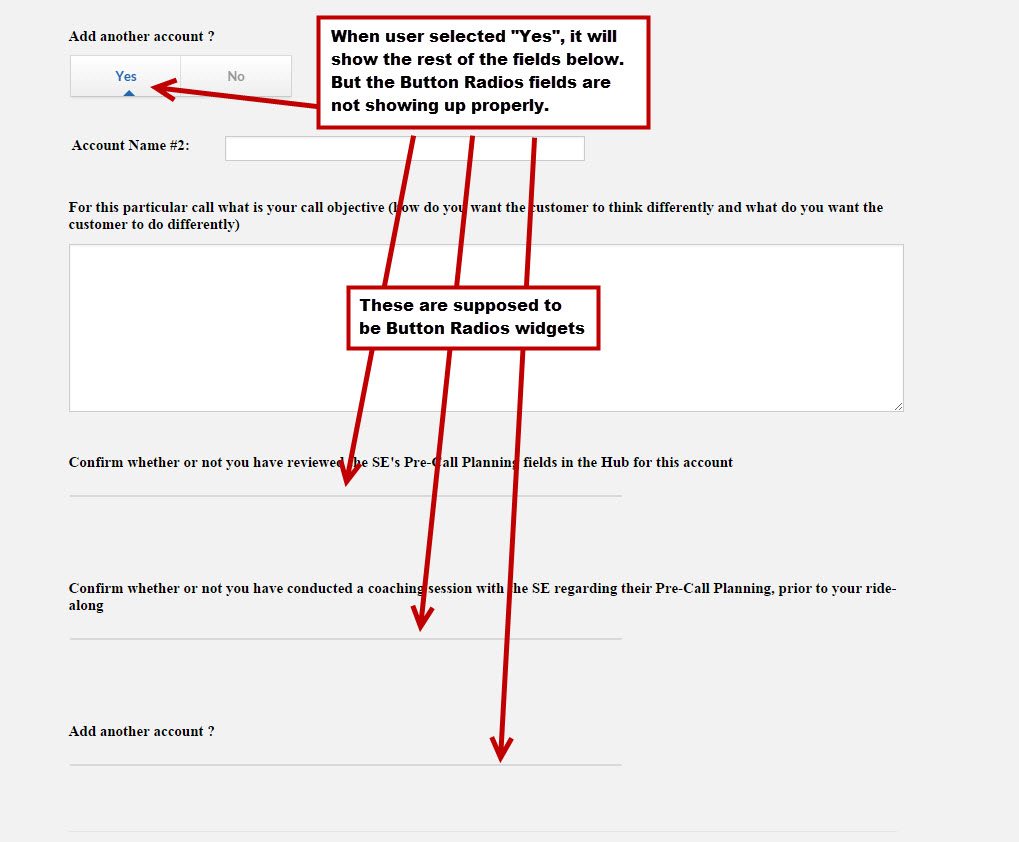
-
CenterforSalesExcellenceReplied on September 8, 2014 at 4:06 PM
Quick update - I have tried with other radio widgets and the result is the same. The radio widgets don' show up properly. Except the radio button from Form Tools
-
Mike_T Jotform SupportReplied on September 8, 2014 at 5:40 PM
Thank you for chatting with me today.
We have found that there is some sort of conflict between the Page Breaks and conditional Widget fields. If you remove the first Page Break, it will fix your conditional Widgets on the 'second' page.
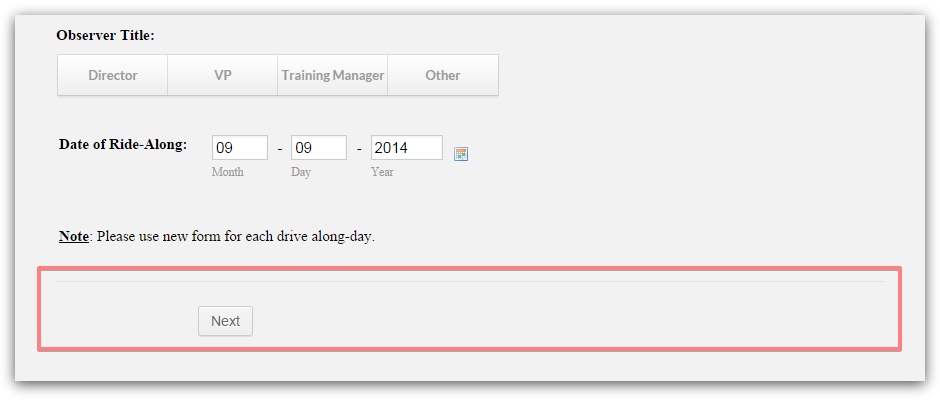
A bug report ticket has been attached to this thread and escalated to our Development Team.
We will update this thread once we have any news on this.
-
CenterforSalesExcellenceReplied on September 9, 2014 at 11:08 AM
Thank you Mike. I think I will not use the Buttons Radio widget for this round. I am looking forward for the good news.
-
alp_denizReplied on June 7, 2015 at 6:37 PM
Hello,
The issue seems to be fixed in the process.
Apologies for this late update.
Kind regards
- Mobile Forms
- My Forms
- Templates
- Integrations
- INTEGRATIONS
- See 100+ integrations
- FEATURED INTEGRATIONS
PayPal
Slack
Google Sheets
Mailchimp
Zoom
Dropbox
Google Calendar
Hubspot
Salesforce
- See more Integrations
- Products
- PRODUCTS
Form Builder
Jotform Enterprise
Jotform Apps
Store Builder
Jotform Tables
Jotform Inbox
Jotform Mobile App
Jotform Approvals
Report Builder
Smart PDF Forms
PDF Editor
Jotform Sign
Jotform for Salesforce Discover Now
- Support
- GET HELP
- Contact Support
- Help Center
- FAQ
- Dedicated Support
Get a dedicated support team with Jotform Enterprise.
Contact SalesDedicated Enterprise supportApply to Jotform Enterprise for a dedicated support team.
Apply Now - Professional ServicesExplore
- Enterprise
- Pricing




























































