-
marsha_damenAsked on September 9, 2014 at 3:31 AM
Dear sir/madam,
I am looking for a calender function where I can specify the available dates. I have seen it several times on, for example, hotel websites. In the form you can only choose the dates when there is a room available. Is that also possible in Jotform?
I look forward to your reaction.
Kind Regards,
Marsha Damen
-
marsha_damenReplied on September 11, 2014 at 5:16 AMThanks for your reaction Nicholas! I’ve tried to integrate booking in my form but unfortunately it doesn’t work. I don’t know why but when I click on the button “create booking integration” it don’t do anything. Do you know why?
Met vriendelijke groet,
Marsha Damen
Van: JotForm Support Forum [mailto:noreply@jotform.com]
Verzonden: dinsdag 9 september 2014 14:34
Aan: Damen,Marsha M.M.
Onderwerp: Re: Is there a calender function where I can specify the available dates?
A new response has been received:
[Afbeelding verwijderd door afzender. JotForm]
Answered by NicholasWestley
Hi,
Have you tried using the bookings app? Have a look and see if this does would you would like to do. If it doesn't, please let us know and we will see what we can do.
Thanks a lot,
Nicholas
View this thread on browser » Unsubscribe Thread
1410266042
... -
marsha_damenReplied on September 11, 2014 at 6:41 AMHi Nicholas,
This is what happens when I click on create booking integration. I can’t push the button “continue”.
[cid:image001.png@01CFCDBC.EA716740]
Met vriendelijke groet,
Marsha Damen
[Beschrijving: Beschrijving: Logo Fontys Hogescholen]
Marsha Damen • Medewerker Marketing & Communicatie
Fontys Academy for Creative Industries • Fontys Hogescholen
Prof.Goossenslaan 1-04 • Gebouw P3, kamer 0.22 • Postbus 90909, 5000 GL Tilburg
marsha.damen@fontys.nl • 08850 73326 • 06 57 31 35 68 • Woensdag thuiswerkdag
Van: JotForm Support Forum [mailto:noreply@jotform.com]
Verzonden: donderdag 11 september 2014 11:34
Aan: Damen,Marsha M.M.
Onderwerp: Re: Is there a calender function where I can specify the available dates?
A new response has been received:
[Afbeelding verwijderd door afzender. JotForm]
Answered by NicholasWestley
Hi,
I am not sure. I just tested it on chrome and it seems to be working ok this end. Can you tell me what browser and operating system you are using please? If you can use Chrome that would be ideal.
Thanks,
Nicholas
View this thread on browser » Unsubscribe Thread
1410428027
... -
marsha_damenReplied on September 11, 2014 at 6:51 AMHi,
I don’t see the options in the window you just send me. At my window is everything white so I can’t click on continue. I tried in in different browsers but it is the same.
Met vriendelijke groet,
Marsha Damen
[Beschrijving: Beschrijving: Logo Fontys Hogescholen]
Marsha Damen • Medewerker Marketing & Communicatie
Fontys Academy for Creative Industries • Fontys Hogescholen
Prof.Goossenslaan 1-04 • Gebouw P3, kamer 0.22 • Postbus 90909, 5000 GL Tilburg
marsha.damen@fontys.nl • 08850 73326 • 06 57 31 35 68 • Woensdag thuiswerkdag
Van: JotForm Support Forum [mailto:noreply@jotform.com]
Verzonden: donderdag 11 september 2014 12:48
Aan: Damen,Marsha M.M.
Onderwerp: Re: Is there a calender function where I can specify the available dates?
A new response has been received:
[JotForm]
Answered by NicholasWestley
Hi Marsha,
I cannot see your image. I assume you are selecting a form in the form picker and then clicking the orange "continue" button in the bottom right.
[https://shots.jotform.com/nicholas/formPicker.png]
What happens then? Does that window stay open or does it close and do nothing? Can you give me a link to the form that you are clicking on?
Thanks,
Nicholas
View this thread on browser » Unsubscribe Thread
1410432457
... -
marsha_damenReplied on September 11, 2014 at 7:21 AMThat was the mistake! Sorry! The form I had was inactive.
But I still don’t know how it works. I filled in the data but the form don’t show the available dates. Is there a manual available?
Met vriendelijke groet,
Marsha Damen
[Beschrijving: Beschrijving: Logo Fontys Hogescholen]
Marsha Damen • Medewerker Marketing & Communicatie
Fontys Academy for Creative Industries • Fontys Hogescholen
Prof.Goossenslaan 1-04 • Gebouw P3, kamer 0.22 • Postbus 90909, 5000 GL Tilburg
marsha.damen@fontys.nl • 08850 73326 • 06 57 31 35 68 • Woensdag thuiswerkdag
Van: JotForm Support Forum [mailto:noreply@jotform.com]
Verzonden: donderdag 11 september 2014 12:54
Aan: Damen,Marsha M.M.
Onderwerp: Re: Is there a calender function where I can specify the available dates?
A new response has been received:
[Afbeelding verwijderd door afzender. JotForm]
Answered by NicholasWestley
Do you have any forms on the account you are logged into?
Thanks
View this thread on browser » Unsubscribe Thread
1410432811
... -
jonathanReplied on September 11, 2014 at 11:35 AM
Hi,
I also tried the Booking App and it was working so far.
Where you able to see this screen when you click on this link http://bookings.jotform.io/

We will wait for your updated response.
Thanks.
-
marsha_damenReplied on September 12, 2014 at 3:11 AMHi,
Yes i see that screen but when i insert the booking app the pre booked sessions are not visible.
Met vriendelijke groet,
Marsha Damen
[Beschrijving: Beschrijving: Logo Fontys Hogescholen]
Marsha Damen • Medewerker Marketing & Communicatie
Fontys Academy for Creative Industries • Fontys Hogescholen
Prof.Goossenslaan 1-04 • Gebouw P3, kamer 0.22 • Postbus 90909, 5000 GL Tilburg
marsha.damen@fontys.nl • 08850 73326 • 06 57 31 35 68 • Woensdag thuiswerkdag
Van: JotForm Support Forum [mailto:noreply@jotform.com]
Verzonden: donderdag 11 september 2014 17:35
Aan: Damen,Marsha M.M.
Onderwerp: Re: Is there a calender function where I can specify the available dates?
A new response has been received:
[JotForm]
Answered by jonathan
Hi,
I also tried the Booking App and it was working so far.
Where you able to see this screen when you click on this link http://bookings.jotform.io/
[http://submit.jotform.com/uploads/forum/guest_42534158501045/1410449638zzz%202014-09-11%2023.32.13,pztjq.png]
We will wait for your updated response.
Thanks.
View this thread on browser » Unsubscribe Thread
1410449720
... -
jonathanReplied on September 12, 2014 at 6:40 AM
Hi,
Please add first a DateTime field on your form http://www.jotformeu.com/form/42533076082350 before using the Booking App.
It is a requirement for the App to work.

You can also add this when you have already initialize the App. Check the option "Create DateTime field(s)"

If you are still not able to make it work, please share to us a screenshot on how it actually looks on your end. You can follow this guide to include screenshot in your message
Thanks.
-
marsha_damenReplied on September 15, 2014 at 4:01 AMHi,
It succeed to insert the booking app in my form but when I fill in the form, he don’t give the message that a time or date is not available. What can I do wrong by filling in the pre-book sessions?
[cid:image001.png@01CFD0CB.E2427B60]
Met vriendelijke groet,
Marsha Damen
[Beschrijving: Beschrijving: Logo Fontys Hogescholen]
Marsha Damen • Medewerker Marketing & Communicatie
Fontys Academy for Creative Industries • Fontys Hogescholen
Prof.Goossenslaan 1-04 • Gebouw P3, kamer 0.22 • Postbus 90909, 5000 GL Tilburg
marsha.damen@fontys.nl • 08850 73326 • 06 57 31 35 68 • Woensdag thuiswerkdag
Van: JotForm Support Forum [mailto:noreply@jotform.com]
Verzonden: vrijdag 12 september 2014 12:41
Aan: Damen,Marsha M.M.
Onderwerp: Re: Is there a calender function where I can specify the available dates?
A new response has been received:
[JotForm]
Answered by jonathan
Hi,
Please add first a DateTime field on your form http://www.jotformeu.com/form/42533076082350 before using the Booking App.
It is a requirement for the App to work.
[http://submit.jotform.com/uploads/forum/guest_42542532117043/1410518265zzz%202014-09-12%2018.36.11,qo6sf.png]
You can also add this when you have already initialize the App. Check the option "Create DateTime field(s)"
[http://submit.jotform.com/uploads/forum/guest_42542532117043/1410518312zzz%202014-09-12%2018.35.05,ie90j.png]
If you are still not able to make it work, please share to us a screenshot on how it actually looks on your end. You can follow this guide to include screenshot <414264> in your message
Thanks.
View this thread on browser » Unsubscribe Thread
1410518456
... -
Ashwin JotForm SupportReplied on September 15, 2014 at 8:21 AM
Hello Marsha,
When you integrate your JotForm with "Bookings" app, you must have downloaded the form's source code in zip format and embedded it in your web page:
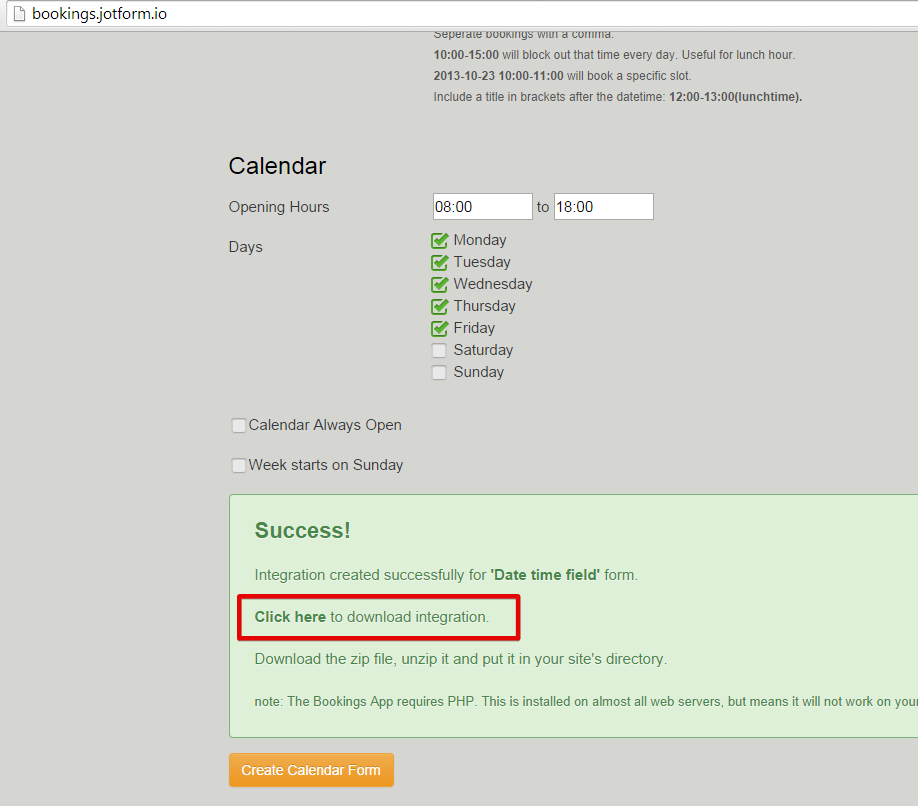
Please share the web page URL where you have embedded your Booking JotForm and we will take a look.
We will wait for your response.
Thank you!
-
marsha_damenReplied on September 15, 2014 at 8:41 AMHi,
My form is not integrated in a webpage. I will share the URL of the form to our students. So the URL is: http://form.jotformeu.com/form/42533093369357
I have tried it a couple of times in my form.
Met vriendelijke groet,
Marsha Damen
[Beschrijving: Beschrijving: Logo Fontys Hogescholen]
Marsha Damen • Medewerker Marketing & Communicatie
Fontys Academy for Creative Industries • Fontys Hogescholen
Prof.Goossenslaan 1-04 • Gebouw P3, kamer 0.22 • Postbus 90909, 5000 GL Tilburg
marsha.damen@fontys.nl • 08850 73326 • 06 57 31 35 68 • Woensdag thuiswerkdag
Van: JotForm Support Forum [mailto:noreply@jotform.com]
Verzonden: maandag 15 september 2014 14:22
Aan: Damen,Marsha M.M.
Onderwerp: Re: Is there a calender function where I can specify the available dates?
A new response has been received:
[JotForm]
Answered by ashwin_d
Hello Marsha,
When you integrate your JotForm with "Bookings" app, you must have downloaded the form's source code in zip format and embedded it in your web page:
[https://cms.jotform.com/uploads/image_upload/image_upload/ashwin_d/29487_bookingform.png]
Please share the web page URL where you have embedded your Booking JotForm and we will take a look.
We will wait for your response.
Thank you!
View this thread on browser » Unsubscribe Thread
1410783706
... -
Ashwin JotForm SupportReplied on September 15, 2014 at 10:11 AM
Hello Marsha Damen,
Please be noted that if you integrate your jotForm with "Booking" app, you will have to download your form's source code which is displayed in the "Booking" app page. Please check the screenshot below:
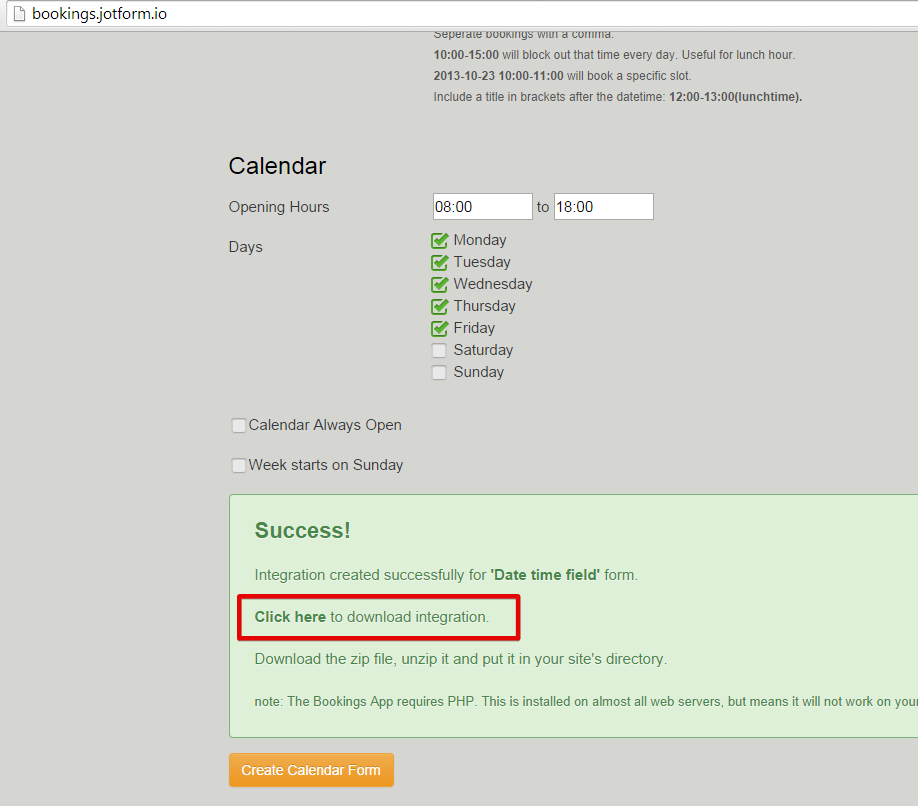
It actually adds custom script in your JotForm for the booking functionality to work and also requires PHP for it to work normally.
I would suggest you to integrate your form again with the "Booking" app, download the source code in zip, extract it and upload it to your own server. I did test this app on one of my own form and it seems to be working just fine. Please check the following URL for my demo form: https://shots.jotform.com/ashwin/ashwin_d_1225850692/
You may like to take a look at our "Date Reservation" widget as well which will not allow the same date to be selected by user if that date is already selected by another user.
Hope this helps.
Do get back to us if you have any questions.
Thank you!
- Mobile Forms
- My Forms
- Templates
- Integrations
- INTEGRATIONS
- See 100+ integrations
- FEATURED INTEGRATIONS
PayPal
Slack
Google Sheets
Mailchimp
Zoom
Dropbox
Google Calendar
Hubspot
Salesforce
- See more Integrations
- Products
- PRODUCTS
Form Builder
Jotform Enterprise
Jotform Apps
Store Builder
Jotform Tables
Jotform Inbox
Jotform Mobile App
Jotform Approvals
Report Builder
Smart PDF Forms
PDF Editor
Jotform Sign
Jotform for Salesforce Discover Now
- Support
- GET HELP
- Contact Support
- Help Center
- FAQ
- Dedicated Support
Get a dedicated support team with Jotform Enterprise.
Contact SalesDedicated Enterprise supportApply to Jotform Enterprise for a dedicated support team.
Apply Now - Professional ServicesExplore
- Enterprise
- Pricing































































