-
AutoRepairHelpUSAsked on September 9, 2014 at 11:55 AM
Need help setting up conditional logic,
I am trying to just show the Ask A Question box and after customer enters the question tick next to year, make and model of car or truck, and on to billing with paypal.
Form is in the "Ask An Auto Repair Technician" page
Thank you in advance,
Lee
www.autorepairhelp.us/ask-an-auto-repair-technician
Page URL: https://www.autorepairhelp.us -
Welvin Support Team LeadReplied on September 9, 2014 at 1:18 PM
Hi Lee,
I've clone your form and made the changes, please take a look at let me know if this is something you want to achieve: http://www.jotformpro.com/form/42515565877971.
This is the conditional logic:
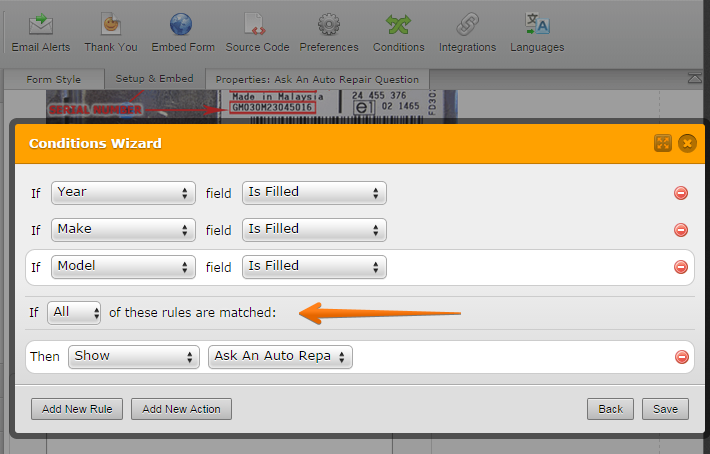
Thank you!
-
AutoRepairHelpUSReplied on September 9, 2014 at 1:58 PM
thank you for the quick response, I am looking for to show only the Question box which leads to the year, make and model.
In other words I want the question box to show first. I am using this for ads at other web locations and when a potential customer asks a question. So, question box is seen - next add the year, make, model, and engine size - next payment.
-
Welvin Support Team LeadReplied on September 9, 2014 at 3:18 PM
You want it to be in series? The box is filled, the year, make, model and engine size are shown. After these four fields are filled, you want to show the payment? Is this what you are trying to setup?
Please re-check the form: http://www.jotformpro.com/form/42515565877971. I've made the changes based on the series.
Thank you!
-
AutoRepairHelpUSReplied on September 9, 2014 at 4:43 PM
just show the question box
-
Welvin Support Team LeadReplied on September 9, 2014 at 6:06 PM
I think you can use the method here if you are trying to show multiple fields based on previous field action:
http://www.jotform.com/help/297-Show-or-Hide-multiple-fields-at-once-using-form-collapse-tool
Kindly check again: http://www.jotformpro.com/form/42515565877971.
Thank you!
-
AutoRepairHelpUSReplied on September 9, 2014 at 7:22 PM
Yep that is it except i want a next button to the next fields and the the submit button -
Here II am going to make a video for you to show you.
So, in short, Shown first is the ask a question tick next, then Year Make Engine size and Model - lastly the payment selection and submit button.
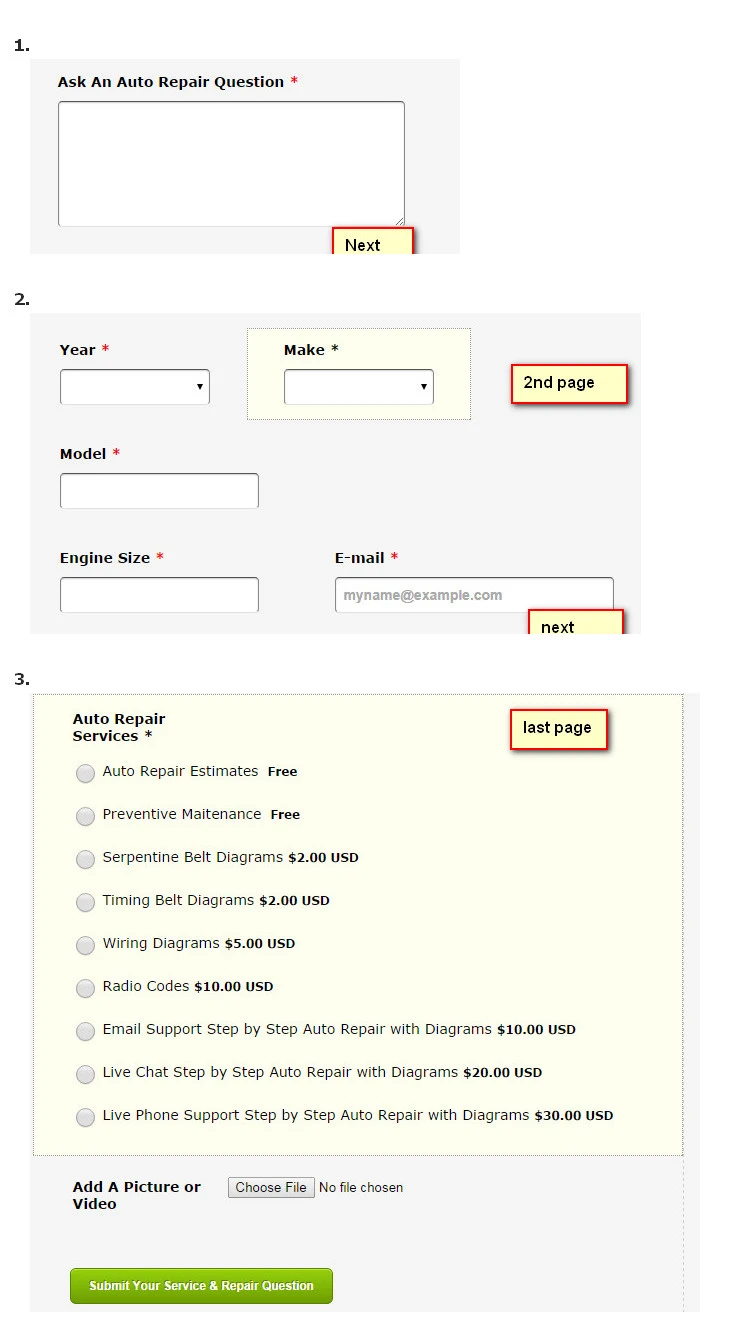 Can this be done?
Can this be done?Here is video -- https://drive.google.com/file/d/0B7wRpApg2VxmNmk0U0JsSnhLSGc/edit?usp=sharing
-
Elton Support Team LeadReplied on September 9, 2014 at 10:45 PM
@AutoRepairHelpUS
Thank you for providing screenshots and clarifications.
Just use Page Break tool if you want to divide form into multiple pages (with next and back buttons). Page Break is under Survey Tools. Here's a step by step instruction: https://www.jotform.com/help/119-How-to-Create-Multi-Page-Forms
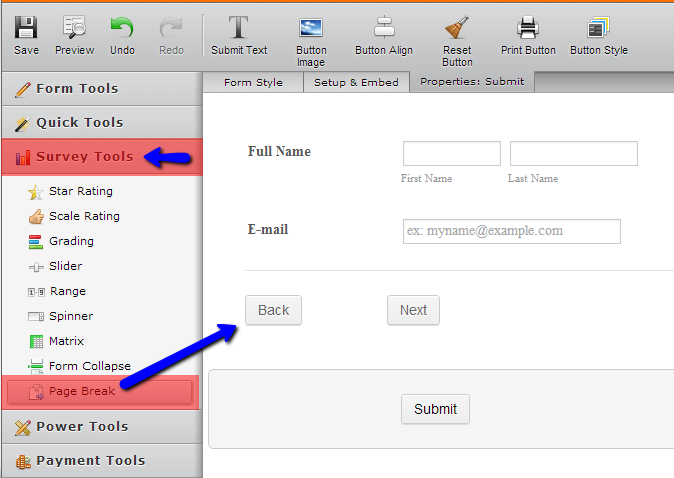
Here's an example cloned of your form: http://form.jotformpro.com/form/42518364810958?
Hope this helps!
-
AutoRepairHelpUSReplied on September 10, 2014 at 4:54 AM
This did help, Thank you,
Assume!!
Lee
-
KadeJMReplied on September 10, 2014 at 9:08 AM
On behalf of my colleagues who had helped you here you are very welcome!
- Mobile Forms
- My Forms
- Templates
- Integrations
- INTEGRATIONS
- See 100+ integrations
- FEATURED INTEGRATIONS
PayPal
Slack
Google Sheets
Mailchimp
Zoom
Dropbox
Google Calendar
Hubspot
Salesforce
- See more Integrations
- Products
- PRODUCTS
Form Builder
Jotform Enterprise
Jotform Apps
Store Builder
Jotform Tables
Jotform Inbox
Jotform Mobile App
Jotform Approvals
Report Builder
Smart PDF Forms
PDF Editor
Jotform Sign
Jotform for Salesforce Discover Now
- Support
- GET HELP
- Contact Support
- Help Center
- FAQ
- Dedicated Support
Get a dedicated support team with Jotform Enterprise.
Contact SalesDedicated Enterprise supportApply to Jotform Enterprise for a dedicated support team.
Apply Now - Professional ServicesExplore
- Enterprise
- Pricing





























































