-
DaveTechHydraulicsAsked on August 12, 2022 at 10:07 PM
Can you please tell me how I change the font for all fields on the PDF form? I seem to be finding information but I think it relates to the questions, not the output.
Also for testing purposes, is there a way to see the form filled out, without the need to produce a link and fill out all the required fields? -
Lesther JotForm SupportReplied on August 12, 2022 at 10:41 PM
Hi Carmen,
Thanks for reaching out to Jotform Support. I understand that you want to change the font of the input response. We have to inject a CSS code into your form. Try the following CSS code.
.form-textbox, .form-textarea.custom-hint-group {
font-family : oswald !important;
font-size : 16px;
}
You can experiment with the number to change the font size and for the font family, you can check here for reference.
If you want to change the font in the PDF Editor, you can change each field in their settings.
- Go to the PDF Editor. Click the dropdown menu at the upper left of the page.
- Select the input field you want to edit.
- Click the settings icon, it will open on the right side.
- Change the font style and it applies to both question and answer.

As for testing your form without creating a link, you can click the toggle the Preview button at the top right of the page.

Give it a try and let us know how it goes.
-
DaveTechHydraulicsReplied on August 13, 2022 at 12:12 AMBut this code is changing the answers font in the input window, but I want
to change the font in the fields on the actual PDF.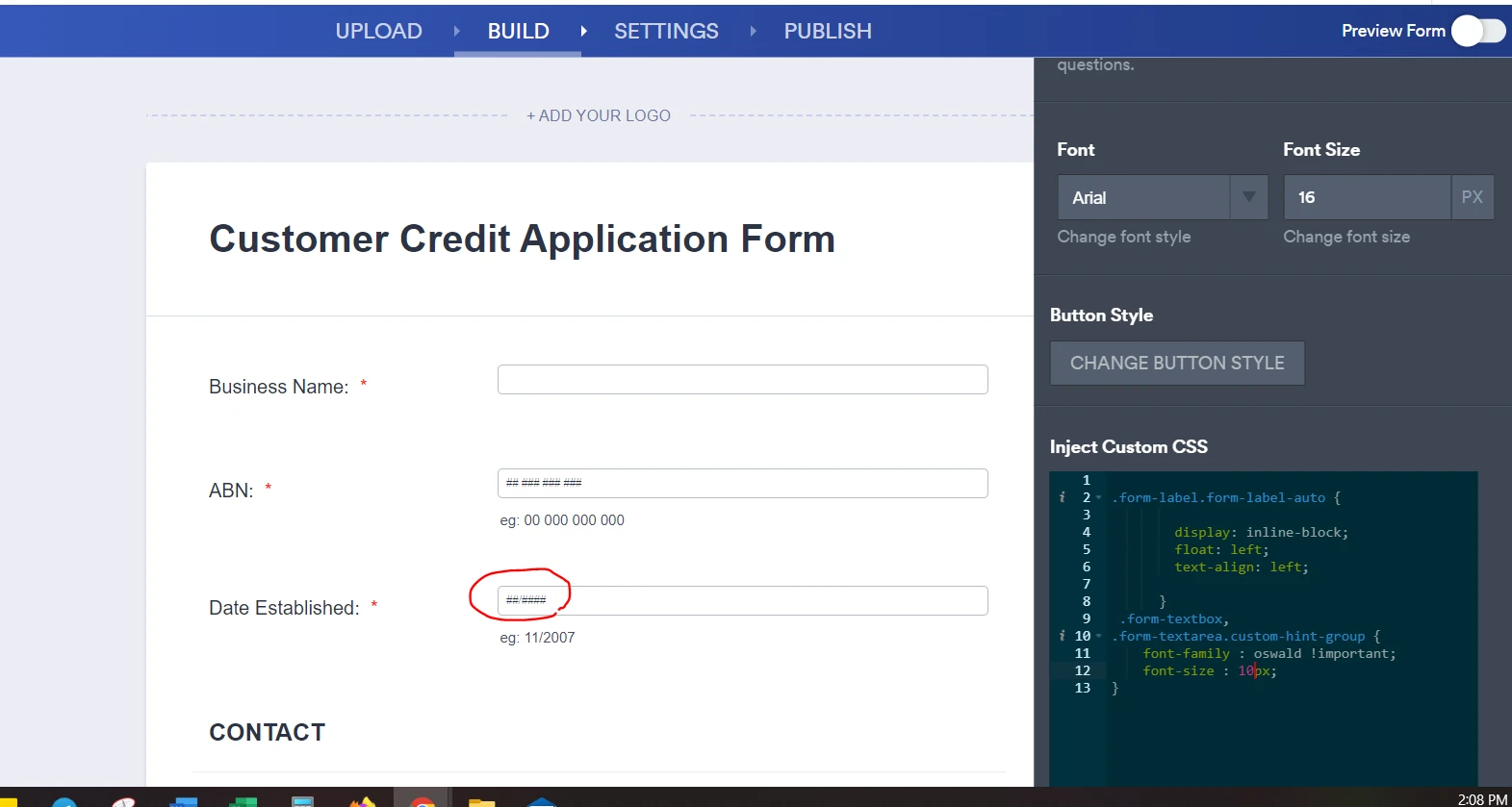
-------------------------------------------------
Kind regards,
Carmen Hamilton
Accounts Manager
DAVE-TECH HYDRAULICS PTY LTD
Email: info.davetechhydraulics@gmail.com
Mobile: 0410 526 172
... -
Christian JotForm SupportReplied on August 13, 2022 at 1:13 AM
Hello Carmen,
Thanks for getting back to us. Let me walk you through changing the font of the fields in the PDF Editor:
- Open the PDF Editor.
- Click on the Paint Roller icon.
- The Font Family dropdown under the Question Style section will affect only the fields.
- The Font Family dropdown under the Answer Style section will only affect the users' answers.

Change Question Style font automatically updates Answer Style to the same form, so if you need them to have different fonts, I suggest changing the Question Style font first before the Answer Style, as seen in the screenshot above. Also, this only applies to the generated PDF output, the Original PDF on the other hand, only allows changing the font of the form responder's answers.
As for your other question, I've moved that to a new thread. You can check that out here.
Let us know if you need any more help.
-
DaveTechHydraulicsReplied on August 13, 2022 at 1:25 AMThanks.And I also don't seem to be receiving the notification email that a
submission has been received. The current setup is this with my email
address. Also, how can I receive the actual PDF layout, as opposed to the
layout as detailed below? And is there a way to view a previous submission
in the customsied PDF form via the dashboard?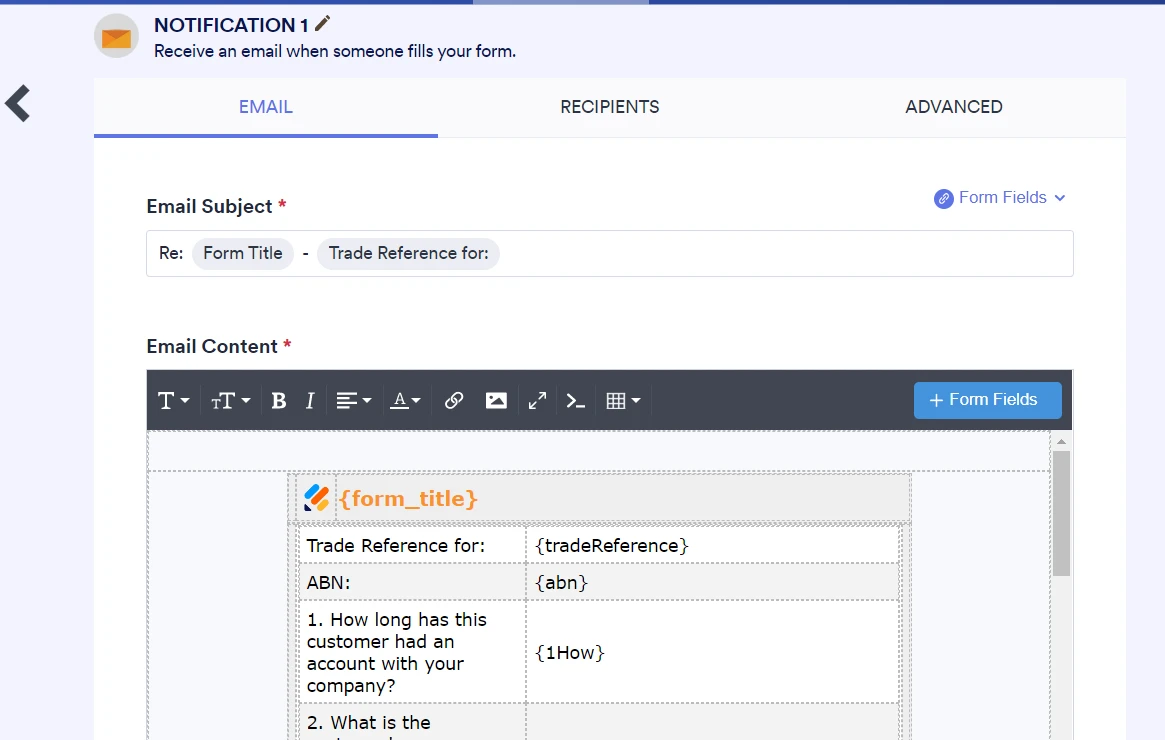
-------------------------------------------------
Kind regards,
Carmen Hamilton
Accounts Manager
DAVE-TECH HYDRAULICS PTY LTD
Email: info.davetechhydraulics@gmail.com
Mobile: 0410 526 172
... -
DaveTechHydraulicsReplied on August 13, 2022 at 1:30 AMSorry and another thing,
The signature box is creating a weird space above the field. Please see
screenshots of what it looks like in my build screen, and what actually
gets extracted into a PDF. How can I fix this please?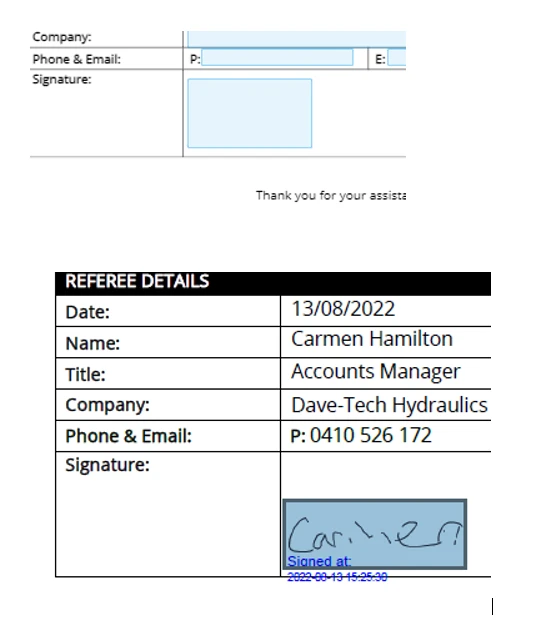
-------------------------------------------------
Kind regards,
Carmen Hamilton
Accounts Manager
DAVE-TECH HYDRAULICS PTY LTD
Email: info.davetechhydraulics@gmail.com
Mobile: 0410 526 172
... -
Sweta JotForm SupportReplied on August 13, 2022 at 3:10 AM
- Mobile Forms
- My Forms
- Templates
- Integrations
- INTEGRATIONS
- See 100+ integrations
- FEATURED INTEGRATIONS
PayPal
Slack
Google Sheets
Mailchimp
Zoom
Dropbox
Google Calendar
Hubspot
Salesforce
- See more Integrations
- Products
- PRODUCTS
Form Builder
Jotform Enterprise
Jotform Apps
Store Builder
Jotform Tables
Jotform Inbox
Jotform Mobile App
Jotform Approvals
Report Builder
Smart PDF Forms
PDF Editor
Jotform Sign
Jotform for Salesforce Discover Now
- Support
- GET HELP
- Contact Support
- Help Center
- FAQ
- Dedicated Support
Get a dedicated support team with Jotform Enterprise.
Contact SalesDedicated Enterprise supportApply to Jotform Enterprise for a dedicated support team.
Apply Now - Professional ServicesExplore
- Enterprise
- Pricing





























































