-
eszterkoranyiAsked on August 14, 2022 at 9:47 AM
Hello,
I started to build this form: https://form.jotform.com/222253528129050. At the last question, which is a sliding widget, I would like to have only the question sentence (This kind of Encounter Meetings, where we hear the narrative of the both sides, help to find Palestinian and Israeli partners for peace. ) in bold and the rest in regular letters. How can I do that?
Also, I would like this form to be in 3 languages: English, Arabic and Hebrew. Can I align each translation separately? eg. keep the English as is and make the Arabic and Hebrew aligned to the right when I insert the translation?
Thank you
-
Collin_SReplied on August 14, 2022 at 10:53 AM
Hi,
Thanks for contacting Jotform Support. Unfortunately, that is not possible in the widget itself but I have created a workaround for you. I split the text into two and used a Paragraph form element for the bold part. Then I used custom CSS to squeeze the two fields together. I have created a demo form that you can clone by following this guide.
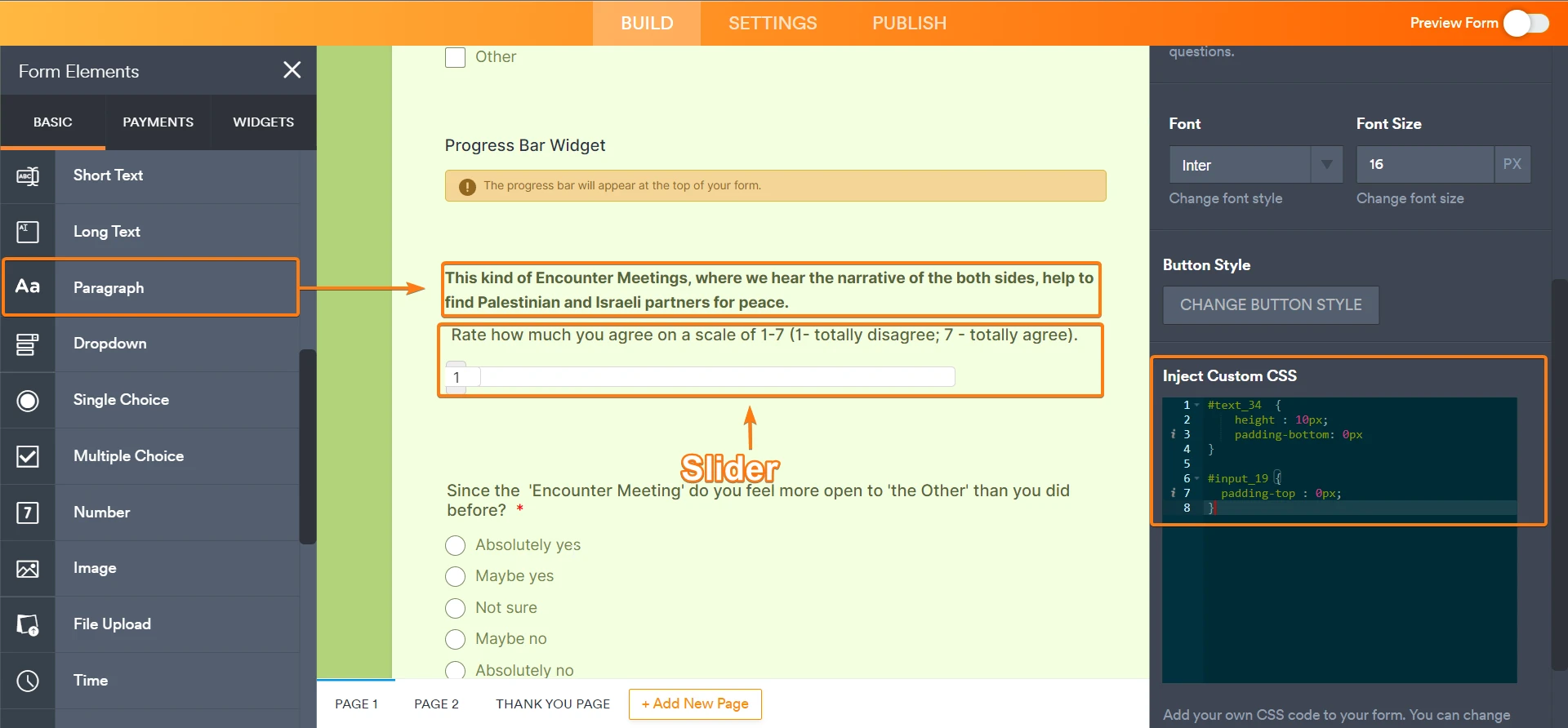
Let us know if there’s anything else we can help you with.
-
eszterkoranyiReplied on August 14, 2022 at 2:11 PM
Dear Collin,
perfect, it works! I will use this idea in the future, too.
-
eszterkoranyiReplied on August 14, 2022 at 2:16 PM
I forgot that I asked 2 things in one:
Also, I would like this form to be in 3 languages: English, Arabic and Hebrew. Can I align each translation separately? eg. keep the English as is and make the Arabic and Hebrew aligned to the right when I insert the translation?
Can I have an answer on this question, too, please?
-
Amin JotForm SupportReplied on August 14, 2022 at 6:01 PM
Hello @eszterkoranyi,
Thanks for reaching out to Jotform Support. Please note that I've moved your last inquiry to another support ticket so it can be better addressed. You may navigate to it by clicking here.
Your understanding is most appreciated.
- Mobile Forms
- My Forms
- Templates
- Integrations
- INTEGRATIONS
- See 100+ integrations
- FEATURED INTEGRATIONS
PayPal
Slack
Google Sheets
Mailchimp
Zoom
Dropbox
Google Calendar
Hubspot
Salesforce
- See more Integrations
- Products
- PRODUCTS
Form Builder
Jotform Enterprise
Jotform Apps
Store Builder
Jotform Tables
Jotform Inbox
Jotform Mobile App
Jotform Approvals
Report Builder
Smart PDF Forms
PDF Editor
Jotform Sign
Jotform for Salesforce Discover Now
- Support
- GET HELP
- Contact Support
- Help Center
- FAQ
- Dedicated Support
Get a dedicated support team with Jotform Enterprise.
Contact SalesDedicated Enterprise supportApply to Jotform Enterprise for a dedicated support team.
Apply Now - Professional ServicesExplore
- Enterprise
- Pricing




























































