-
admin@ota.co.zaAsked on September 10, 2014 at 11:11 AM
I would like to create a form from within google drive using the jotform intergration, and then use a template
The problem is that when i create the form from google drive it creates a blank form, and then when i choose a template it creates a seperate form with that template that is no longer linked to google drive, which is important to me as i want to the responses to automatically download into my drive folder like they do when i create a form from within google drive.
Please help :)
Regards,
Callum
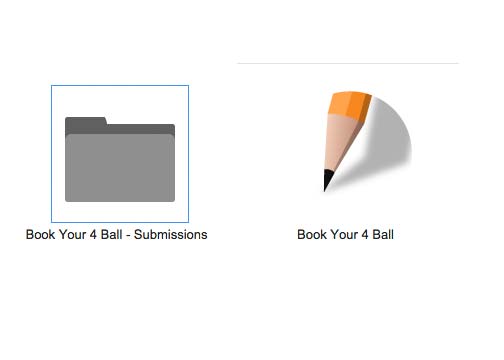 Page URL: http://periwinklegolfday.co.za/
Page URL: http://periwinklegolfday.co.za/ -
jedcadornaReplied on September 10, 2014 at 12:30 PM
Are you referring to this?
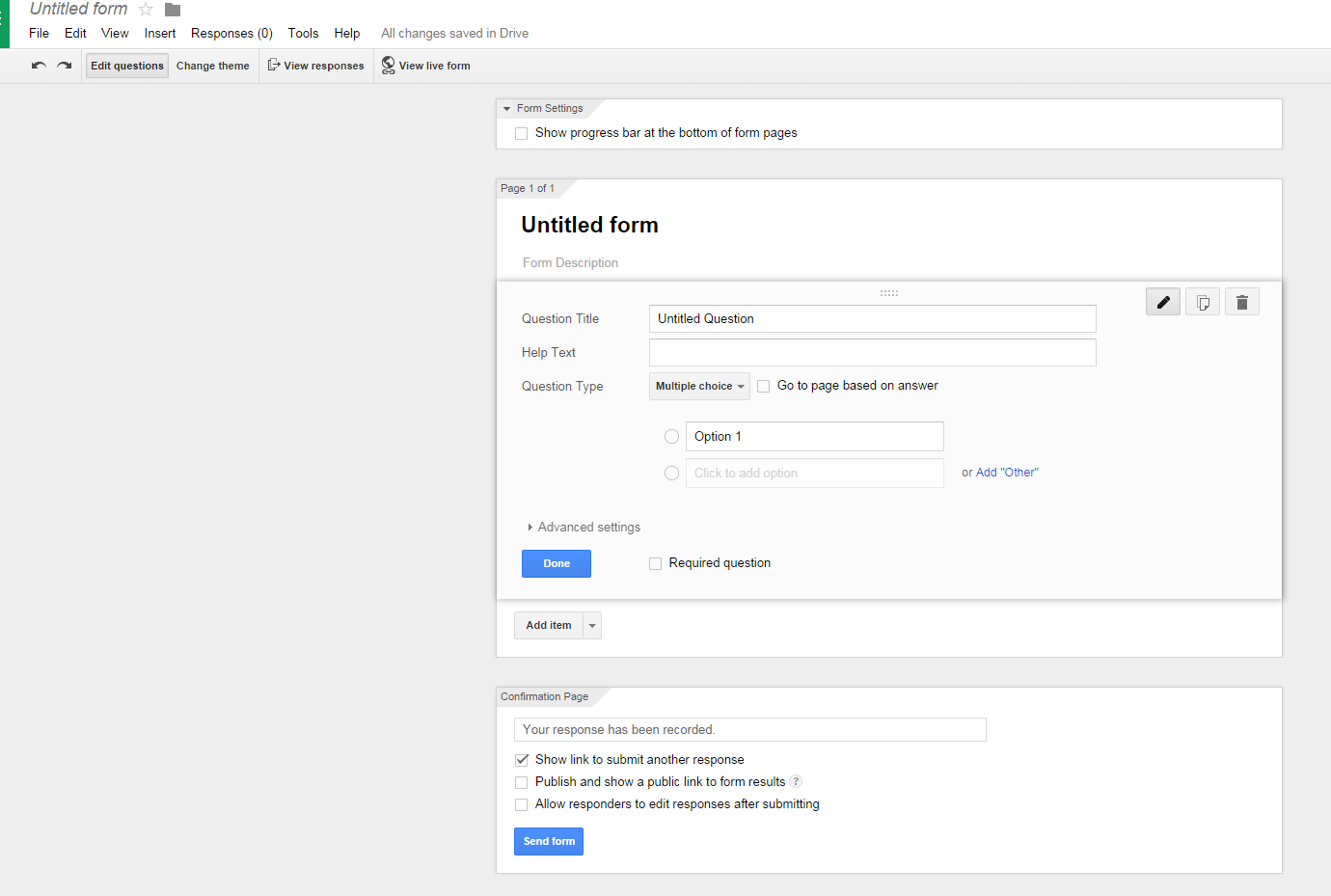
If yes then this is not how Jotform integration works. Our integration works by sending data to your google drive and not the other way around. We use google drive for those who wants to save their files, uploaded data or submissions when they integrate their form, but what you want is like google drive integrating to Jotform not Jotform integrating to google drive.
I'm sorry, but this is not how our form works when it comes to integration.
-
admin@ota.co.zaReplied on September 11, 2014 at 2:58 AM
Hi there,
No I'm not referring to that, I'm referring to when you create a jotform form from within the google drive create new documents menu once you've connected your jotform intergration to google drive.
This is how i initiate the process that i mentioned above.

-
gori-mathewReplied on September 11, 2014 at 5:21 AM
Thank you for contacting us.
I suggest you try to reintegrate your form,The following guide will help you
http://www.jotform.com/help/192-How-to-Integrate-a-Form-with-Google-Drive
and get back to us if the problem persists.
The method you are talking about is an app that enables you to create a form from Google drive after creating the form you will have to again integrate the form to Google drive for you to be able to receive its submissions and uploads.I hope this answers your question
Thank you for using JotForm!
-
admin@ota.co.zaReplied on September 15, 2014 at 7:28 AM
Thankyou!
Will give that a go.
Regards,
Calum
- Mobile Forms
- My Forms
- Templates
- Integrations
- INTEGRATIONS
- See 100+ integrations
- FEATURED INTEGRATIONS
PayPal
Slack
Google Sheets
Mailchimp
Zoom
Dropbox
Google Calendar
Hubspot
Salesforce
- See more Integrations
- Products
- PRODUCTS
Form Builder
Jotform Enterprise
Jotform Apps
Store Builder
Jotform Tables
Jotform Inbox
Jotform Mobile App
Jotform Approvals
Report Builder
Smart PDF Forms
PDF Editor
Jotform Sign
Jotform for Salesforce Discover Now
- Support
- GET HELP
- Contact Support
- Help Center
- FAQ
- Dedicated Support
Get a dedicated support team with Jotform Enterprise.
Contact SalesDedicated Enterprise supportApply to Jotform Enterprise for a dedicated support team.
Apply Now - Professional ServicesExplore
- Enterprise
- Pricing





























































