-
gsobeautifulAsked on September 10, 2014 at 11:28 AM
I have created an order form with product images. At one time, the images appeared on the form. However, now they do not. Suggestions as to why this happening?
Form is here https://secure.jotformpro.com/form/41667029180960
-
Ashwin JotForm SupportReplied on September 10, 2014 at 12:28 PM
Hello gsobeautiful,
I did check your form and I am unable to replicate the issue you are having. All the product images does gets displayed in your form. Please check the screenshot below:
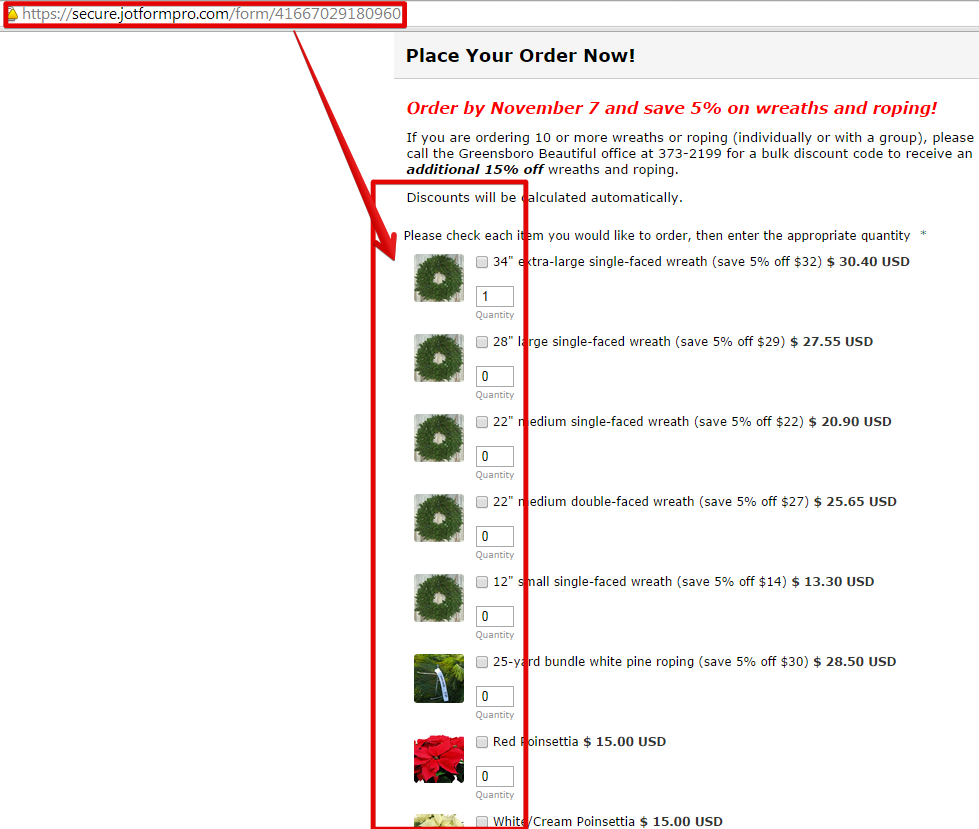
Have you embedded your form in any web page where the images are not being displayed? Please share the web page URL and we will take a look.
We will wait for your response.
Thank you!
-
gsobeautifulReplied on September 10, 2014 at 2:19 PM
Thank you! What a mystery. Here is the webpage. The thing is, I do not see the images on my form when I'm editing.
http://greensborobeautiful.org/get_involved/greenery_festival.php
-
Welvin Support Team LeadReplied on September 10, 2014 at 4:04 PM
Are you editing the form while using Jotform's website secure URL? If yes, then that's because your images are using non-secure URL.
https://www.jotform.com/uploads/gsobeautiful/form_files/Wreath.jpg
You have to use the secure URL if that's the case:
https://www.jotform.com/uploads/gsobeautiful/form_files/Wreath.jpg
Also, since you have enabled SSL to your form, you have to use secure URL's in your form images and links. Otherwise, you can't see the images and it will prompt a security errors to your form users. For example:

Thank you!
-
gsobeautifulReplied on September 11, 2014 at 5:15 AMThank you! Can I do this by simply renaming the image files?
... -
Welvin Support Team LeadReplied on September 11, 2014 at 6:37 AM
You have to go through each product items and change it from there. You have to change, for example:
http://www to https://www
...in every image URL.
Thank you!
-
gsobeautifulReplied on September 11, 2014 at 3:21 PMThanks so much for your help on this! It now works fine. But only if I use
Firefox or Chrome browsers. Images do not appear when I open the URL nor
the editable form in jotform when browsing with Explorer.
... -
David JotForm SupportReplied on September 11, 2014 at 4:56 PM
Hi,
Unfortunately Internet Explorer is notoriously buggy. I did check your form in IE10 though, and everything appears to be working fine. Depending on what version of IE you are using, you may want to try to update to the most recent version. If using FireFox or Chrome is an acceptable solution however, I would recommend sticking with one of those.
-
gsobeautifulReplied on September 12, 2014 at 8:51 AMSuccess! Thanks so much for your help!
Lynne
... -
KadeJMReplied on September 12, 2014 at 10:25 AM
On behalf of my colleagues, you are very welcome!
- Mobile Forms
- My Forms
- Templates
- Integrations
- INTEGRATIONS
- See 100+ integrations
- FEATURED INTEGRATIONS
PayPal
Slack
Google Sheets
Mailchimp
Zoom
Dropbox
Google Calendar
Hubspot
Salesforce
- See more Integrations
- Products
- PRODUCTS
Form Builder
Jotform Enterprise
Jotform Apps
Store Builder
Jotform Tables
Jotform Inbox
Jotform Mobile App
Jotform Approvals
Report Builder
Smart PDF Forms
PDF Editor
Jotform Sign
Jotform for Salesforce Discover Now
- Support
- GET HELP
- Contact Support
- Help Center
- FAQ
- Dedicated Support
Get a dedicated support team with Jotform Enterprise.
Contact SalesDedicated Enterprise supportApply to Jotform Enterprise for a dedicated support team.
Apply Now - Professional ServicesExplore
- Enterprise
- Pricing






























































