-
malloryzyckAsked on August 16, 2022 at 3:55 PM
Hello,
I created a form template but i cannot find it under the public templates even thought it told me it was successfully shared.
-
Sonnyfer JotForm SupportReplied on August 16, 2022 at 5:55 PM
Hi malloryzyck,
I'm sorry you're having trouble sharing your form template. Keep in mind that this takes a bit of time as it has to be reviewed by the designated team and once done, the form will be available on our Templates Page.
If your colleagues need to use your template right away, you can direct them to clone your form for now. It's really easy, let me show you how:
- Go to My Forms and click the Create Form button.
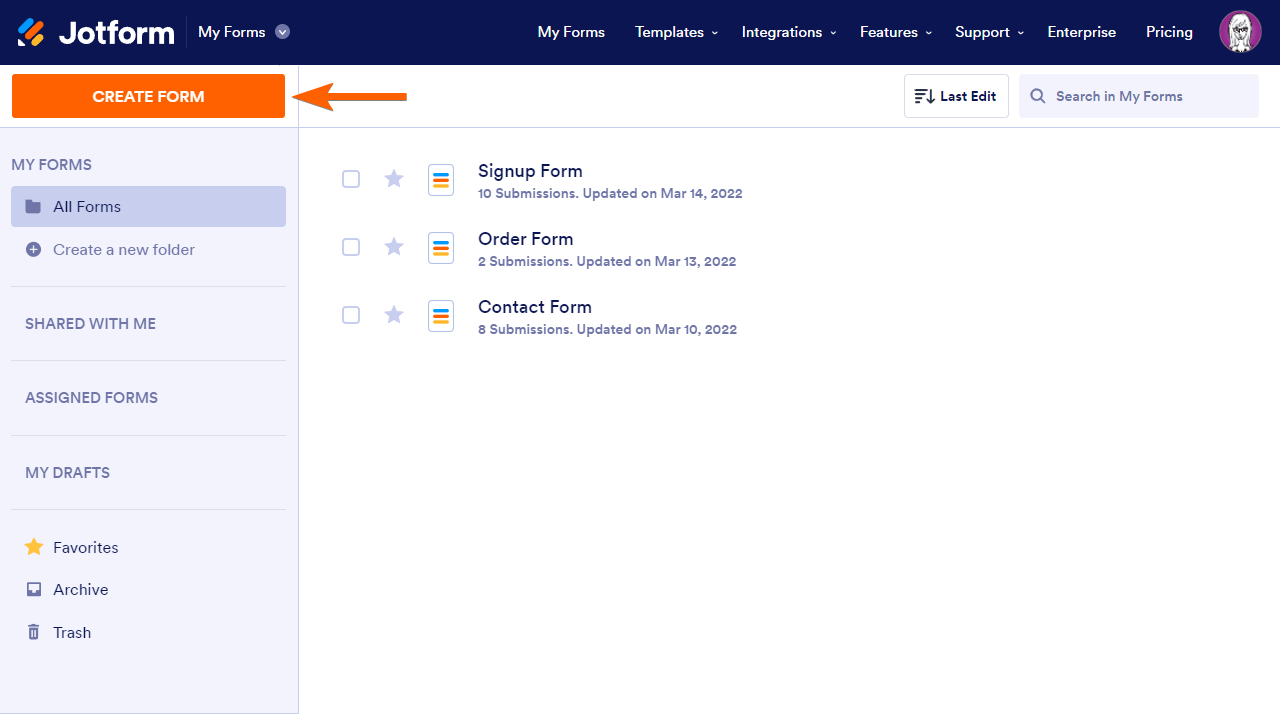
- Next, choose Import Form.
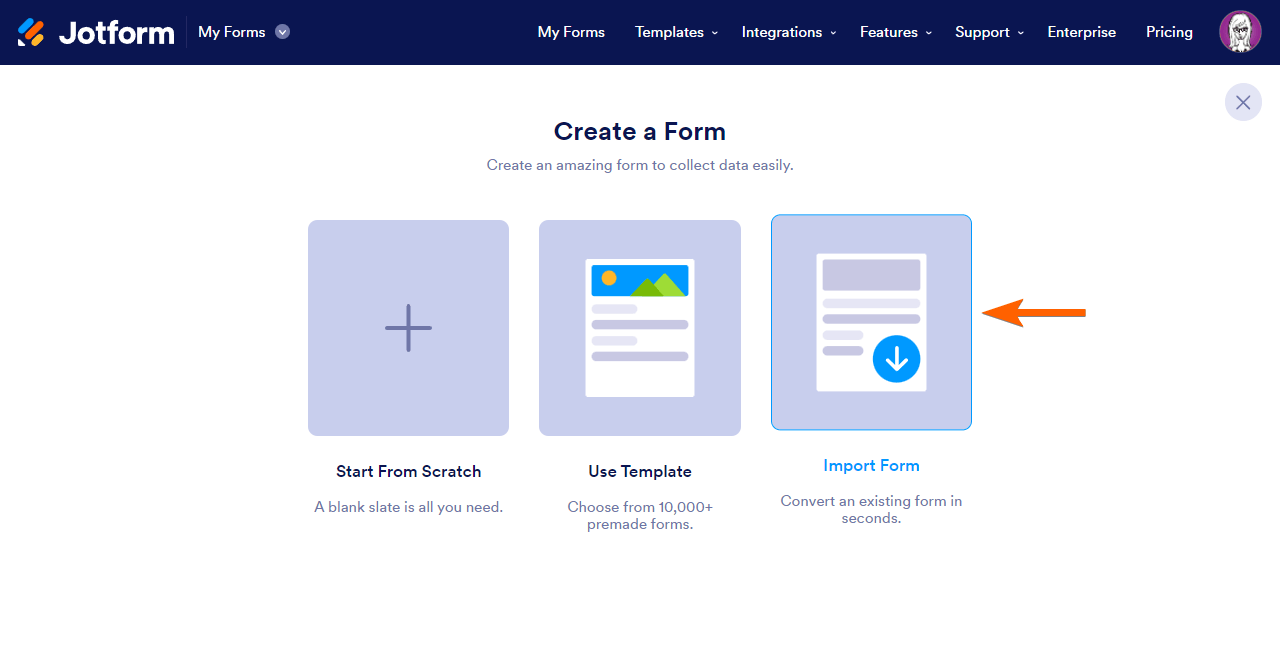
- Afterward, select From a web page.
- Enter the URL of the form that should be cloned.
- Finally, click the Create Form button.
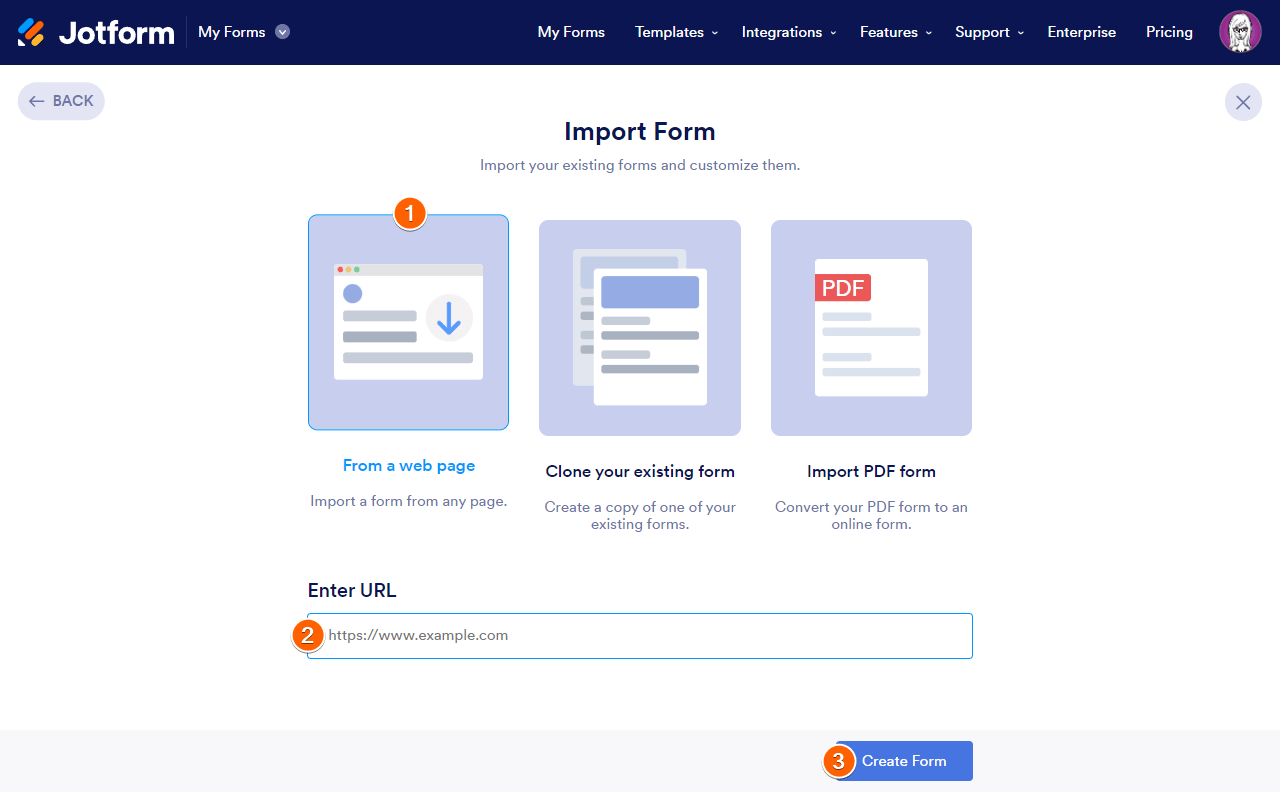
That's basically it. Give it a try and let us know if you need any more help.
- Go to My Forms and click the Create Form button.
- Mobile Forms
- My Forms
- Templates
- Integrations
- INTEGRATIONS
- See 100+ integrations
- FEATURED INTEGRATIONS
PayPal
Slack
Google Sheets
Mailchimp
Zoom
Dropbox
Google Calendar
Hubspot
Salesforce
- See more Integrations
- Products
- PRODUCTS
Form Builder
Jotform Enterprise
Jotform Apps
Store Builder
Jotform Tables
Jotform Inbox
Jotform Mobile App
Jotform Approvals
Report Builder
Smart PDF Forms
PDF Editor
Jotform Sign
Jotform for Salesforce Discover Now
- Support
- GET HELP
- Contact Support
- Help Center
- FAQ
- Dedicated Support
Get a dedicated support team with Jotform Enterprise.
Contact SalesDedicated Enterprise supportApply to Jotform Enterprise for a dedicated support team.
Apply Now - Professional ServicesExplore
- Enterprise
- Pricing



























































