-
Threads13Asked on September 11, 2014 at 10:19 AM
THe entry number that shows on the submission page does not match the total number of submissions on the log in page. Is there a way to fix this so we have a more accurate record of the submissions?
Thank you.
Carol Brandl
Threads13-username
-
Kiran Support Team LeadReplied on September 11, 2014 at 12:37 PM
I understand that the number displayed on login page is not matching with the submission count.
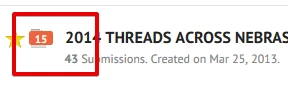
As I checked your account, I see that the submission count i.e., 43 is accurate and matching with the number of submissions. If you mean about the number 15, they indicate new or unread submissions.
Hope this information helps. Please get back to us if you need further assistance. We are happy to assist you.
-
Threads13Replied on September 11, 2014 at 1:11 PMThe part that is not correct is the entry numbers on the actual
submissions. On the individual submissions, the entry number is up over 300
which is misleading to individual entering the quilts.
Thank you.
Carol Brandl
Sent from my iPhone
On Sep 11, 2014, at 11:37 AM, "JotForm Support Forum" <
noreply@jotform.com> wrote:
New response received
A new response has been received:
[image: JotForm]
Answered by * Kiran *
I understand that the number displayed on login page is not matching with
the submission count.
As I checked your account, I see that the submission count i.e., 43 is
accurate and matching with the number of submissions. If you mean about the
number 15, they indicate new or unread submissions.
Hope this information helps. Please get back to us if you need further
assistance. We are happy to assist you.
View this thread on browser »
Unsubscribe
Thread
1410453424
... -
David JotForm SupportReplied on September 11, 2014 at 2:51 PM
Hi,
The number you are referring to is a unique ID number that was added to your form. The field is your entry number field at the bottom and the current index can be change by highlighting the field in the form build. After that click on the gear icon to bring up the settings. From there you will see an option to change the current index. Adjust this to whatever best suits your needs.
If this is not what you were looking for, let us know and we will be happy to see what else we can find.
- Mobile Forms
- My Forms
- Templates
- Integrations
- INTEGRATIONS
- See 100+ integrations
- FEATURED INTEGRATIONS
PayPal
Slack
Google Sheets
Mailchimp
Zoom
Dropbox
Google Calendar
Hubspot
Salesforce
- See more Integrations
- Products
- PRODUCTS
Form Builder
Jotform Enterprise
Jotform Apps
Store Builder
Jotform Tables
Jotform Inbox
Jotform Mobile App
Jotform Approvals
Report Builder
Smart PDF Forms
PDF Editor
Jotform Sign
Jotform for Salesforce Discover Now
- Support
- GET HELP
- Contact Support
- Help Center
- FAQ
- Dedicated Support
Get a dedicated support team with Jotform Enterprise.
Contact SalesDedicated Enterprise supportApply to Jotform Enterprise for a dedicated support team.
Apply Now - Professional ServicesExplore
- Enterprise
- Pricing




























































