-
skipjensenAsked on September 11, 2014 at 11:29 AM
My merchant services provider has an Authorize.net emulator that we use on our main web site. In order to implement it so I can use them on my forms, I need to change the URL that the transaction posts to. Is there a way to modify that URL within Jot Form ? If not, how do I go about integrating my own merchant services ?
-
jedcadornaReplied on September 11, 2014 at 1:08 PM
Are you referring to the Sandbox mode to emulate authorize.net payment? Sandbox test mode has already been added before.
Please check this guide http://www.jotform.com/help/221-Run-your-form-using-Auth-net-payment-tool-in-Emulator-Mode.
-
skipjensenReplied on September 11, 2014 at 1:41 PM
Hi-
That is for testing Authorize.net accounts. Because Authorize.net is so ubiquitous, most merchant gateways have emulators that make use of the Authorize.net fields and structure, but run the transaction thought their own gateway. All the developer needs to do is change the URL that the transaction posts to. If I can modify that URL, I can use JotForm for my simple commerce forms. If it cannot be changed, then I cannot use JotForm.
Thank you for your help.
-
Steve VP of Sales OperationsReplied on September 11, 2014 at 3:55 PM
Hello-
This has been requested every once in a while but we don't currently offer this ability. The URL information is posted to is managed on our side and can't be readily changed by users. Here are a few other requests:
http://www.jotform.com/answers/2218-authorize-net-emulator
http://www.jotform.com/answers/10222-Change-POST-URL-For-Authorize-net-Emulator
I'll add this to our feature request list, and this ticket will be updated if we implement it.
Thanks!
-
skipjensenReplied on September 12, 2014 at 8:33 AM
Thank you-
It seems a simple update if the URL were a field in the setup dialog of the app.
Take care-
-
Steve VP of Sales OperationsReplied on September 12, 2014 at 3:12 PM
Hello-
We're looking into implementing this, but are most likely going to control the URLs on our end. We would then add them manually as users request them. Otherwise people might use the gateway to steal CC numbers. Can you let us know what URL you'd like the data posted to so we can review it?
Thanks!
-
NeilVicenteReplied on September 13, 2014 at 12:48 AM
@skipjensen
We have added an initial list of payment gateways supporting Authorize.Net (SIM) emulation.
To choose one for emulation:
1. Select your form's payment field
2. Right-click on it, then click Show Properties
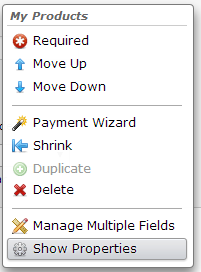
3. Select from one of the available merchant gateways
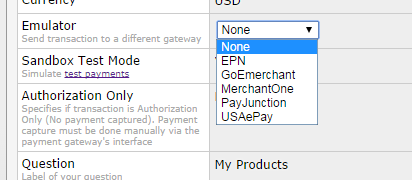
4. Save your form
If the payment gateway you are using is not on the list, let us know and we will gladly add it, provided that they do support SIM emulation.
- Mobile Forms
- My Forms
- Templates
- Integrations
- INTEGRATIONS
- See 100+ integrations
- FEATURED INTEGRATIONS
PayPal
Slack
Google Sheets
Mailchimp
Zoom
Dropbox
Google Calendar
Hubspot
Salesforce
- See more Integrations
- Products
- PRODUCTS
Form Builder
Jotform Enterprise
Jotform Apps
Store Builder
Jotform Tables
Jotform Inbox
Jotform Mobile App
Jotform Approvals
Report Builder
Smart PDF Forms
PDF Editor
Jotform Sign
Jotform for Salesforce Discover Now
- Support
- GET HELP
- Contact Support
- Help Center
- FAQ
- Dedicated Support
Get a dedicated support team with Jotform Enterprise.
Contact SalesDedicated Enterprise supportApply to Jotform Enterprise for a dedicated support team.
Apply Now - Professional ServicesExplore
- Enterprise
- Pricing





























































