-
allen7designAsked on September 11, 2014 at 2:38 PM
How can I make more than one quantity using the "Special Pricing Option" feature.
When I try to select quantity more than one of the product, the
form does not add up the total.
Only the "Hair" length is added. But I want both quantity chosen and Hair lenght to be
calculated. It blocks out "Special Pricing Option" when I try it.
Can anyone help me? -
Steve VP of Sales OperationsReplied on September 11, 2014 at 4:46 PM
Hello-
Thanks for the inquiry. I'm investigating this and will respond to you shortly. This is my understanding of what you're trying to accomplish:
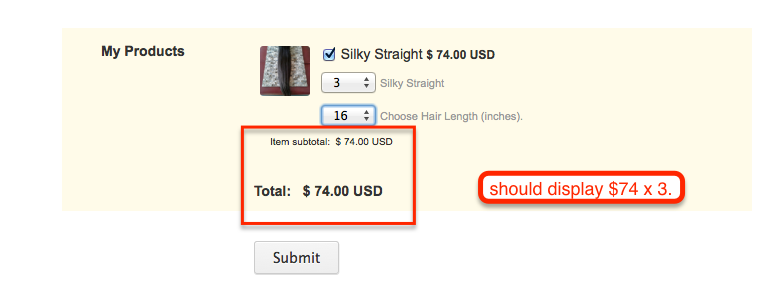
Thanks!
-
Steve VP of Sales OperationsReplied on September 11, 2014 at 5:51 PM
Hello-
I set up a test form that I think accomplishes what you're trying to do. The "Silky Straight" field looks like it's supposed to be a quantity. If that's not the case, let us know and we'll readjust this. Here's the form:
http://form.jotformpro.com/form/42536517504958
Thanks
- Mobile Forms
- My Forms
- Templates
- Integrations
- INTEGRATIONS
- See 100+ integrations
- FEATURED INTEGRATIONS
PayPal
Slack
Google Sheets
Mailchimp
Zoom
Dropbox
Google Calendar
Hubspot
Salesforce
- See more Integrations
- Products
- PRODUCTS
Form Builder
Jotform Enterprise
Jotform Apps
Store Builder
Jotform Tables
Jotform Inbox
Jotform Mobile App
Jotform Approvals
Report Builder
Smart PDF Forms
PDF Editor
Jotform Sign
Jotform for Salesforce Discover Now
- Support
- GET HELP
- Contact Support
- Help Center
- FAQ
- Dedicated Support
Get a dedicated support team with Jotform Enterprise.
Contact SalesDedicated Enterprise supportApply to Jotform Enterprise for a dedicated support team.
Apply Now - Professional ServicesExplore
- Enterprise
- Pricing



























































