-
jbjensen1Asked on September 11, 2014 at 4:43 PM
Hi,
I want to assign a numerical value to each of my 4 answer choices per question. For example, choice 1 gives them 1 point, choice 2 gives them 2 points, choice 3 gives them 3 points. Choice 4 gives them 4 points.
I have 18 questions, so the maximum score will be 72 points. Whatever their score, I want to divide it by 72 points so their end score might be for example:
72 of 72 = 100%
54 of 72 = 75%
You see? I'm just confused as to how to set this survey example up. I'm sure it can be done with your calculation tool. Would you mind helping me? I've already created the basics of the form and called the form "Lifestyle Scoring"
Thx!
Tom
-
Steve VP of Sales OperationsReplied on September 11, 2014 at 6:03 PM
Hello Tom-
Thanks for the inquiry. I'm taking a look at this issue and will respond shortly.
Regards
-
Steve VP of Sales OperationsReplied on September 11, 2014 at 6:13 PM
Hello Tom-
This can be done, but it will be a tedious setup. Here are the steps.
- Create 18 new fields called Sub1, Sub2, Sub3... Sub18.
- Hide each of these fields from the user
- Open the conditions wizard. For each question you'll need four conditions.
-- If question 1 is first choice, then Sub1 = 1.
-- If questions 1 is second choice, then Sub1 = 2.
-- Then same for third and fourth choice. Then same for questions 2-18.
- Create a field Total, which is the total of Sub1- Sub18. It should most likely be Read only, or perhaps you want it hidden as well.
Here's a sample condition:
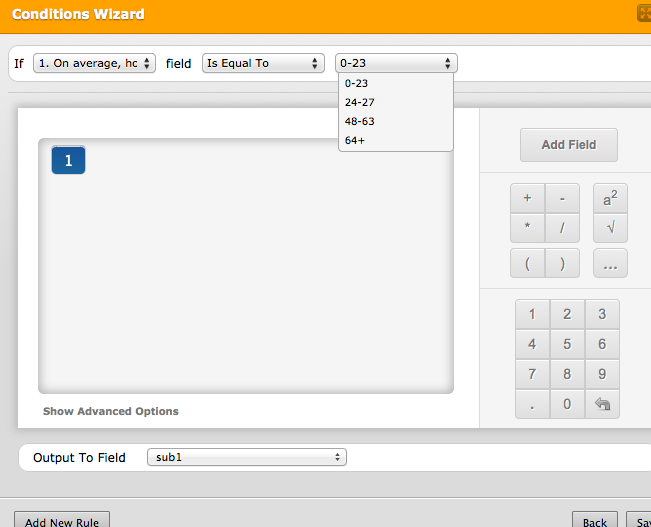
Here's a link on setting up conditions in general:
https://www.jotform.com/help/286-How-to-Populate-Field-with-a-Value-from-another-Field
Please let us know if you have any questions.
- Mobile Forms
- My Forms
- Templates
- Integrations
- INTEGRATIONS
- See 100+ integrations
- FEATURED INTEGRATIONS
PayPal
Slack
Google Sheets
Mailchimp
Zoom
Dropbox
Google Calendar
Hubspot
Salesforce
- See more Integrations
- Products
- PRODUCTS
Form Builder
Jotform Enterprise
Jotform Apps
Store Builder
Jotform Tables
Jotform Inbox
Jotform Mobile App
Jotform Approvals
Report Builder
Smart PDF Forms
PDF Editor
Jotform Sign
Jotform for Salesforce Discover Now
- Support
- GET HELP
- Contact Support
- Help Center
- FAQ
- Dedicated Support
Get a dedicated support team with Jotform Enterprise.
Contact SalesDedicated Enterprise supportApply to Jotform Enterprise for a dedicated support team.
Apply Now - Professional ServicesExplore
- Enterprise
- Pricing



























































