-
jburgess89Asked on September 12, 2014 at 12:06 AM
I have a liability form and basically they just read all the text print their name and then use the signature box to sign and hit submit. Only their name and the signature show up? I have it set to save as pdf and put into google drive. What would be causing this?
-
Ashwin JotForm SupportReplied on September 12, 2014 at 4:20 AM
Hello jburgess89,
I am not sure if I have understood your question correctly. When you say "Only their name and the signature show up?", do you mean to say that only these two fields show up in your submission emails?
I did check your form's submission page and it seems to have captured all the input data correctly. Please check the screenshot below:
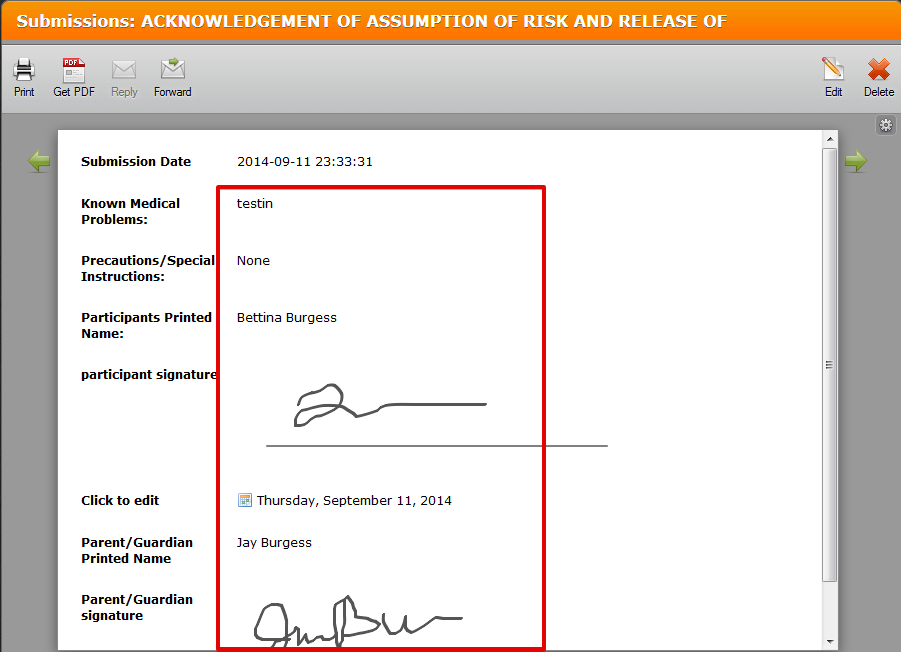
I also check your form's notification email alert template and that also seems to have been setup correctly. It should display all the input data in your submission emails. Have you solved this problem already?
If the problem persists, I would suggest you to share a screenshot of the problem for us to be able to understand the issue better. The following guide should help you upload image in your forum post: https://www.jotform.com/answers/277033
We will wait for your response.
Thank you!
-
jburgess89Replied on September 12, 2014 at 6:51 AM
It doesn't show my main page with the liablilty statement:

-
Ashwin JotForm SupportReplied on September 12, 2014 at 8:24 AM
Hello jburgess89,
Please be noted that "Text" fields and images are by default not being displayed in the form's submission page. Here are the steps you should follow to see the "text" field in your form's submissions:
1. Go to your form's submission page: https://www.jotform.com/help/269-How-to-view-Submissions
2. Click on the "Gear" icon from the top right corner or the submission screen.
3. Select the check box of "Show Headers and Texts". Please check the screenshot below:

Hope this helps.
Do get back to us if you have any questions.
Thank you!
-
jburgess89Replied on September 12, 2014 at 9:01 AMThanksand last question I have it setup to save as PDF into Google Docs. Can I have the Headers and Text in there too? Right now it sends it to pdf but that is missing from the pdf document.
Jay Burgess
President/IT Consultant
Computer Troubleshooters
1871 Folsom Street, Suite 112
Boulder, CO 80302
Office: (303) 474-5307 x7001
jburgess@ctboulder.com
www.ctboulder.com
... -
KadeJMReplied on September 12, 2014 at 10:27 AM
You are welcome.
Also, I've split your secondary question into a new thread here.
- Mobile Forms
- My Forms
- Templates
- Integrations
- INTEGRATIONS
- See 100+ integrations
- FEATURED INTEGRATIONS
PayPal
Slack
Google Sheets
Mailchimp
Zoom
Dropbox
Google Calendar
Hubspot
Salesforce
- See more Integrations
- Products
- PRODUCTS
Form Builder
Jotform Enterprise
Jotform Apps
Store Builder
Jotform Tables
Jotform Inbox
Jotform Mobile App
Jotform Approvals
Report Builder
Smart PDF Forms
PDF Editor
Jotform Sign
Jotform for Salesforce Discover Now
- Support
- GET HELP
- Contact Support
- Help Center
- FAQ
- Dedicated Support
Get a dedicated support team with Jotform Enterprise.
Contact SalesDedicated Enterprise supportApply to Jotform Enterprise for a dedicated support team.
Apply Now - Professional ServicesExplore
- Enterprise
- Pricing





























































