-
jamesforpmAsked on September 12, 2014 at 6:57 AM
-
Elton Support Team LeadReplied on September 12, 2014 at 9:29 AM
Hi,
Would you mind elaborating your question?
If you want to include drop down values in the calculation, I would recommend assigning calculation values in each of the options under its properties.
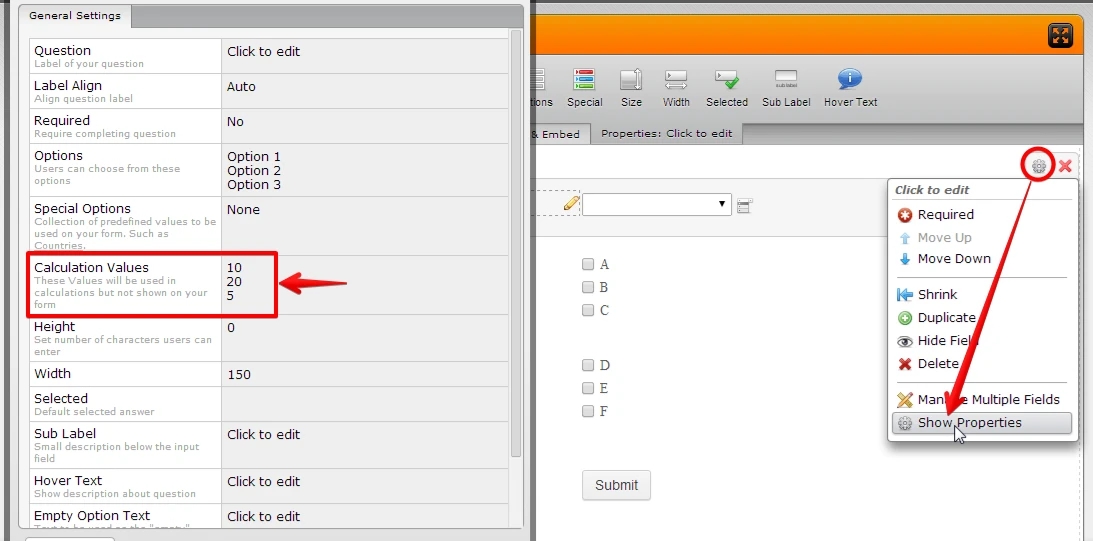
And here's how to perform calculation in the form. http://www.jotform.com/help/259-How-to-perform-calculation-in-the-form
If you have further questions, let us know.
Thanks!
-
jamesforpmReplied on September 12, 2014 at 11:18 AM
Hi,
I'm trying to recreate the JS solution that was provided here: http://www.jotform.com/answers/202265
Unfortunately the built-in drop down calculation functionality will satisfy my requirements but a JS solution might. See more here: http://www.jotform.com/answers/427514-Help-with-complicated-conditional-calculations#5
So my question is, is there anything special about the Grand Total field? Is it just a read-only text entry field?
Also, I cloned the form from this solution http://www.jotform.com/answers/202265 and added the custom JS to the source HTML but the calculation does not work. Is there a reason why this solution would not work any more?
Thanks.
-
David JotForm SupportReplied on September 12, 2014 at 12:55 PM
There is nothing special about the Grand Total field in the form you referenced. It is indeed just a read on text box. When the form is cloned the field ID's may not be the same. Since the script references specific field ID's:
var efee = document.getElementById("input_10"),
cfee = document.getElementById("input_11"),
extraz = document.getElementById("input_13"),
clazz = document.getElementById("input_14"),
gtotal = document.getElementById("input_28");
If these ID's do not match the input ID's for your form, the calculation will not be made. Other than that. There should be no reason why that solution should not still work.
- Mobile Forms
- My Forms
- Templates
- Integrations
- INTEGRATIONS
- See 100+ integrations
- FEATURED INTEGRATIONS
PayPal
Slack
Google Sheets
Mailchimp
Zoom
Dropbox
Google Calendar
Hubspot
Salesforce
- See more Integrations
- Products
- PRODUCTS
Form Builder
Jotform Enterprise
Jotform Apps
Store Builder
Jotform Tables
Jotform Inbox
Jotform Mobile App
Jotform Approvals
Report Builder
Smart PDF Forms
PDF Editor
Jotform Sign
Jotform for Salesforce Discover Now
- Support
- GET HELP
- Contact Support
- Help Center
- FAQ
- Dedicated Support
Get a dedicated support team with Jotform Enterprise.
Contact SalesDedicated Enterprise supportApply to Jotform Enterprise for a dedicated support team.
Apply Now - Professional ServicesExplore
- Enterprise
- Pricing




























































