-
testing999Asked on August 18, 2022 at 7:16 PM
Hello, I have few questions and clarifications.
- when customer submits a form and our credit dept denies the application for lack of credit and wants to reply back to customer with that note, the deny reply note shows on the bottom of attache pdf file but not on the email header where customer can see it. what's the best approach to resolve this issue? how do we let customer know why their application got denied?
- If the customer submits a form and it gets denied. and he needs to revise the form to correct the information, what is the best way for them to do so? I was not able to find the 'edit' link to the denied email notification.
-
Christy JotForm SupportReplied on August 19, 2022 at 1:01 AM
Hello paulkim971,
Thank you for reaching out to Jotform Support. I am sorry that you are having difficulties with this. Let me help you with the solution. Please check if the Approval Comment is placed somewhere on top of the Email Content as shown below:
In regards to your second question, the Edit Link can be found in the Form Fields.
Please note that I am not able to view your approval flow when I cloned the form. If the issue persists, can you share the screenshot of your workflow so I can recreate and test it on my cloned form? We have a guide here explaining how to do that.
Reach out again if there’s anything else we can do for you.
-
testing999Replied on August 19, 2022 at 1:25 PMThank you so much for assisting.
I got the edit link to work fine but approval note is still not showing up.
Can you assist?
[cid:image003.png@01D8B3B5.DDA4B0C0]
[cid:image002.png@01D8B3B5.B99C4B70]
Paul Kim
Director of Account Management Dept.
AG Adriano Goldschmied, Inc.
2741 Seminole Ave
South Gate, CA 90280
Office: 323-357-1111 ext. 4277
[cid1565016736*1847660924*image020.png@01D8A8E2.90FE2680]
... -
Christy JotForm SupportReplied on August 19, 2022 at 2:34 PM
Hello AGJeans,
Thank you for getting back to us. Glad to hear that you were finally able to add the edit link to the Approval Workflow. Unfortunately, we haven't received your screenshot. Please note that we don't accept inline email attachments. You will have to access this thread to send us a screenshot.
- Open the thread in your browser. If you got a reply via email, there should be a button at the bottom that says View this thread. Click that button to open your thread in a new tab.
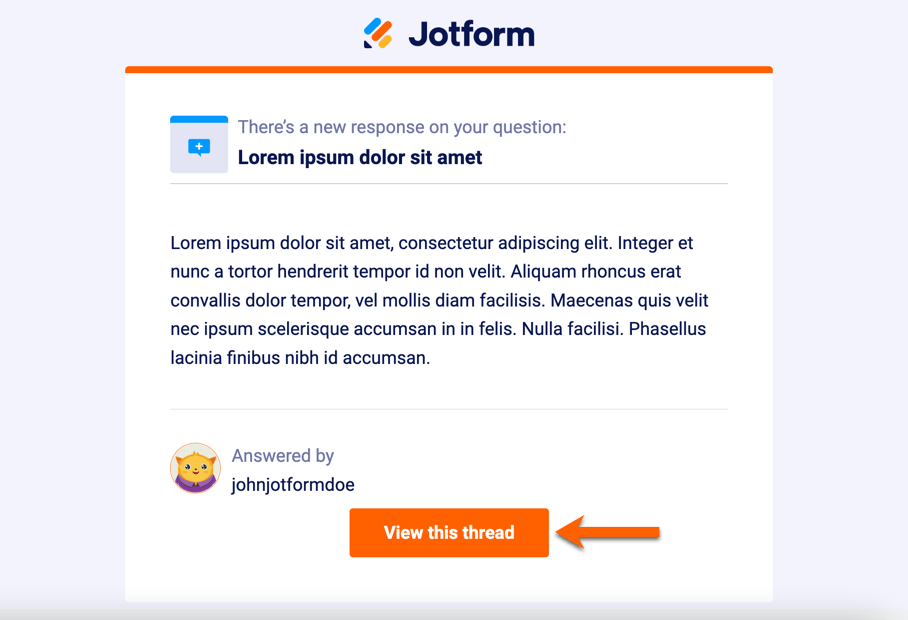
- Once you open your thread, scroll down until you see the Your Answer section.
- This is where you will reply. Click the Add Image button.
- Next, either paste the image URL or upload the image from your PC. Click the Add button to post the image on your thread.
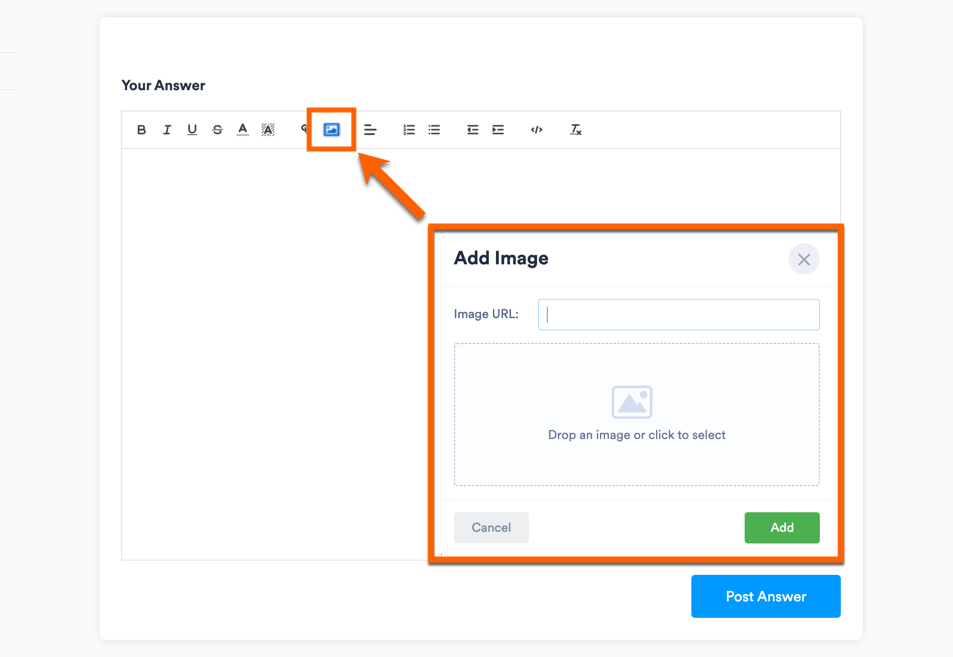
Reach out again if there’s anything else we can do for you.
-
testing999Replied on August 19, 2022 at 2:41 PM
Hello,
approval comments command was added to the beginning but still does not show.


-
Cherry_RReplied on August 19, 2022 at 4:10 PM
Hi AGJeans,
Thank you for getting back to Jotform Support.
To verify my understanding, you would like to show the reason why the application is being denied in the autoresponder email?
If yes, please give me more time to further check the accurate resolution.
Feel free to contact us if you have additional concerns.
-
testing999Replied on August 19, 2022 at 4:12 PM
Yes, we want to provide the submitter with details on why it was declined upfront where they can easily see.
-
Cherry_RReplied on August 19, 2022 at 4:35 PM
Hi AGJeans,
Thank you for the quick response.
You can add two email responders for approved and declined applications. You can also add the comment in the email content if it is a tag from the field. That means that you will fill out that field later. Then the applicant will receive the autoresponder email.
Please see the attached screenshot as a sample.

Give it a try and let's see how it goes.
-
testing999Replied on August 19, 2022 at 4:45 PMHi Cherry,
Not sure If I understand you correctly.
So, my issue here is that my credit dept reviews and only if they are declined, they will press the deny button and add comment below and trigger an email to the submitter.
One of your support recommend that I add the Approval Comments on the first line of reply email so that they submitter can see if easily.
I did just that and it added {7_comments} but when tested, nothing shows up here. This is an issue.
Let me know.
Paul Kim
Director of Account Management Dept.
AG Adriano Goldschmied, Inc.
2741 Seminole Ave
South Gate, CA 90280
Office: 323-357-1111 ext. 4277
[cid1565016736*1847660924*image020.png@01D8A8E2.90FE2680]
... -
Cherry_RReplied on August 19, 2022 at 4:53 PM
Hi AGJeans,
Thank you for getting back to Jotform Support.
Kindly try to add the reason why the application has been declined in the approval comment. For example:
Instead of {7_comments}, do it like {lack of credits}
Please save it after then try to test the form.
Let me know how it goes this time.
-
testing999Replied on August 19, 2022 at 5:05 PM
Cherry,
we did not add {7_comments} to approval comments.
we randomly stated that 'credit did not approve' on the comment section and it did not show on the first line of the notification email back to the submitter.
the issue is not what we put on the approval comment section but it's even if we add the 'approval comment' data field on the email template, it's not showing,
please refer to my screenshots I sent earlier today
-
Richard_AReplied on August 19, 2022 at 6:45 PM
Hello Paul,
Thanks for getting back to us. I’ll need a bit of time to look into this and I’ll get back to you as soon as I can.
We appreciate your patience and understanding.
-
Richard_AReplied on August 19, 2022 at 7:09 PM
Hello Paul,
Thanks for your patience, we appreciate it. I'm afraid I wasn't able to check your Approval flow; however, I've recreated this from scratch and it worked fine for me. Check out the screencast below:

Please make sure that the comment will be added directly from the Jotform's Inbox comment section.

Once the comment has been posted. The approval comment will be included in the notification email where it was set up.

Alternatively, you might also want to delete the {7_comments} ID and re-add the Approval comment once again to make sure that the correct ID is being used.
Give it a try and let us know how it goes.
-
testing999Replied on August 19, 2022 at 7:17 PM
Thanks Chris for detailed explanations.
Do users always need to login to their inbox to view 'approval comments'?
not everyone will have jotform user created and I would like to make this as simple as possible therefore, even if they are not logged in, they can still submit and view within email embedded.
let me know
Paul
-
Paul KimReplied on August 19, 2022 at 7:39 PM
ah.. I found the issue.
I changed {7_comment} to {2_comment} and it worked. Not sure why it gave me 7 but I saw you that you used 2 and I tried that and it worked.
is this issue just me? or other ppl may also face the issue which may need correction.
thanks and you may close this case.
- Mobile Forms
- My Forms
- Templates
- Integrations
- INTEGRATIONS
- See 100+ integrations
- FEATURED INTEGRATIONS
PayPal
Slack
Google Sheets
Mailchimp
Zoom
Dropbox
Google Calendar
Hubspot
Salesforce
- See more Integrations
- Products
- PRODUCTS
Form Builder
Jotform Enterprise
Jotform Apps
Store Builder
Jotform Tables
Jotform Inbox
Jotform Mobile App
Jotform Approvals
Report Builder
Smart PDF Forms
PDF Editor
Jotform Sign
Jotform for Salesforce Discover Now
- Support
- GET HELP
- Contact Support
- Help Center
- FAQ
- Dedicated Support
Get a dedicated support team with Jotform Enterprise.
Contact SalesDedicated Enterprise supportApply to Jotform Enterprise for a dedicated support team.
Apply Now - Professional ServicesExplore
- Enterprise
- Pricing






























































