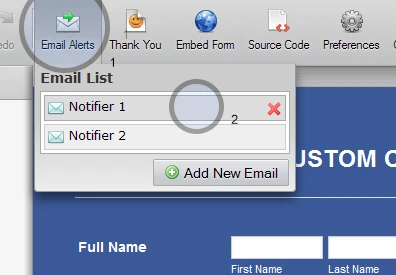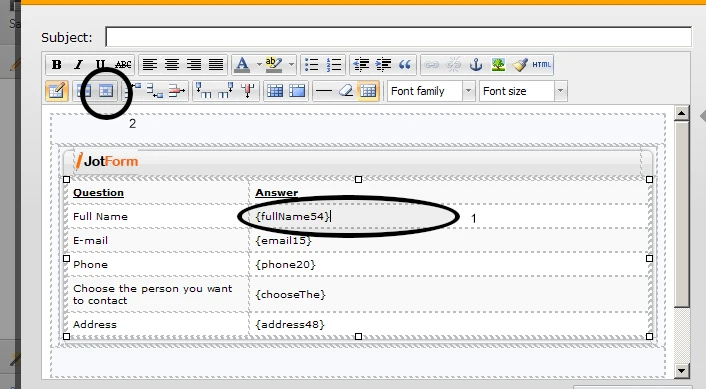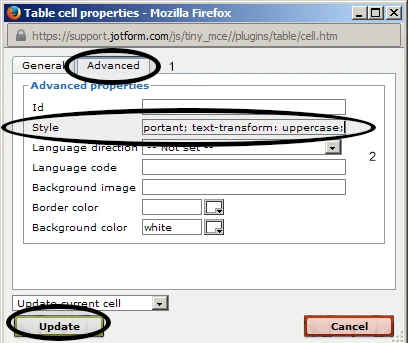-
HAApplicationsAsked on September 12, 2014 at 10:28 PM
I use the injected code #input-100{text-transform:uppercase;} in certain fields. However the uppercase text only applies to the visual form, but not the resulting e-mail or the excel spreadsheet?
How can I force a field to format to upper case or proper case in a manner that will show up as desired in both my e-mail result and my excel report?
Thank you
-
BenReplied on September 13, 2014 at 8:34 AM
Hi,
OK, so if I understood you correctly, you are looking to have the same formatting that you have injected to the (parts of the) form to appear in the Excel and the submitted emails?
Excel reports
From my knowledge you will not be able to change the formatting of the excel report through the form builder, but let me check that with my colleagues, someone might just know a way to do it :)
Also this post was made by our senior support agents and offers you a bit more possibilities to go with http://www.jotform.com/answers/424482-Configurable-List-Formatting-in-the-Excel-Report
I should note that there are ways to edit spreadsheet once it is open so that it formats the values in specific manner that you would like, if you are interested in that?
Email submissions
You will be able to style your email submission from the Form Builder itself. What you would need to do is to change the CSS of the specific cell that you want to have in uppercase (I will demonstrate in images).
Go to email notifications setup and click on the email notification that you want to change style of
Now click on the field that you want to change and then click on the 3rd from the left icon in the toolbar to above the form.
Now go to the Advanced tab and from there click on the Style field and add the CSS that you want (in this case text-transform: uppercase;) and click on Update.
Do try it out and let us know if you have any further questions :)
Regards,
Ben
- Mobile Forms
- My Forms
- Templates
- Integrations
- INTEGRATIONS
- See 100+ integrations
- FEATURED INTEGRATIONS
PayPal
Slack
Google Sheets
Mailchimp
Zoom
Dropbox
Google Calendar
Hubspot
Salesforce
- See more Integrations
- Products
- PRODUCTS
Form Builder
Jotform Enterprise
Jotform Apps
Store Builder
Jotform Tables
Jotform Inbox
Jotform Mobile App
Jotform Approvals
Report Builder
Smart PDF Forms
PDF Editor
Jotform Sign
Jotform for Salesforce Discover Now
- Support
- GET HELP
- Contact Support
- Help Center
- FAQ
- Dedicated Support
Get a dedicated support team with Jotform Enterprise.
Contact SalesDedicated Enterprise supportApply to Jotform Enterprise for a dedicated support team.
Apply Now - Professional ServicesExplore
- Enterprise
- Pricing