-
designsbyAsked on September 13, 2014 at 10:45 PM
One of my clients says that the form fields are not displaying entire message that is being typed in the copy they are sent. I have enlarged the size but it doesn't seem to fix the problem. i sent myself a test and i see everything fine. any idea what might be the issue? The use Thunderbird for their mail.
The form Is: http://www.jotform.com//?formID=40495145340955
Thanks.
The web page is http://www.laurelacreskennels.com/
On the contact us drop down is a link to the job application, which is the link to the form, above.patty
Page URL: http://www.laurelacreskennels.com/ -
Welvin Support Team LeadReplied on September 14, 2014 at 9:49 AM
Hi Patty,
Your form email notification is currently in the text format and the changes on the form aren't reflected there. To fix it, I would advise to re-create your form notification email.
First, delete the current one: http://www.jotform.com/help/132-How-to-Delete-Notifications-Autoresponder.
Second, re-create it: http://www.jotform.com/help/25-Setting-Up-Email-Notifications.
Thank you!
-
designsbyReplied on September 14, 2014 at 1:54 PM
Thanks!
Great that is was a simple fix.
Is there a way within the form-builder that the browser window the form opens up in is not full screen, but instead just slightly wider than the actual form? I can do it by making a separate html page on the site, using code,
Application: Click Here.
but then i have to remake the page when I make form changes.Thanks!
patty
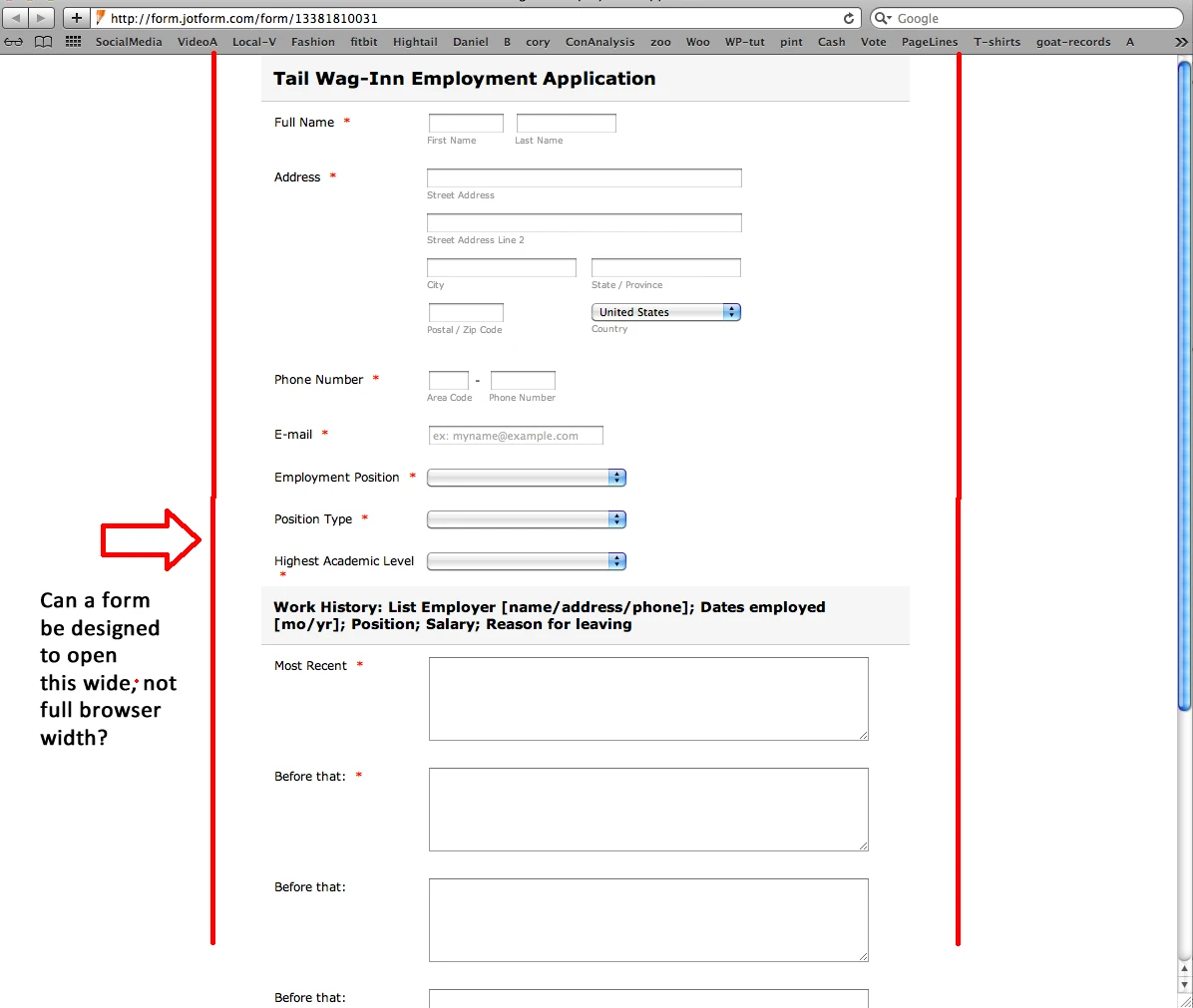
-
designsbyReplied on September 14, 2014 at 1:55 PM
The code didn't display...
will try again.<div id="Layer4" style="cursor:pointer">
<h1 onclick = "new_window = window.open('application.html', 'new_window', 'height=800,width=725,top=50,left=350,scrollbars=yes');">Application: Click Here.</h1>
</div>
-
designsbyReplied on September 14, 2014 at 2:00 PM
I think I already got this answered a while back, unless there has been new developments in the builder. Thanks!
- Mobile Forms
- My Forms
- Templates
- Integrations
- INTEGRATIONS
- See 100+ integrations
- FEATURED INTEGRATIONS
PayPal
Slack
Google Sheets
Mailchimp
Zoom
Dropbox
Google Calendar
Hubspot
Salesforce
- See more Integrations
- Products
- PRODUCTS
Form Builder
Jotform Enterprise
Jotform Apps
Store Builder
Jotform Tables
Jotform Inbox
Jotform Mobile App
Jotform Approvals
Report Builder
Smart PDF Forms
PDF Editor
Jotform Sign
Jotform for Salesforce Discover Now
- Support
- GET HELP
- Contact Support
- Help Center
- FAQ
- Dedicated Support
Get a dedicated support team with Jotform Enterprise.
Contact SalesDedicated Enterprise supportApply to Jotform Enterprise for a dedicated support team.
Apply Now - Professional ServicesExplore
- Enterprise
- Pricing



























































