-
dakhobeAsked on August 22, 2022 at 7:53 AM
-
Danilo JotForm SupportReplied on August 22, 2022 at 8:00 AM
Hi Duncan,
Thanks for reaching out to Jotform Support. Regarding with the approval workflow that you want. Yes, that is possible, you can check this guide here,
You can approve or deny the submissions in two ways:
From the email - once a form is submitted, an email will be sent to the email address specified as the approver. You can click the Approve or Deny button that is present in that email.
Right from the form's Inbox - this currently won't work for your case, as your approver's email address is different from the one associated with your Jotform account. For this to work, you would have to share the Inbox with the approver first:
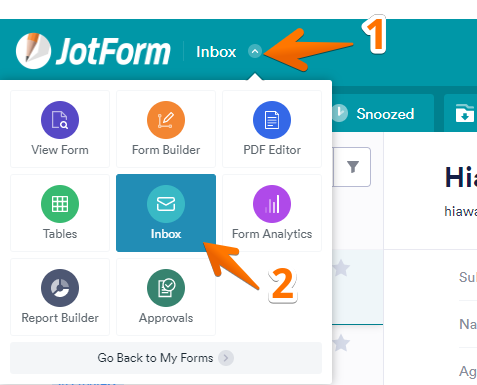
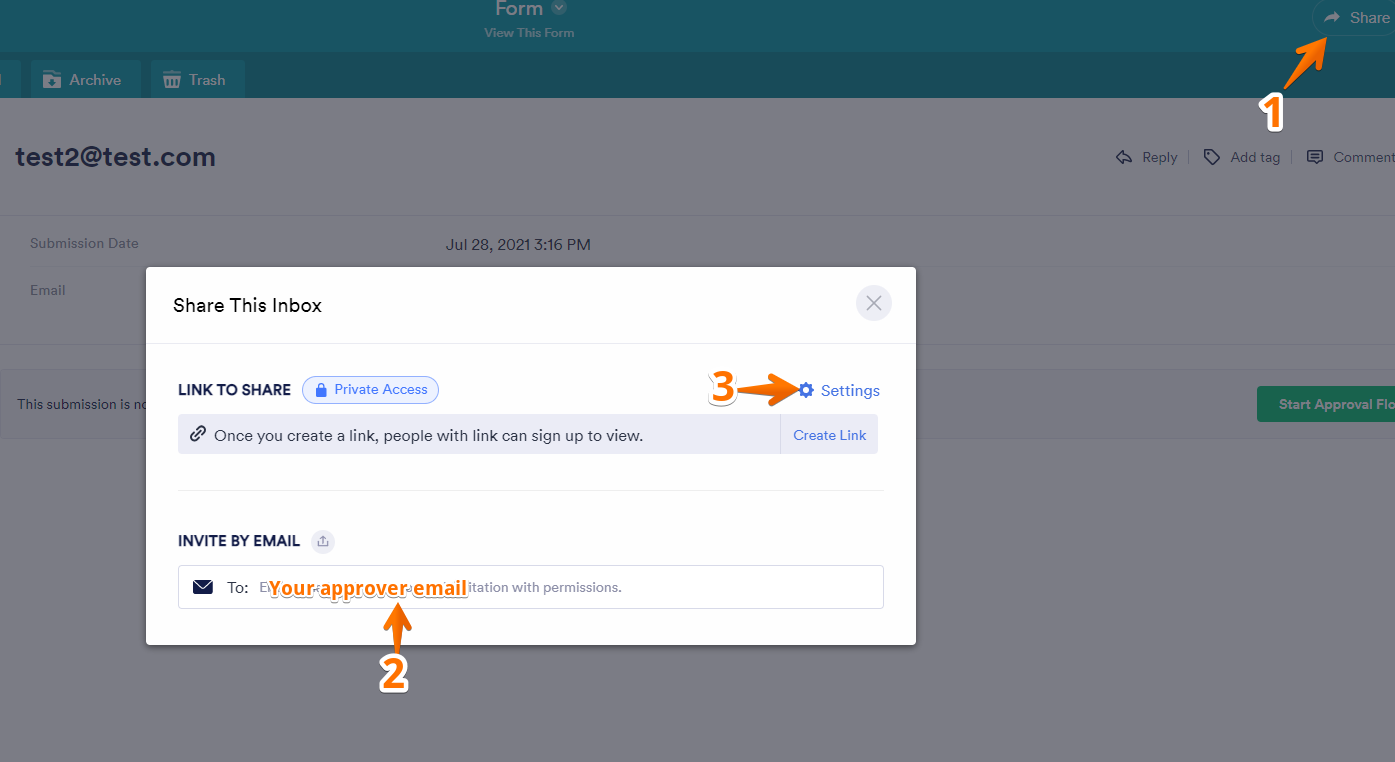
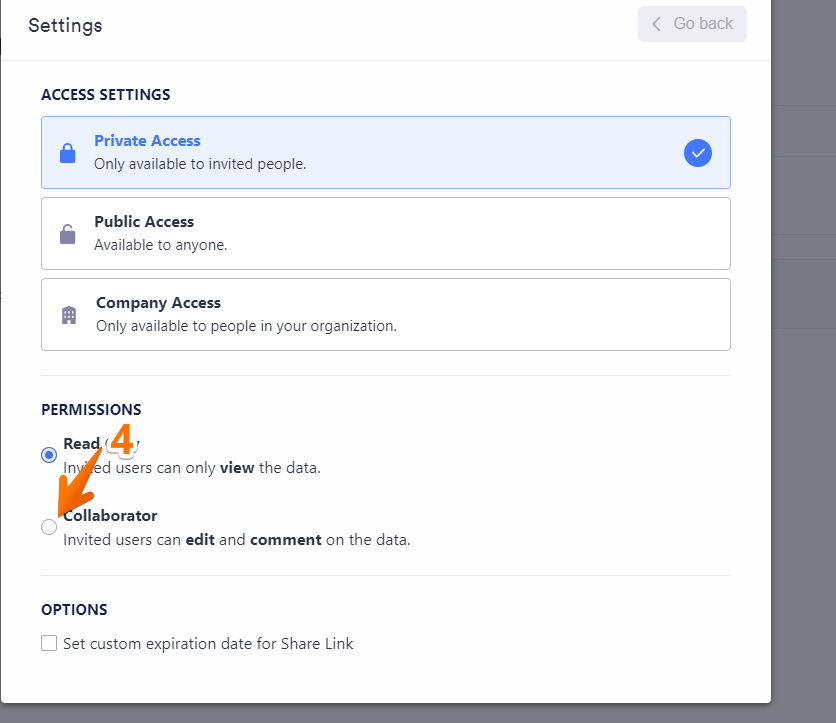
In your case, the email address set as the approver can be seen here:
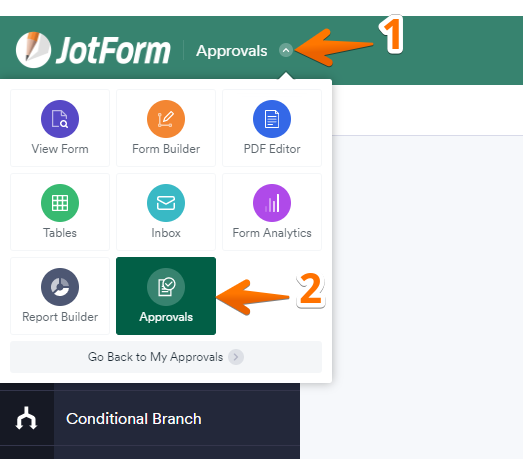
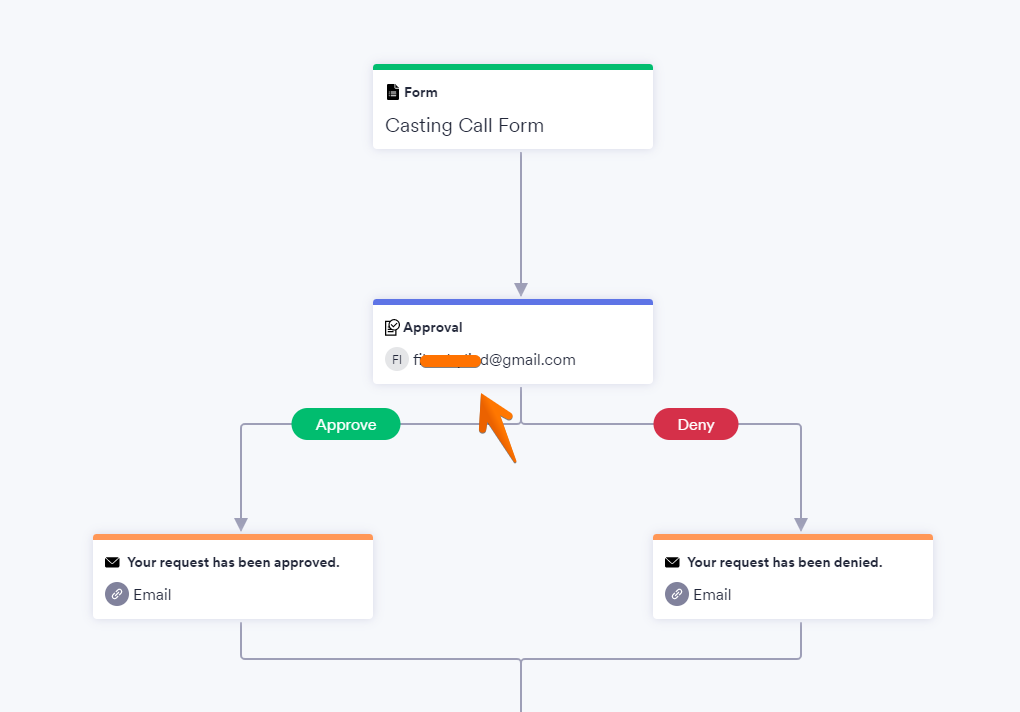
Please check that address's inbox to see if you received the approval emails.
To find out more, please visit this guide here.
Give it a try and reach out again if you have any other questions.
- Mobile Forms
- My Forms
- Templates
- Integrations
- INTEGRATIONS
- See 100+ integrations
- FEATURED INTEGRATIONS
PayPal
Slack
Google Sheets
Mailchimp
Zoom
Dropbox
Google Calendar
Hubspot
Salesforce
- See more Integrations
- Products
- PRODUCTS
Form Builder
Jotform Enterprise
Jotform Apps
Store Builder
Jotform Tables
Jotform Inbox
Jotform Mobile App
Jotform Approvals
Report Builder
Smart PDF Forms
PDF Editor
Jotform Sign
Jotform for Salesforce Discover Now
- Support
- GET HELP
- Contact Support
- Help Center
- FAQ
- Dedicated Support
Get a dedicated support team with Jotform Enterprise.
Contact SalesDedicated Enterprise supportApply to Jotform Enterprise for a dedicated support team.
Apply Now - Professional ServicesExplore
- Enterprise
- Pricing



























































