-
barclay21Asked on September 15, 2014 at 6:45 AM
Hi there
At present when I receive emails from form users, their name appears like this:
"Name surname" <info@barclayhouselondon.com>
Where barclayhouselondon.com is my email address. This makes spotting emails from potential customers tricky on my iphone - is there a way to make the form send me the emails with the user's own email instead?
Thanks
Charlotte
-
jedcadornaReplied on September 15, 2014 at 9:41 AM
There's a trick on how to do this. Please follow the instruction below.
1. Add an email field
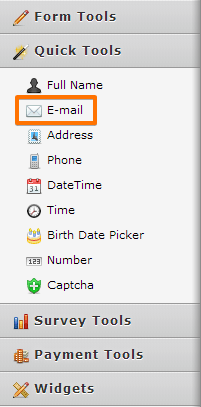
2. Hide the email field (click on the properties, the wheel icon)
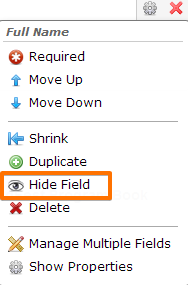
3. Click on 'Show Properties' then set a default email (Add your email address as default value)
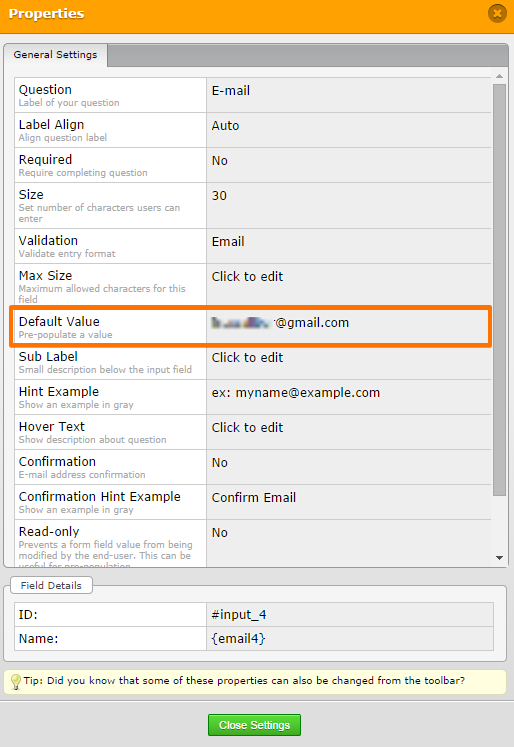
4. Add an autoresponder email alert
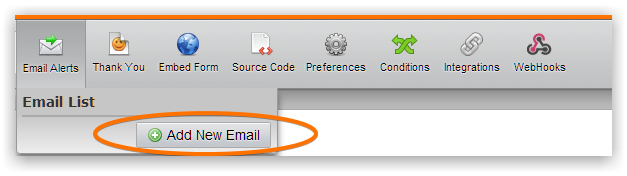
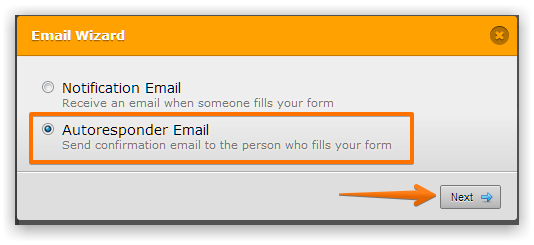
5. Get the parameter name of the email field where your customers will fill (Not the email field that you created). Please follow this guide on how you can find unique ID's and Names https://www.jotform.com/help/146-How-to-find-Field-IDs-Names.
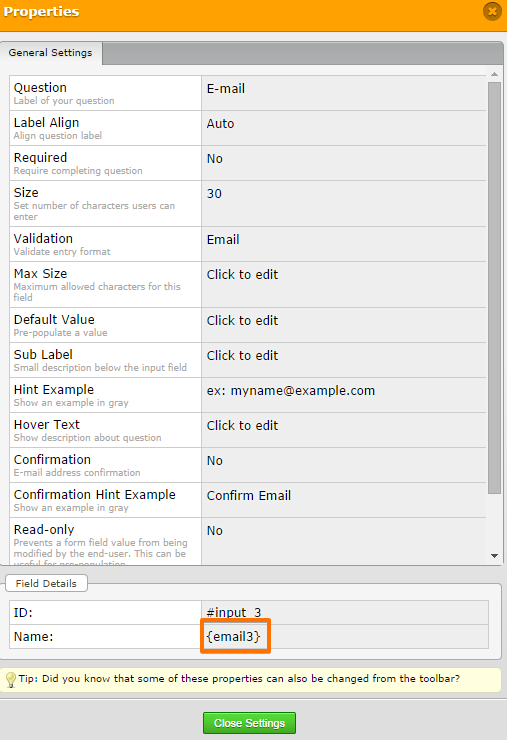
6. Once you have the parameter name of the email field for your customer go to autoresponder then add that parameter to your senders name.
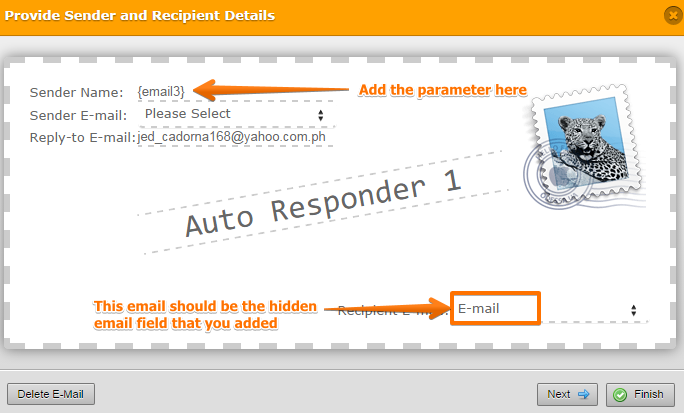
Once done you can now test your Jotform. The hidden email field will send an autoresponse email to your hidden email field with your default email in it and the format will show the email field where the customer would fill the value.
Take note if you want to your format like this {firstname}{lastname}{email} you may do so. Just locate the parameter name of your FirstName and LastName field then add it to your autoresponder settings. Let us know if you need help on implementing this to your Jotform.
- Mobile Forms
- My Forms
- Templates
- Integrations
- INTEGRATIONS
- See 100+ integrations
- FEATURED INTEGRATIONS
PayPal
Slack
Google Sheets
Mailchimp
Zoom
Dropbox
Google Calendar
Hubspot
Salesforce
- See more Integrations
- Products
- PRODUCTS
Form Builder
Jotform Enterprise
Jotform Apps
Store Builder
Jotform Tables
Jotform Inbox
Jotform Mobile App
Jotform Approvals
Report Builder
Smart PDF Forms
PDF Editor
Jotform Sign
Jotform for Salesforce Discover Now
- Support
- GET HELP
- Contact Support
- Help Center
- FAQ
- Dedicated Support
Get a dedicated support team with Jotform Enterprise.
Contact SalesDedicated Enterprise supportApply to Jotform Enterprise for a dedicated support team.
Apply Now - Professional ServicesExplore
- Enterprise
- Pricing



























































