-
comunidadAsked on September 15, 2014 at 8:41 AM
Hello. I'm getting a few forms totally empty, blank. How can i know if its a "wrong click" on the submit button or if its something not working good about the contact form?
Regards
-
KadeJMReplied on September 15, 2014 at 10:15 AM
I think you might possibly be referring to the submissions you receive via email as being blank.
When I inspected your website form that looked alright. However, after checking your email notifications I found that you have several notifications created but your form field tags which would populate those answers to be sent to you are missing.
I think I have found the solution but let me double-check this a little bit more to be certain and I will be right with you shortly to provide a updated fix.
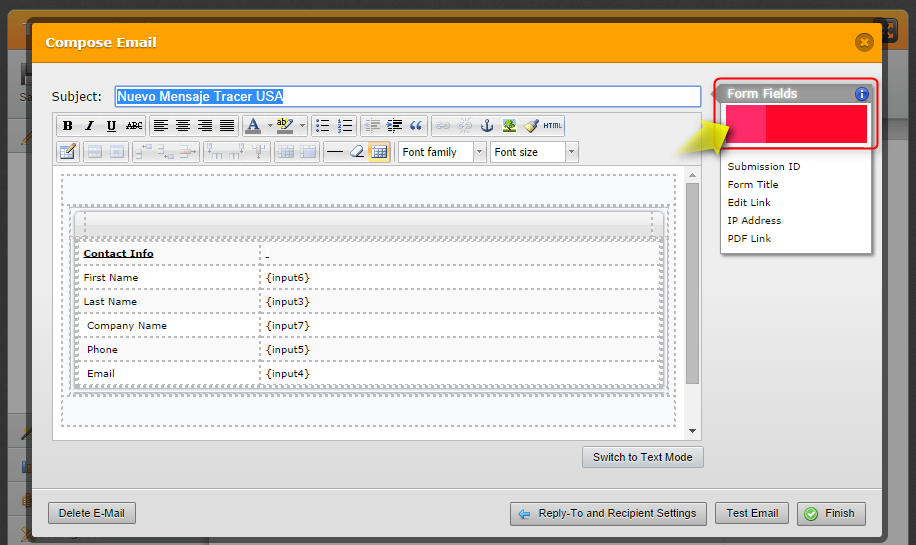
-
KadeJMReplied on September 15, 2014 at 10:53 AM
The input's should still pull the data into your notification because they're associated with your form fields. So because of that I think there is a possible bug here. I have forwarded it to our development team to alert them about this potential problem and get it double checked.
However, there is a way work around that which will fully resolve the whole problem. I've made this rebuild of your jotform here http://form.jotform.us/form/42574305476155 to provide this solution to you much quicker. You may clone it if you wish since it's technically your jotform anyhow.
Here's how I fixed it -
Step 1:
I recreated your form with textboxes and added a field label for each of them.
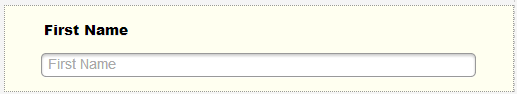
Step 2:
Once done with that I used injected css to hide the field labels so it would look as you had it.
.form-label {display: none;
}
Step 3:
Now if you look in your email notification template you can see these labels are now there.
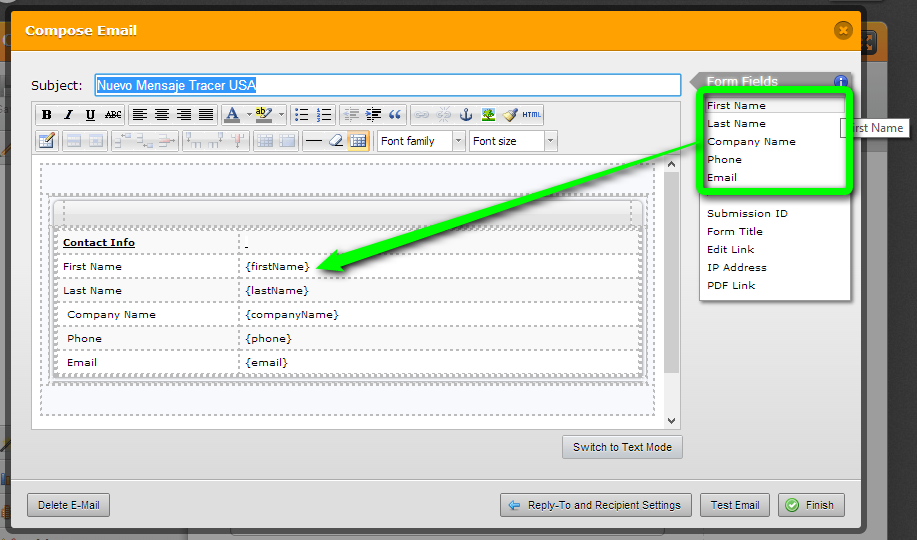
Final Result:

-
KadeJMReplied on September 15, 2014 at 11:07 AM
Here's the link 42-How-to-Clone-an-Existing-Form-from-a-URL to clone the fixed form in case you were unaware of how to do that.
-
comunidadReplied on September 15, 2014 at 11:08 AM
Great! thank you! i was on my way to ask you about how to clone the form.
I just wanna add that if i fill all the forms labels as a test, i get the email notification fine, with no blank labels.
-
David JotForm SupportReplied on September 15, 2014 at 11:58 AM
On behalf of my colleague you are very welcome. Let us know if there is anything else we can assist you with and we will be happy to do so.
- Mobile Forms
- My Forms
- Templates
- Integrations
- INTEGRATIONS
- See 100+ integrations
- FEATURED INTEGRATIONS
PayPal
Slack
Google Sheets
Mailchimp
Zoom
Dropbox
Google Calendar
Hubspot
Salesforce
- See more Integrations
- Products
- PRODUCTS
Form Builder
Jotform Enterprise
Jotform Apps
Store Builder
Jotform Tables
Jotform Inbox
Jotform Mobile App
Jotform Approvals
Report Builder
Smart PDF Forms
PDF Editor
Jotform Sign
Jotform for Salesforce Discover Now
- Support
- GET HELP
- Contact Support
- Help Center
- FAQ
- Dedicated Support
Get a dedicated support team with Jotform Enterprise.
Contact SalesDedicated Enterprise supportApply to Jotform Enterprise for a dedicated support team.
Apply Now - Professional ServicesExplore
- Enterprise
- Pricing




























































