-
ryvonneAsked on September 15, 2014 at 1:33 PM
WHEN PAYMENTS ARE TRYING TO BE MADE ON THE GIRLS GETAWAY FORM, IT WILL GO THROUGH FINE UNLESS YOU USE A COUPON CODE.
IF YOU USE A COUPON CODE AND HIT APPLY. tHE DISCOUNTS SHOWS. tHEN IF YOU HIT SUBMIT IT WILL GO TO PAYPAL AND AN ERROR SAYS THE AMOUNT IS FORMAT INCORRECTLY AS IF IT HAS A SPACE OR A SYMBOL IN THERE.
I AM LOSING SALES AND NEED THIS FIXED TODAY PLEASE
2408824683
-
Kiran Support Team LeadReplied on September 15, 2014 at 3:25 PM
Yes. I see that message particularly on Instalment based subscriptions. Let me research on the issue and get back to you shortly with relevant information. Thank you for your patience.
-
Kiran Support Team LeadReplied on September 15, 2014 at 5:12 PM
As I test with various combinations of coupon codes on your form with the subscriptions, it seems to be happens with the decimal places on the instalment subscriptions. Could you try removing the decimal places to round off the subscriptions to see if this resolves the issue?
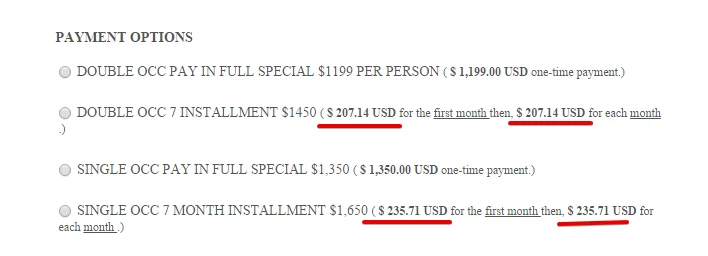
Please follow the steps to edit the subscriptions.
1. Right-click on the PayPal integration field and select Payment Wizard
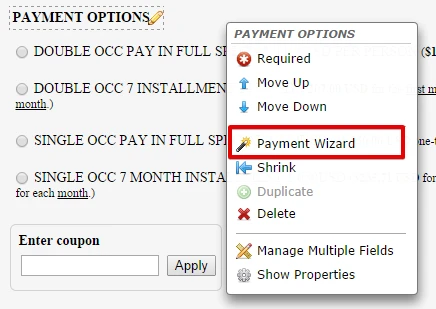
2. Follow the wizard till Subscriptions displayed
3. Click on the subscription and edit the item
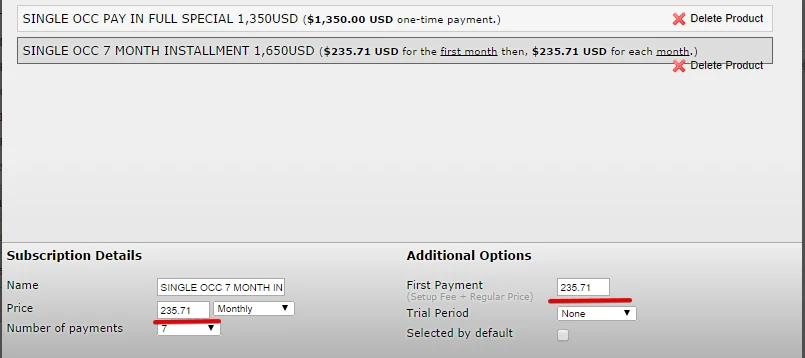
Hope this helps. Please get back to us if the issue still persists. We'll be happy to assist you.
Thank you.
- Mobile Forms
- My Forms
- Templates
- Integrations
- INTEGRATIONS
- See 100+ integrations
- FEATURED INTEGRATIONS
PayPal
Slack
Google Sheets
Mailchimp
Zoom
Dropbox
Google Calendar
Hubspot
Salesforce
- See more Integrations
- Products
- PRODUCTS
Form Builder
Jotform Enterprise
Jotform Apps
Store Builder
Jotform Tables
Jotform Inbox
Jotform Mobile App
Jotform Approvals
Report Builder
Smart PDF Forms
PDF Editor
Jotform Sign
Jotform for Salesforce Discover Now
- Support
- GET HELP
- Contact Support
- Help Center
- FAQ
- Dedicated Support
Get a dedicated support team with Jotform Enterprise.
Contact SalesDedicated Enterprise supportApply to Jotform Enterprise for a dedicated support team.
Apply Now - Professional ServicesExplore
- Enterprise
- Pricing



























































