-
cmsacommsAsked on September 15, 2014 at 9:37 PM
Hi I've managed to integrate dropbox with my form. However looking in dropbox, I can only see the pdf of the form, not the individual image and word documents attached separated out into respective files. The only way I can access the files is to open the pdf and click on each link to download. I need to have some way of being able to copy all of these attachments at once. Is there any other solution to be able to access at once all of these uploaded files?
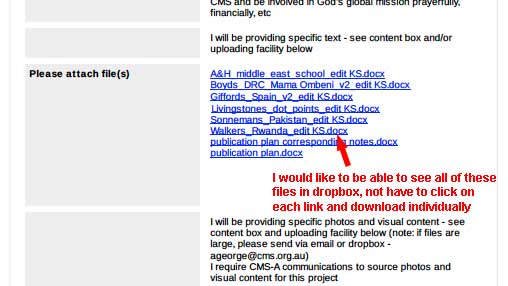
-
Ashwin JotForm SupportReplied on September 16, 2014 at 1:52 AM
Hello cmsacomms,
When you submit your DropBox integrated JotForm, the submission data is uploaded in a PDF file and the uploads are also copied to the same submission folder. You do not see the uploaded files in your dropbox submission folder? I just tested it in one of my own form and it seems to be working just fine. Please check the screenshot below where submission PDF along with the uploads are copied to dropbox folder:

Have you integrated your form with dropbox after receiving the submission and then you edited it? Please be noted that if you edit your submission record, it will only upload the submission PDF to integrated dropbox folder but will not upload the files. Please test your form again by sending a live submission with uploads and see if you have any problem.
Thank you!
- Mobile Forms
- My Forms
- Templates
- Integrations
- INTEGRATIONS
- See 100+ integrations
- FEATURED INTEGRATIONS
PayPal
Slack
Google Sheets
Mailchimp
Zoom
Dropbox
Google Calendar
Hubspot
Salesforce
- See more Integrations
- Products
- PRODUCTS
Form Builder
Jotform Enterprise
Jotform Apps
Store Builder
Jotform Tables
Jotform Inbox
Jotform Mobile App
Jotform Approvals
Report Builder
Smart PDF Forms
PDF Editor
Jotform Sign
Jotform for Salesforce Discover Now
- Support
- GET HELP
- Contact Support
- Help Center
- FAQ
- Dedicated Support
Get a dedicated support team with Jotform Enterprise.
Contact SalesDedicated Enterprise supportApply to Jotform Enterprise for a dedicated support team.
Apply Now - Professional ServicesExplore
- Enterprise
- Pricing



























































