-
Deanna770Asked on September 15, 2014 at 10:51 PM
Hello, I can't seem to complete the conditions for the date picker. It allows me to set the rules, but doesn't give me any options for setting the mask. The only thing available in the "set mask" drop down is "please select." Please see below. I want to make sure no one can pick a date that is either or both of the following:
1) Picking a date that is 'today +1' (we need at least 1 day's notice)
2) Picking a date including any Tues, Thurs, Sat or Sun
Am I doing something wrong?
Thanks in advance,
Deanna
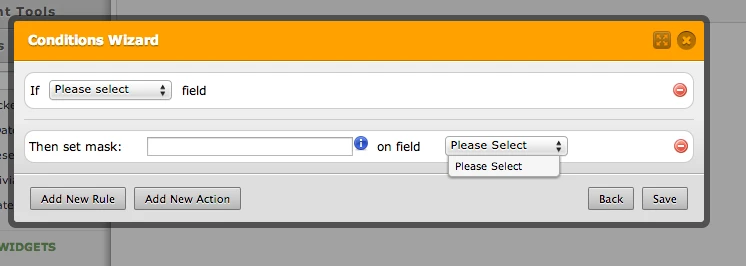
-
Elton Support Team LeadReplied on September 16, 2014 at 5:20 AM
Hi Deanna,
Sorry but you can't set mask on any other fields other than the text box field. You should add a text box field to your form so you can make use of the input mask condition.
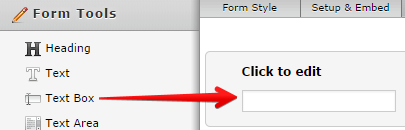
--
I think hiding the submit button should suffice so when the condition isn't met, the submit button remains hidden.
Example:
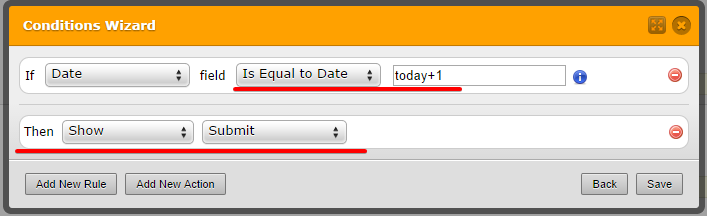
Hope this helps!
-
Deanna770Replied on September 16, 2014 at 1:50 PM
Hi, thank you for your response. If I do this via a text box, will it matter how the customers enter the date? Example: 9/16/14, 9-16, Sep 16, September 16, Tues 9/16, and so on...
Is there a better way to accomplish this?
Thanks,
Deanna
-
KadeJMReplied on September 16, 2014 at 3:19 PM
You can set your date mask according to the format output you want to see.
Example:
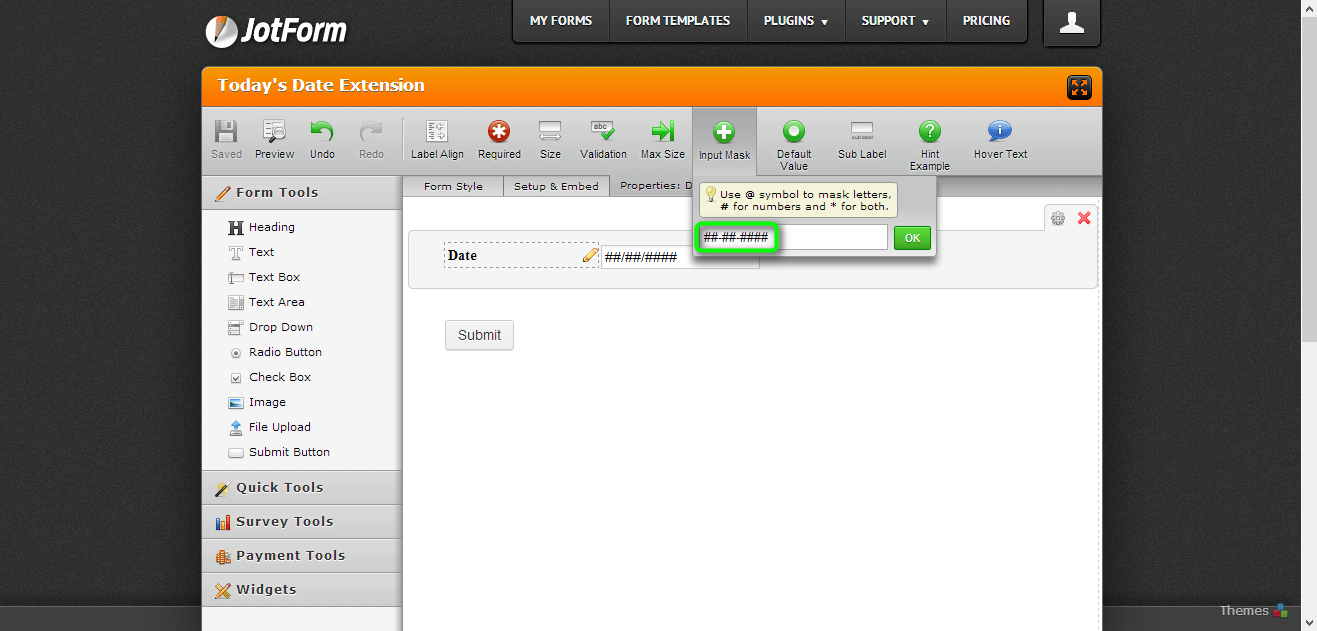
Result:
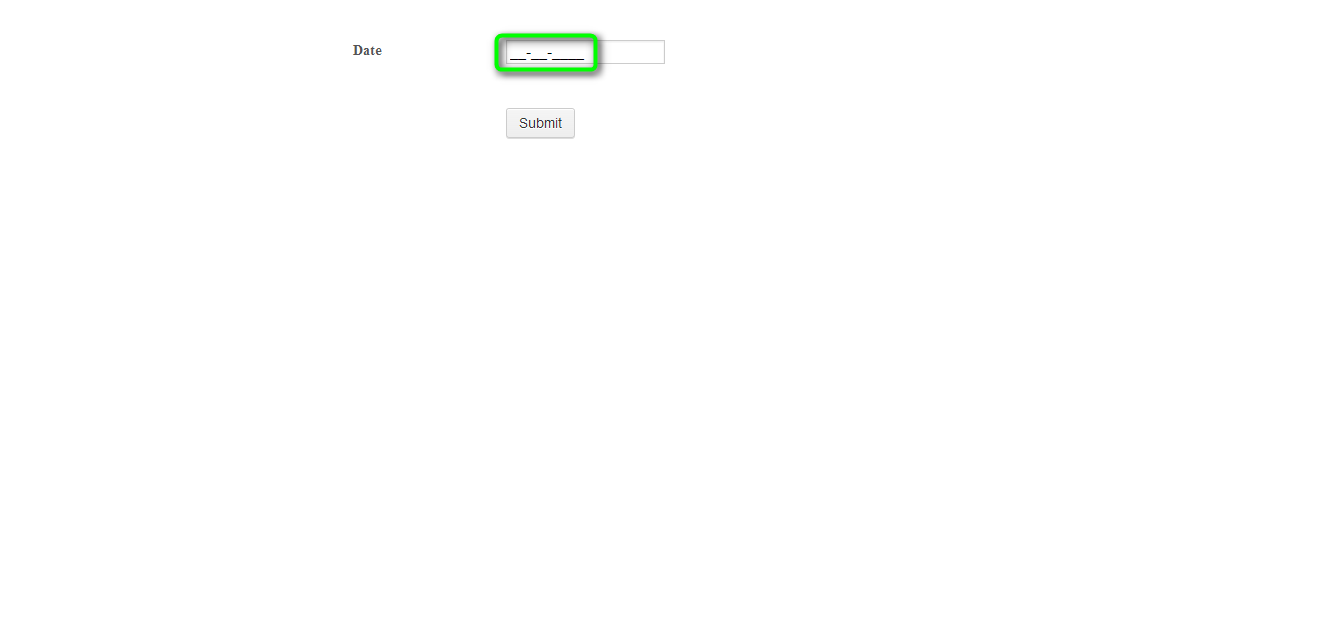
-
seanmccthyReplied on September 16, 2014 at 3:57 PM
Hi Deanna,
I came up with a solution that you can explore for this issue you are experiencing. You would not use the Date Picker widget but the standard DateTime quick tool. Just to ensure that we are on the same page, do you want the user of the form to only select dates that fall on Tuesdays, Thursdays, Saturdays and Sundays? If so, this option does not excludes dates from the calender but you can outline on the form that the user should only select dates that fall under those days. You can also hide the submit button until the desire options are being selected as Elton suggested. Please follow the steps outline below. If this solution does not suit you, I can do some more research and get back to you with another option.
1. Drag a regular DateTime Field on to your form (The field can be found under Quick Tools).

2. Set the conditions for this field to show the Submit button when all the conditions are being met. Please see the conditions that I have set below.


If the user selects a date other than Tues, Thurs, Sat or Sun the submit button will be hidden. The submit button will also be hidden if the current date is selected. You should also disable past date selections. Please see the screenshot below on how to do this.

You can review my form and see if this is what you want to accomplish. I hope this helps, if not, please let me know so I can try to work out something else.
Regards,
seanmccthy
- Mobile Forms
- My Forms
- Templates
- Integrations
- INTEGRATIONS
- See 100+ integrations
- FEATURED INTEGRATIONS
PayPal
Slack
Google Sheets
Mailchimp
Zoom
Dropbox
Google Calendar
Hubspot
Salesforce
- See more Integrations
- Products
- PRODUCTS
Form Builder
Jotform Enterprise
Jotform Apps
Store Builder
Jotform Tables
Jotform Inbox
Jotform Mobile App
Jotform Approvals
Report Builder
Smart PDF Forms
PDF Editor
Jotform Sign
Jotform for Salesforce Discover Now
- Support
- GET HELP
- Contact Support
- Help Center
- FAQ
- Dedicated Support
Get a dedicated support team with Jotform Enterprise.
Contact SalesDedicated Enterprise supportApply to Jotform Enterprise for a dedicated support team.
Apply Now - Professional ServicesExplore
- Enterprise
- Pricing

































































