-
paulsapioAsked on September 16, 2014 at 1:39 PM
I have rules for a form that if Campus is = to X then send Email1 to different people. But when you receive the email it only shows you received that email. I need it to show everyone its being sent to.
-
Mike_T Jotform SupportReplied on September 16, 2014 at 3:15 PM
Thank you for contacting us.
In order to accomplish this, you will need to:
1) List all the recipients in one conditional action.
Example:
email1@example.com, email2@example.com, email3@example.com
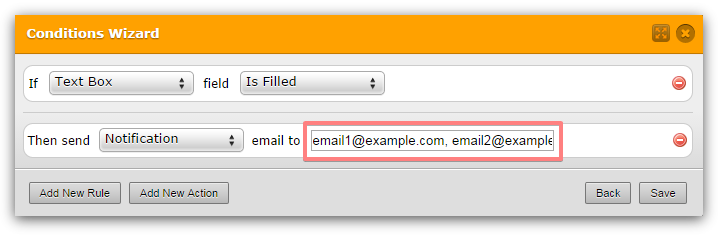
2) Switch your Email Notification to default Sender E-mail (use either noreply@jotform.com or noreply@formresponse.com).
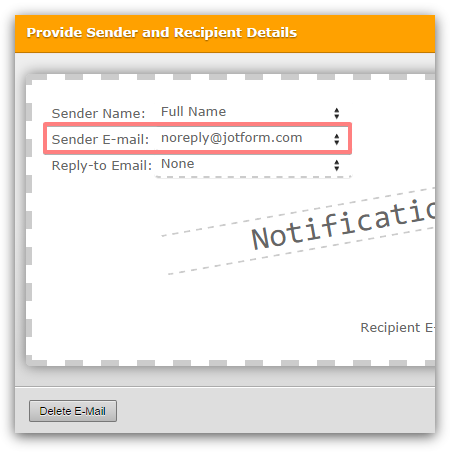
Note, that we do not list all the email notifications for 'custom senders'. If you need the custom sender, you can also try an SMTP on form, and it should list all the To: addresses.
Please feel free to contact us if you need any further assistance.
- Mobile Forms
- My Forms
- Templates
- Integrations
- INTEGRATIONS
- See 100+ integrations
- FEATURED INTEGRATIONS
PayPal
Slack
Google Sheets
Mailchimp
Zoom
Dropbox
Google Calendar
Hubspot
Salesforce
- See more Integrations
- Products
- PRODUCTS
Form Builder
Jotform Enterprise
Jotform Apps
Store Builder
Jotform Tables
Jotform Inbox
Jotform Mobile App
Jotform Approvals
Report Builder
Smart PDF Forms
PDF Editor
Jotform Sign
Jotform for Salesforce Discover Now
- Support
- GET HELP
- Contact Support
- Help Center
- FAQ
- Dedicated Support
Get a dedicated support team with Jotform Enterprise.
Contact SalesDedicated Enterprise supportApply to Jotform Enterprise for a dedicated support team.
Apply Now - Professional ServicesExplore
- Enterprise
- Pricing



























































