-
cindyzachAsked on September 16, 2014 at 2:35 PM
How can I create a secure, password required link to my form for my website. I don't want just anyone to be able to open it.
I wish to create a password protected link to my form when I embed it on my webpage. How do I do this?
-
Welvin Support Team LeadReplied on September 16, 2014 at 4:06 PM
Hi,
Do you mean to let user to enter the password first before they can open the form, right? And the password field is in the form? If yes, you can add a textbox field to your form that would serve as your password box, but I would advise using another term instead of "password". This term (password) will be filtered and there's a chance that our phishing filter will auto-suspend your account due to phishing reasons.
Now, you can use our conditional logic to predefine a password to the form. If the password match, they will be able to proceed and fill the form.
For example: http://www.jotformpro.com/form/42586381653967. Enter "1" without quotes in the authentication box. You will then see the Pagebreak to proceed to the next field.
The conditional logic is simply this:
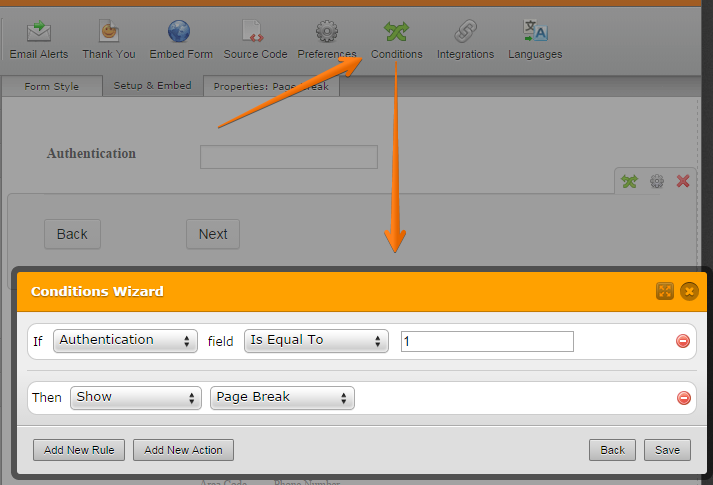
Let us know if you need any further assistance implementing this one.
Thank you!
- Mobile Forms
- My Forms
- Templates
- Integrations
- INTEGRATIONS
- See 100+ integrations
- FEATURED INTEGRATIONS
PayPal
Slack
Google Sheets
Mailchimp
Zoom
Dropbox
Google Calendar
Hubspot
Salesforce
- See more Integrations
- Products
- PRODUCTS
Form Builder
Jotform Enterprise
Jotform Apps
Store Builder
Jotform Tables
Jotform Inbox
Jotform Mobile App
Jotform Approvals
Report Builder
Smart PDF Forms
PDF Editor
Jotform Sign
Jotform for Salesforce Discover Now
- Support
- GET HELP
- Contact Support
- Help Center
- FAQ
- Dedicated Support
Get a dedicated support team with Jotform Enterprise.
Contact SalesDedicated Enterprise supportApply to Jotform Enterprise for a dedicated support team.
Apply Now - Professional ServicesExplore
- Enterprise
- Pricing



























































