-
HerderAsked on September 17, 2014 at 12:03 AM
Hi,
Good day.
I am a new user of your site and our company is planing to migrate with your system and buy the professional product once we found that this tool is the one that we are in need.
We are on the last part of the testing, all of the tests that I made was successful.
Here is my query, we created a php site using dreamweaver, my boss asked me to remove the email field on the form that I created.
The logic behind this is once our client log in in our php site, it will automatically show the page for that client, but since I will be removing the email field, my problem is how that our clients will receive the email notification that they submitted if I deleted the email field. (I am referring with the email alerts tab).
Can you please suggest any possible options? As of now, I am thinking if jotform has the capabilities of getting the information from the sql database that I have and then I will create hidden question your email address to fill in.
Second option is by the use of parameter if possible.
Hoping that you got my point.
Thank you very much.
-
Elton Support Team LeadReplied on September 17, 2014 at 3:43 AM
Hi,
Yes, prepopulating fields is possible via URL parameters.
Example: http://form.jotformpro.com/form/42591457839973?email=user@domain.com
You can also hide the field if you want to. Here's how:
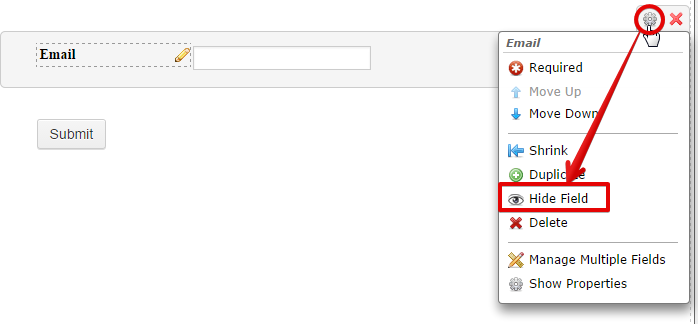
Here's a complete guide: https://www.jotform.com/help/71-Prepopulating-the-fields-to-your-JotForm-via-URL-parameters
----
If you're embedding the form using iframe, you can use this sample code along with your php script to fetch the user email from your site.
<iframe id="JotFormIFrame" onDISABLEDload="window.parent.scrollTo(0,0)" allowtransparency="true" src="https://secure.jotformpro.com/form/40924949465972?email=<?php //your php script here ?>" frameborder="0" style="width:100%; height:465px; border:none;" scrolling="no"></iframe>
If you need further assistance, do let us know.
Best Regards!
-
HerderReplied on September 17, 2014 at 6:36 AM
Hi EltonCirs,
that's resolved my problem.
Thank you very much.
-
BenReplied on September 17, 2014 at 8:34 AM
Hi,
It is great to see that you were able to resolve your problem.
Have a nice experience using JotForm and let us know if you have any further questions.
Best Regards,
Ben
- Mobile Forms
- My Forms
- Templates
- Integrations
- INTEGRATIONS
- See 100+ integrations
- FEATURED INTEGRATIONS
PayPal
Slack
Google Sheets
Mailchimp
Zoom
Dropbox
Google Calendar
Hubspot
Salesforce
- See more Integrations
- Products
- PRODUCTS
Form Builder
Jotform Enterprise
Jotform Apps
Store Builder
Jotform Tables
Jotform Inbox
Jotform Mobile App
Jotform Approvals
Report Builder
Smart PDF Forms
PDF Editor
Jotform Sign
Jotform for Salesforce Discover Now
- Support
- GET HELP
- Contact Support
- Help Center
- FAQ
- Dedicated Support
Get a dedicated support team with Jotform Enterprise.
Contact SalesDedicated Enterprise supportApply to Jotform Enterprise for a dedicated support team.
Apply Now - Professional ServicesExplore
- Enterprise
- Pricing




























































