-
jberentAsked on September 17, 2014 at 6:23 AM
My forms were designed with Arial Black fonts and now the font isn't being displayed. Why has this changed?
Please restore this font.
Thanks,
-- Jim B.
-
Welvin Support Team LeadReplied on September 17, 2014 at 9:09 AM
Hi Jim,
I've fixed for you. Please kindly check now. And here's how you can change the form to your form: http://www.jotform.com/help/185-How-to-Change-Form-Fonts
Thank you!
-
Welvin Support Team LeadReplied on September 17, 2014 at 9:16 AM
By the way, I have injected the following custom CSS codes to the form:
.form-all, .form-all label, .form-all input, .form-all select, .form-all button, .form-all textarea {
font-family: 'Arial Black' !important;
}
These codes should force your form to render on the desired font family.
Thank you!
-
jberentReplied on September 17, 2014 at 11:14 AM
The change doesn't show in Google Chrome. Any ideas?
-- Jim
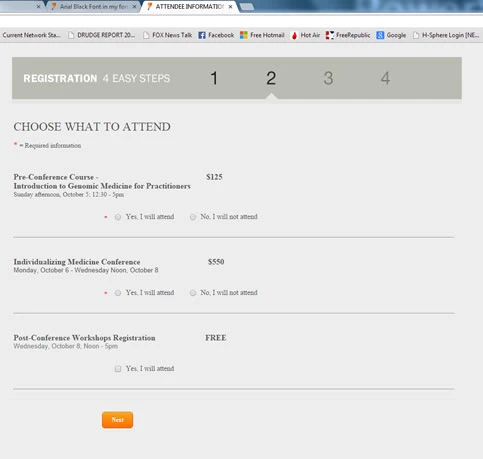
-
Welvin Support Team LeadReplied on September 17, 2014 at 12:01 PM
Hi Jim
This is how it appears to my end, Firefox in the left and Chrome in the right side.
I don't see any difference here. Please try doing this solution: https://support.google.com/chrome/answer/95290?hl=en.
Thank you!
- Mobile Forms
- My Forms
- Templates
- Integrations
- INTEGRATIONS
- See 100+ integrations
- FEATURED INTEGRATIONS
PayPal
Slack
Google Sheets
Mailchimp
Zoom
Dropbox
Google Calendar
Hubspot
Salesforce
- See more Integrations
- Products
- PRODUCTS
Form Builder
Jotform Enterprise
Jotform Apps
Store Builder
Jotform Tables
Jotform Inbox
Jotform Mobile App
Jotform Approvals
Report Builder
Smart PDF Forms
PDF Editor
Jotform Sign
Jotform for Salesforce Discover Now
- Support
- GET HELP
- Contact Support
- Help Center
- FAQ
- Dedicated Support
Get a dedicated support team with Jotform Enterprise.
Contact SalesDedicated Enterprise supportApply to Jotform Enterprise for a dedicated support team.
Apply Now - Professional ServicesExplore
- Enterprise
- Pricing




























































