-
DexterquinnAsked on September 17, 2014 at 6:50 AM
How do I insert a captcha
-
BenReplied on September 17, 2014 at 9:08 AM
Hi,
There are several captchas that you can add to your JotForm.
You can see 3 of them in action on JotForm here: http://form.jotformpro.com/form/42593404965967
Now you can use the link and clone them to your own JotForm, but to add them yourself to the JotForm you can find them here:
Go to quick tools
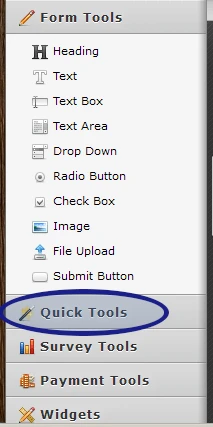
Now you will see captcha widget, so you can add it to your JotForm
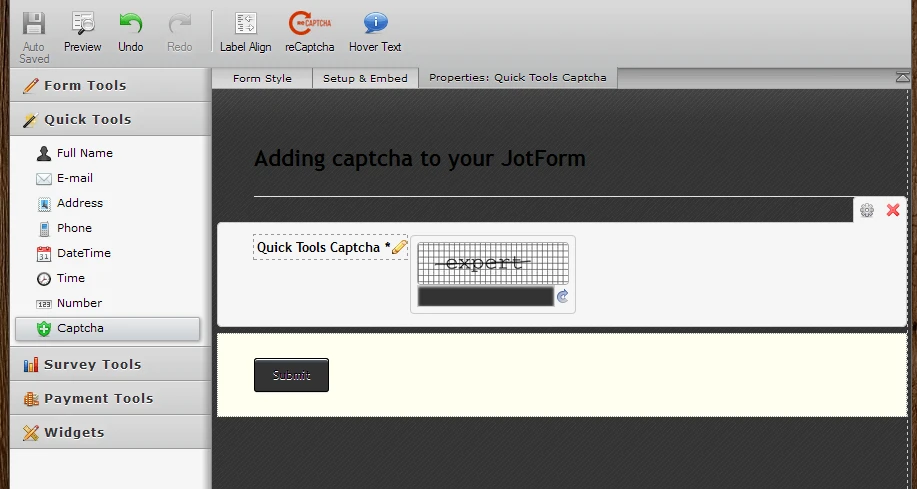
If you want to find some more interesting or unique captchas then you can click on the Widgets (right under the Quick tools and in the same menu) and search for captcha
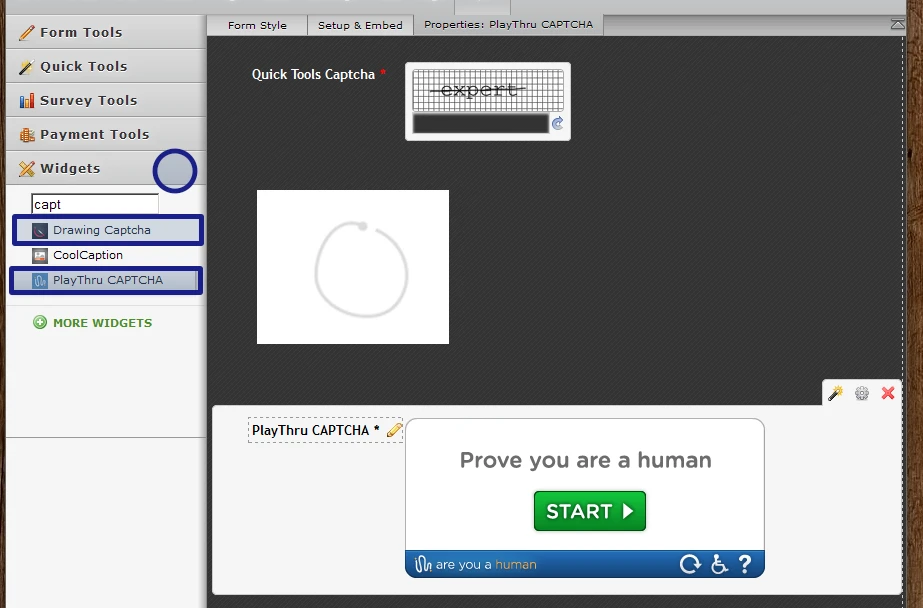
This is how they look on the form to your users:
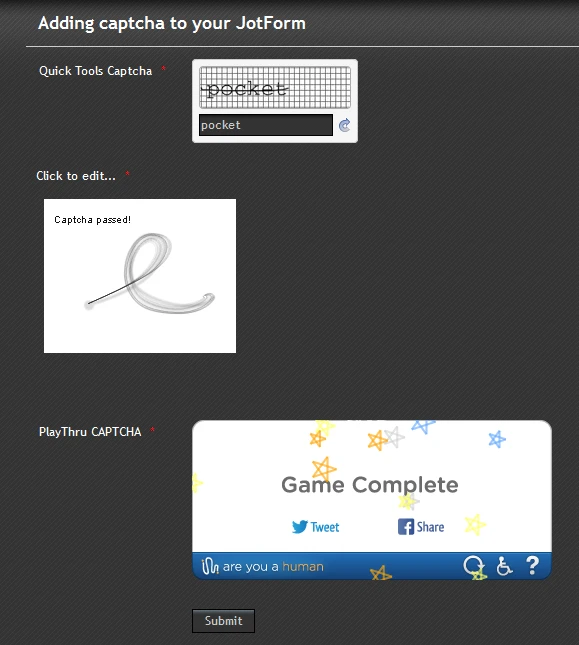
If you have any trouble adding the captcha widgets to your JotForm do take a look at this easy to follow tutorial here: http://www.jotform.com/help/252-How-to-Add-a-Widget-to-your-Form
I hope that this helps you and do let us know if we can help you with anything else.
Best Regards,
Ben
- Mobile Forms
- My Forms
- Templates
- Integrations
- INTEGRATIONS
- See 100+ integrations
- FEATURED INTEGRATIONS
PayPal
Slack
Google Sheets
Mailchimp
Zoom
Dropbox
Google Calendar
Hubspot
Salesforce
- See more Integrations
- Products
- PRODUCTS
Form Builder
Jotform Enterprise
Jotform Apps
Store Builder
Jotform Tables
Jotform Inbox
Jotform Mobile App
Jotform Approvals
Report Builder
Smart PDF Forms
PDF Editor
Jotform Sign
Jotform for Salesforce Discover Now
- Support
- GET HELP
- Contact Support
- Help Center
- FAQ
- Dedicated Support
Get a dedicated support team with Jotform Enterprise.
Contact SalesDedicated Enterprise supportApply to Jotform Enterprise for a dedicated support team.
Apply Now - Professional ServicesExplore
- Enterprise
- Pricing



























































