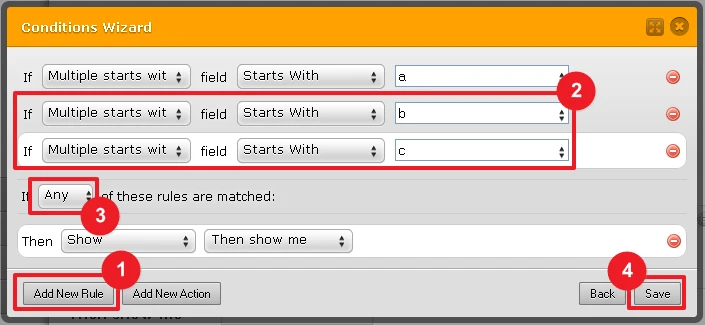-
MrkayAsked on September 17, 2014 at 7:43 AM
I was wondering if you could offer any additional assistance with this.
I have a customer who has provided there postcode as BN2 8QR
BN2 is not a postocde area we cover.
However we do cover N2.

Obviously what has occurred us the condition has been met as it contains N2.
I'e tried to change the condition to IF... Starts with...
But it seems this function doesn't allow Comma separated values. Is it possible to add the function to this IF option.

-
Elton Support Team LeadReplied on September 17, 2014 at 9:19 AM
Hi,
That's actually possible with "Contains" condition.
Check this visual guide:
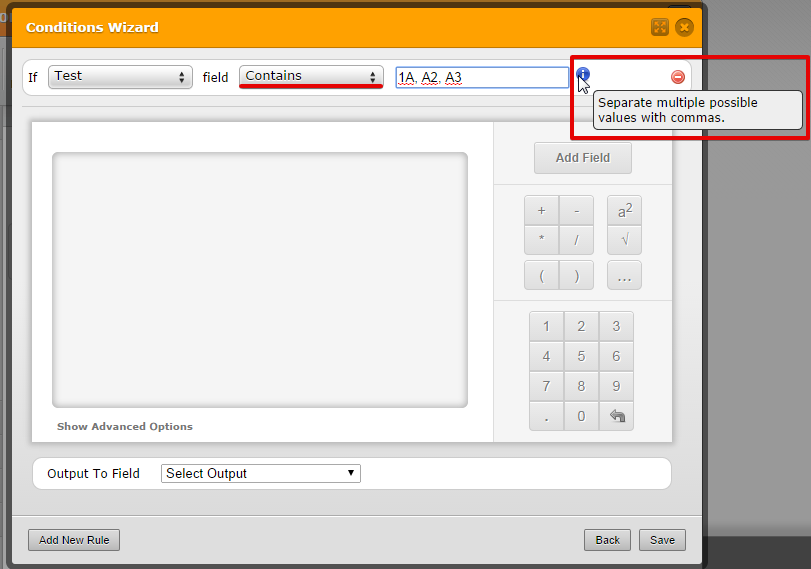
Is this what you're looking? If not, kindly inform us here so we can further assist you.
Thank you!
-
MrkayReplied on September 17, 2014 at 11:40 AM
Hi @EltonCris ,
It was myself that requested the comma separator on the 'Contains' field originally; however the problem with the 'Contains' rule is that if the value is in any part of the postcode text; it will trigger. Here is an example
-------
Values in the conditions set to trigger a response: N2, N3, N4, N5 ETC (There are hundreds of values)
But BN2 is not an area we cover
--------
Customer provides Postcode BN2 8QR this wouldn't trigger a condition trip if it was in a 'Starts with'. However because it is a 'Contains' condition it is triggering
BN2 8QR - The N2 section is triggering.
This is a simple problem to fix if I could select 'Starts with' however, it looks as if this does not support comma separated values yet.
The request is can the other ' IF ' can have the comma separated rule as well.
Thanks
Thanks
-
Elton Support Team LeadReplied on September 17, 2014 at 12:26 PM
Thanks for the clarification. I have now raised this as a feature request since "Starts With" does not currently support multiple separated comma values. Once this is implemented, we'll let you know here.
Regards!
-
MrkayReplied on October 2, 2014 at 6:06 AM
Hi,
I know you can't give specifics on completion but could you check to see if this has been assigned to a developer yet. Your colleague provided this information last time.
I'm keen to see this addition as I am sure many other users will. I think the last change took two weeks.
Thanks
-
jedcadornaReplied on October 2, 2014 at 7:07 AM
This is already assigned to one of our developers, but like what my colleague mention we can't give any specific date on when this feature will be implemented. Our devs works on priority basis and they also have pending tickets that they are currently working on so we can't really promise you any specific dates.
We'll let you know here once this has been implemented and we thank you for your patience.
-
MrkayReplied on July 15, 2015 at 11:27 AM
Hi was this development ever carried out?
Thanks
-
BorisReplied on July 15, 2015 at 1:06 PM
I am sorry, but this feature has not yet been implemented.
Until such time that this feature is implemented, you can add multiple Starts With rules inside a single condition by using the Add New Rule function, and setting them as If Any rules are matched.
I hope this helps.
We will let you know via this thread is or when your feature request is implemented. Thank you.
- Mobile Forms
- My Forms
- Templates
- Integrations
- INTEGRATIONS
- See 100+ integrations
- FEATURED INTEGRATIONS
PayPal
Slack
Google Sheets
Mailchimp
Zoom
Dropbox
Google Calendar
Hubspot
Salesforce
- See more Integrations
- Products
- PRODUCTS
Form Builder
Jotform Enterprise
Jotform Apps
Store Builder
Jotform Tables
Jotform Inbox
Jotform Mobile App
Jotform Approvals
Report Builder
Smart PDF Forms
PDF Editor
Jotform Sign
Jotform for Salesforce Discover Now
- Support
- GET HELP
- Contact Support
- Help Center
- FAQ
- Dedicated Support
Get a dedicated support team with Jotform Enterprise.
Contact SalesDedicated Enterprise supportApply to Jotform Enterprise for a dedicated support team.
Apply Now - Professional ServicesExplore
- Enterprise
- Pricing