-
bgringer912Asked on September 17, 2014 at 8:33 AM
The delay is not working
AND the header where the x box is (to close the form) is not legible. I tried the other styles where the x is outside the form but it completely is not visible.The lightbox on the left has a delay code (shown below) and the one on the right does not.
<script src="//max.jotfor.ms/static/feedback2.js?3.2.3638" type="text/javascript">
var JFL_42584417996167 = new JotformFeedback({
formId:'42584417996167',
base:'http://jotform.us/',
windowTitle:'',
background:'#F52727',
fontColor:'#FFFFFF',
type:false,
height:370,
width:260,
openOnLoad:true
});
</script>
<a id="lightboxdelay" class="lightbox-42584417996167"</a>
<script language="JavaScript">
var delayseconds = 5;
function pause() {
myTimer = setTimeout('whatToDo()', delayseconds * 1000)
}
function whatToDo() {
document.getElementById('lightboxdelay').click();
}
window.onload = pause;
</script>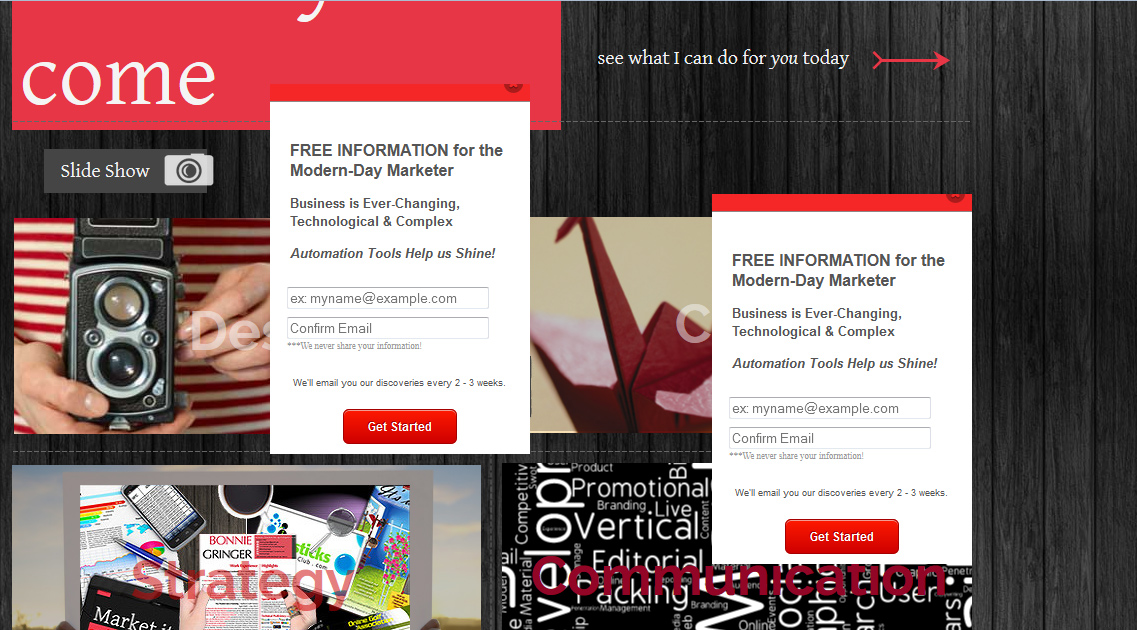 Page URL: http://www.bonnie-gringer.com
Page URL: http://www.bonnie-gringer.com -
Welvin Support Team LeadReplied on September 17, 2014 at 9:46 AM
Hi,
In your lightbox codes, remove the following line:
openOnLoad:true
This line of codes is used to auto popup the form, but it's not required when you set a time delay to it.
The problem with regards to the close button is move to a new thread: http://www.jotform.com/answers/430148, we'll answer it shortly after this one.
Thank you!
-
bgringer912Replied on September 17, 2014 at 11:23 AM
Welvin - The Delay works perfectly now that I removed the "OpenOnLoad:True".
Thank you!!
The only thing remaining is why the header (red with x-close) is cut-off. I changed the height to 407 as you suggested.
Thank you again,
Bonnie
-
Welvin Support Team LeadReplied on September 17, 2014 at 12:22 PM
Hi Bonnie,
Please follow the cut off issue here: http://www.jotform.com/answers/430148. We mean to separate every problem so we can focus on it - without the need to check what issues are resolved and what not.
Thank you!
- Mobile Forms
- My Forms
- Templates
- Integrations
- INTEGRATIONS
- See 100+ integrations
- FEATURED INTEGRATIONS
PayPal
Slack
Google Sheets
Mailchimp
Zoom
Dropbox
Google Calendar
Hubspot
Salesforce
- See more Integrations
- Products
- PRODUCTS
Form Builder
Jotform Enterprise
Jotform Apps
Store Builder
Jotform Tables
Jotform Inbox
Jotform Mobile App
Jotform Approvals
Report Builder
Smart PDF Forms
PDF Editor
Jotform Sign
Jotform for Salesforce Discover Now
- Support
- GET HELP
- Contact Support
- Help Center
- FAQ
- Dedicated Support
Get a dedicated support team with Jotform Enterprise.
Contact SalesDedicated Enterprise supportApply to Jotform Enterprise for a dedicated support team.
Apply Now - Professional ServicesExplore
- Enterprise
- Pricing



























































