-
CenterforSalesExcellenceAsked on September 17, 2014 at 8:55 AM
Can someone shed some light on what happens to reporting if you add/remove fields from the form?
-
Elton Support Team LeadReplied on September 17, 2014 at 9:46 AM
Hi,
When you say reporting, do you mean the form reports you have created like Grid Report or HTML Table Report? If yes, when you remove fields from your form, the data associated to it will also be deleted in the report. When you add fields, nothing will happen, a blank field column will be added to your grid or html table report.
However, if you are referring to the email reports, there's pretty much nothing will be affected with your email report. It will continue to send emails to your form recipient email of course excluding the fields you have deleted.
Let us know if I wasn't clear or if I have missed something.
Thank you!
-
CenterforSalesExcellenceReplied on September 18, 2014 at 9:10 AM
Hi,
I am actually thinking of more simple Excel Report. So what are you saying will it apply to any (kind) of report that you created meaning that
1) if we add new fields to the form, the Excel report will just add new columns.
2) if we delete current fields to the form, the Excel report will not include the deleted fields. So if this is true, if we want to retain the data of the deleted fields, we have to clone the form, and create the new version of the form to retain the data of the fields that we want to delete. Can you confirm if this is the right approach or if there is other approach? Thanks in advance.
-
Elton Support Team LeadReplied on September 18, 2014 at 11:12 AM
@CenterforSalesExcellence
1. That's right! If you will add a new fields to your form, they are also added on the Excel Report as new columns.
You can also exclude fields in the report, if you want. Example:
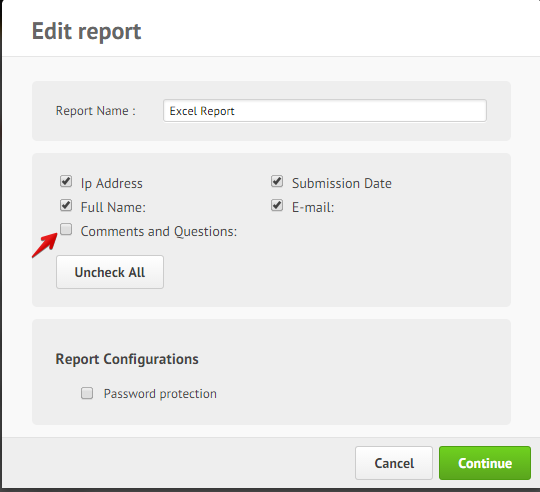
2. If you will delete existing fields to the form, the data associated to it will also be deleted on the Excel Report. You may however, download your submissions to Excel first for a backup copy. Or you can use the clone workaround as you have described. Just keep in mind that cloning a form will only clone the form excluding the form submissions data.
Let us know if there's anything unclear. Thank you!
- Mobile Forms
- My Forms
- Templates
- Integrations
- INTEGRATIONS
- See 100+ integrations
- FEATURED INTEGRATIONS
PayPal
Slack
Google Sheets
Mailchimp
Zoom
Dropbox
Google Calendar
Hubspot
Salesforce
- See more Integrations
- Products
- PRODUCTS
Form Builder
Jotform Enterprise
Jotform Apps
Store Builder
Jotform Tables
Jotform Inbox
Jotform Mobile App
Jotform Approvals
Report Builder
Smart PDF Forms
PDF Editor
Jotform Sign
Jotform for Salesforce Discover Now
- Support
- GET HELP
- Contact Support
- Help Center
- FAQ
- Dedicated Support
Get a dedicated support team with Jotform Enterprise.
Contact SalesDedicated Enterprise supportApply to Jotform Enterprise for a dedicated support team.
Apply Now - Professional ServicesExplore
- Enterprise
- Pricing



























































