-
vvanceAsked on September 17, 2014 at 10:26 AM
I am trying to set up a quiz to where the person taking the quiz will pass t when they get 70% of the grade.
I have 10 questions and I want to send email when the person scored 70%. Is there a way that I can do this without creating multiple conditions?
Thanks,
Vhiel
-
BenReplied on September 17, 2014 at 11:31 AM
Hi Vhiel,
If I have understood correctly, you are trying to send an email without your quiz participants actually submitting the form.
Now at this time unfortunately that does not seem to be possible with JotForm at least not without some custom modifications from outside of JotForm builder.
If you tell me how you use the JotForm (embedded on your website, copying source code, etc) we might help you to do that, but that would require emails to be sent from your own server (not from JotForm).
Only thing that comes to mind with JotForm is to create conditions that would send your visitor to the end of the form to submit his answers once he/she gets to 70%.
You can do that in conditions by selecting this option:

I will however send a feature request in regards to being able to send emails while the form is still being filled out.
In the mean time feel free to ask us any further questions that you might have and do let me know if I have misunderstood you in any detail.
Best Regards,
Ben -
vvanceReplied on September 17, 2014 at 11:40 AM
Hi Ben,
I think my questions might not be clear. I dont want to send email confirmation without the participant submitting the form. They have to submit the form before they get a confirmation.
I do however want to know how to proceed with the following scenario.
1. I have 10 quiz questions. Participant will pass it once they scored 70% and an email confirmation will send this. But using the pre filled conditions does not give me the option to set up my conditions this way. Unless I create a combination of multiple conditions to satisfy this.
Right now I have a pass or fail only. But I need to set it up in such a way that when participant get 70% of the score, they will pass. I am trying to avoid creating so many conditions if there is simpler way.
Thanks
-
BenReplied on September 17, 2014 at 11:53 AM
Hi,
OK, I understand now what you want to accomplish and I think that I have an idea that might be what you are looking for.
I do need to ask you one thing first - are all questions equal in terms of weight/score?
If they are then this might be something that can be done.
You already have conditions for answers - if they are good or not.
Now what if there was a hidden field that would keep adding 1 point to it every time they answer their questions in the right manner. Then once it reaches 7 you can create a condition that shows this to the user (or not).
This would allow you to avoid sets of conditions for each and every field combination and only focus on the actual score. What do you think about that?
If you want I could clone your form and set this up for you to test out, I would need some time though (that is if you are not looking for another adventure with JotForm yourself :) )
In either case do let us know and we will do out best to assist you with this :)
Best Regards,
Ben -
vvanceReplied on September 17, 2014 at 12:13 PM
Ben,
All the questions are equal in weight (1pt each).
The conditions for correct answers are set.
The form is here http://form.jotform.us/form/42594685304158
Let me know if you can come up with something.
Thanks,
Vhiel
-
Elton Support Team LeadReplied on September 17, 2014 at 1:40 PM
Hi Vhiel,
Here's an example form out of my colleague's idea.
http://form.jotformpro.com/form/42594748210962?
Feel free to clone this form back so you can see the changes and figured out the condition.
The only field I added is the "Score" calculation field that adds every correct answer. Currently, the score field is visible on the form but you can hide it in the form builder if you want to. Right click the field then hide.
And then I recreated your conditions like the following.
If score is less than 6, skip to page 3 (failed)
If score is greater than 6, skip to page 5 (pass).
By the way, I also assigned zeros and ones on every radio questions. This is to determine/calculate if the answer is correct (+1) and wrong (+0).
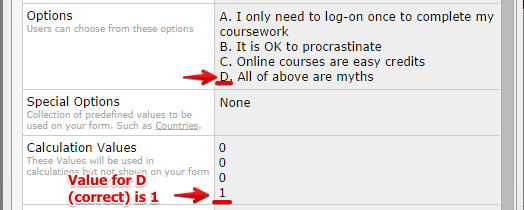
You can also create email conditions out of the score result if you want.
Should you have further questions or if you need further clarifications, let us know.
Regards!
-
vvanceReplied on September 17, 2014 at 1:53 PM
Thanks! I think this one will work.
-
BenReplied on September 17, 2014 at 2:10 PM
Hi Vhiel,
I am glad to hear that you like the answer by @Elton.
Do let us know if there is anything else that you might need help with in regards to your JotForm Quiz, or any other JotForm you will have in the future ;)
Best Regards,
Ben
- Mobile Forms
- My Forms
- Templates
- Integrations
- INTEGRATIONS
- See 100+ integrations
- FEATURED INTEGRATIONS
PayPal
Slack
Google Sheets
Mailchimp
Zoom
Dropbox
Google Calendar
Hubspot
Salesforce
- See more Integrations
- Products
- PRODUCTS
Form Builder
Jotform Enterprise
Jotform Apps
Store Builder
Jotform Tables
Jotform Inbox
Jotform Mobile App
Jotform Approvals
Report Builder
Smart PDF Forms
PDF Editor
Jotform Sign
Jotform for Salesforce Discover Now
- Support
- GET HELP
- Contact Support
- Help Center
- FAQ
- Dedicated Support
Get a dedicated support team with Jotform Enterprise.
Contact SalesDedicated Enterprise supportApply to Jotform Enterprise for a dedicated support team.
Apply Now - Professional ServicesExplore
- Enterprise
- Pricing





























































