-
npufferAsked on September 17, 2014 at 7:17 PMHi, I was told (view info below) that you could move a form over from one
account to another. I hadn't realized that our company already had a
jotform account when I started working on this. What I would really like
to have a copy made and placed in our paid account. I cant clone it because
I don't have it up on a website. We plan to only email this form.
The form name is "Promorions Form - use"
the account I want it placed in is PinkIguana
let me know if you need any further information. -
Ashwin JotForm SupportReplied on September 18, 2014 at 12:04 AM
Hello npuffer,
So do you want to clone your JotForm in "PinkIguana" account?
You can clone forms yourself. The following guide should help you in form cloning: http://www.jotform.com/help/42-How-to-Clone-an-Existing-Form-from-a-URL
The direct URL of your form is : http://www.jotform.us/form/42578183557163
Do get back to us if you actually want to move this form to other account, we will do the needful.
Thank you!
-
npufferReplied on September 20, 2014 at 5:12 PMI tried following the direction per the link that you sent me but I get a
"No form found on the page. Please check the source code you provided".
perhaps I wasnt clear. I have a form on my
natasha@pinkiguanadigitalmuses.com account and I want to make a copy of it
... -
jonathanReplied on September 20, 2014 at 9:57 PM
Hi Natasha,
To clone/copy your owned jotform in your account, then follow this user guide instead
https://www.jotform.com/help/27-How-to-clone-an-existing-form-from-your-account
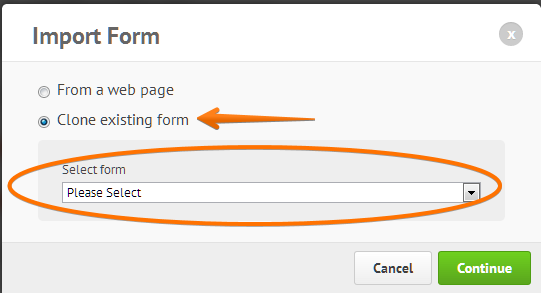
Hope this help. Please inform us if you are still not able to clone/copy your form.
Thanks.
- Mobile Forms
- My Forms
- Templates
- Integrations
- INTEGRATIONS
- See 100+ integrations
- FEATURED INTEGRATIONS
PayPal
Slack
Google Sheets
Mailchimp
Zoom
Dropbox
Google Calendar
Hubspot
Salesforce
- See more Integrations
- Products
- PRODUCTS
Form Builder
Jotform Enterprise
Jotform Apps
Store Builder
Jotform Tables
Jotform Inbox
Jotform Mobile App
Jotform Approvals
Report Builder
Smart PDF Forms
PDF Editor
Jotform Sign
Jotform for Salesforce Discover Now
- Support
- GET HELP
- Contact Support
- Help Center
- FAQ
- Dedicated Support
Get a dedicated support team with Jotform Enterprise.
Contact SalesDedicated Enterprise supportApply to Jotform Enterprise for a dedicated support team.
Apply Now - Professional ServicesExplore
- Enterprise
- Pricing




























































