-
oneness13Asked on September 17, 2014 at 7:34 PM
-
jvd042012Replied on September 17, 2014 at 8:04 PM
Hi oneness13,
1. On the form editor, you can insert a Text then drag it to the canvass.
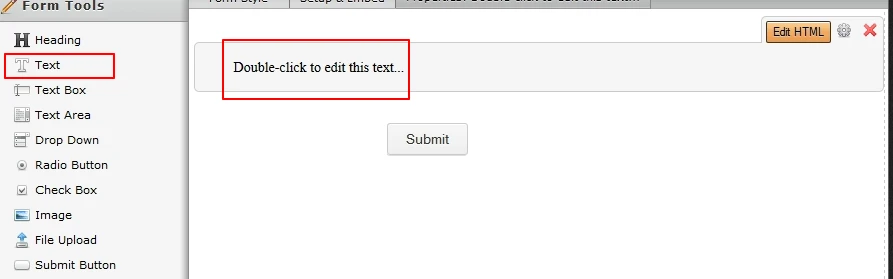
2. Double click the text so the Editor will pop up.
3. Highlight the text then click the link button and a window will pop up.
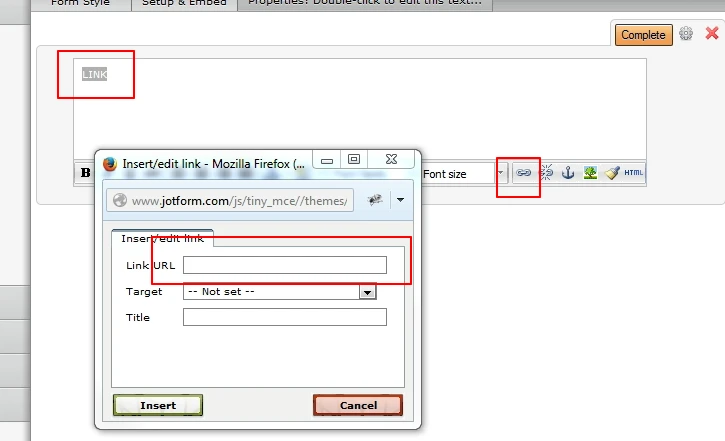
Hope that helps. Thanks!
-
oneness13Replied on September 17, 2014 at 9:01 PMAwesome thank you so much
ZDW
... -
jvd042012Replied on September 17, 2014 at 9:34 PM
No problem. I'm glad to hear that.
-
jedcadornaReplied on September 18, 2014 at 12:26 AM
Glad to know that the solution provided by jvd042012 helps. If you need further assistance don't hesitate to contact us. You can create a new thread here http://www.jotform.com/contact.
-
HeatherReplied on December 15, 2014 at 2:07 PM
Does it only work with paid accounts?
I can't seem to get it to work.
-
David JotForm SupportReplied on December 15, 2014 at 3:43 PM
Hi,
This option should work for any level account. I just checked to make sure the feature is still functioning properly and I was able to add a link within a "Text" field without issue. Add the field, add some text to your field, highlight the text, then click on the button to insert a link. If you are still unable to create a link within your form, please create a new thread and include the form you are working on as well as a the link you would like to include.
http://www.jotform.com/contact/
With this information, we will be able to check to make sure the link you are trying to add works properly.
-
oneness13Replied on December 15, 2014 at 3:51 PMI did not send this request
ZDW
...
- Mobile Forms
- My Forms
- Templates
- Integrations
- INTEGRATIONS
- See 100+ integrations
- FEATURED INTEGRATIONS
PayPal
Slack
Google Sheets
Mailchimp
Zoom
Dropbox
Google Calendar
Hubspot
Salesforce
- See more Integrations
- Products
- PRODUCTS
Form Builder
Jotform Enterprise
Jotform Apps
Store Builder
Jotform Tables
Jotform Inbox
Jotform Mobile App
Jotform Approvals
Report Builder
Smart PDF Forms
PDF Editor
Jotform Sign
Jotform for Salesforce Discover Now
- Support
- GET HELP
- Contact Support
- Help Center
- FAQ
- Dedicated Support
Get a dedicated support team with Jotform Enterprise.
Contact SalesDedicated Enterprise supportApply to Jotform Enterprise for a dedicated support team.
Apply Now - Professional ServicesExplore
- Enterprise
- Pricing






























































