-
hphanpetersonAsked on September 18, 2014 at 2:02 PM
Hi,
I was trying to include progress bar in my form and I accidently included two progress bars in my form. I want to delete both and create a new one, but the problem is I'm unable to see the progress bar on the screen where we create/edit the form and hence unable to delete them. But, when I go back to my website I see the two progress bars.
I have embedded the form into my wordpress website.
(Note: While creating the progress bar, I did not realize that I have to drag and drop the progress bar widget onto my form. I opened the widgets menu on the left side of the screen, searched for progress bar, filled out the options and closed it. I think this is the reason I am not able to see the progress bar on the edit screen)
Can you please tell me how to access and delete those two progress bars.
Thank You.
-
Elton Support Team LeadReplied on September 18, 2014 at 3:08 PM
Hi,
When I check your form in the form builder, I found 3 progress bars at the bottom part of your form right above the submit button.
Just click on it and click the red "x" icon to delete these widgets.
Here's a visual guide:
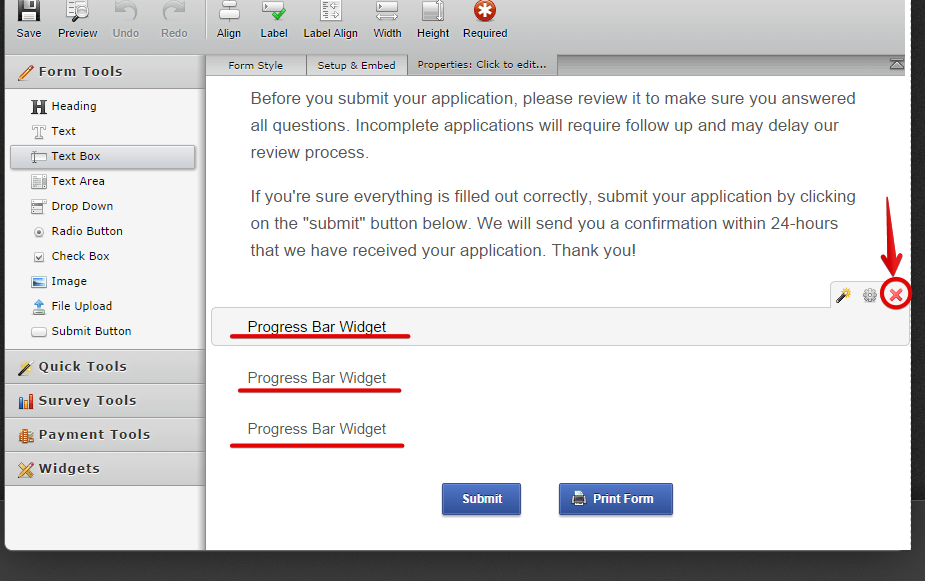
Thanks!
-
hphanpetersonReplied on September 19, 2014 at 12:58 PM
Hi,
Thank you for the quick response. Progress bar is working fine now.
-
Jeanette JotForm SupportReplied on September 19, 2014 at 2:34 PM
Glad to see Elton's guide sorted out the problem. Cheers!
- Mobile Forms
- My Forms
- Templates
- Integrations
- INTEGRATIONS
- See 100+ integrations
- FEATURED INTEGRATIONS
PayPal
Slack
Google Sheets
Mailchimp
Zoom
Dropbox
Google Calendar
Hubspot
Salesforce
- See more Integrations
- Products
- PRODUCTS
Form Builder
Jotform Enterprise
Jotform Apps
Store Builder
Jotform Tables
Jotform Inbox
Jotform Mobile App
Jotform Approvals
Report Builder
Smart PDF Forms
PDF Editor
Jotform Sign
Jotform for Salesforce Discover Now
- Support
- GET HELP
- Contact Support
- Help Center
- FAQ
- Dedicated Support
Get a dedicated support team with Jotform Enterprise.
Contact SalesDedicated Enterprise supportApply to Jotform Enterprise for a dedicated support team.
Apply Now - Professional ServicesExplore
- Enterprise
- Pricing




























































