-
aungphyoelynnAsked on September 19, 2014 at 2:57 AM
-
aman_uniyalReplied on September 19, 2014 at 3:39 AM
Hi Aungphyoelynn,
I am not sure what you mean by Analytics. But if you mean that you want to know how to add analytics code to your site then please follow this given link :https://support.google.com/analytics/answer/1008080?hl=en
If you still have any questions, please reply to the same thread.
Thanks
-
David JotForm SupportReplied on September 19, 2014 at 10:19 AM
Hi,
This might be possible by using form source code. Please follow the step below to install the event tracking on the submit button.
1. Download the form Source Code.
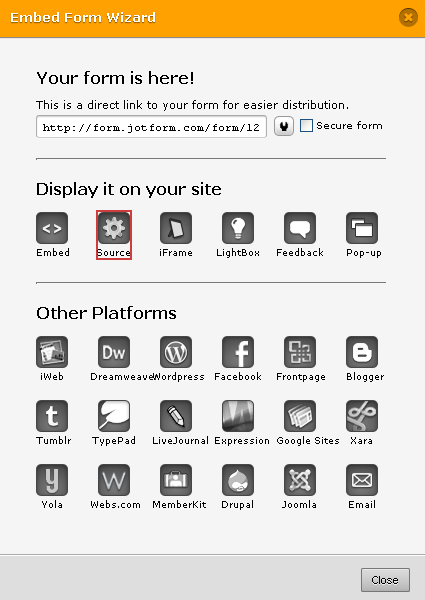
2.Find the submit button syntax. e.g.
<button id="input_2" type="submit" class="form-submit-button">Submit</button>
3. Edit the submit button and add the tracking code. e.g.
<button id="input_2" type="submit" class="form-submit-button"onDISABLEDclick="_gaq.push(['_trackEvent', 'resources', 'Email', 'full measure and install guide', 1, true]" )>Submit</button>
4. Replace the current embed code in your website with form Source code.
If this is not what you were looking for, let us know and we will be happy to see what else we can do.
-
aungphyoelynnReplied on September 22, 2014 at 1:01 AMHi,
Thanks. I will try it out now.
Best Regards,
Aung Phyoe
... -
Ashwin JotForm SupportReplied on September 22, 2014 at 4:32 AM
Hello Aung,
On behalf of my colleague, you are welcome.
Do try my colleague's solution and get back to us if you have any questions.
Thank you!
-
Kiran Support Team LeadReplied on May 11, 2015 at 2:56 PM
Hello Aung,
Here is the great news for you. We're pleased to announce that we've released the native Form Analytics feature. You can access this feature from More menu by selecting a JotForm on your My Forms page.

You can now see how many people viewed your forms, how many responded, and where the traffic is coming from. Please give it a try and let us know your feedback.
There are some tips you might find useful in working with our Form Analytics at our blog post here :
http://www.jotform.com/blog/150-Introducing-Form-Analytics
Thanks!
- Mobile Forms
- My Forms
- Templates
- Integrations
- INTEGRATIONS
- See 100+ integrations
- FEATURED INTEGRATIONS
PayPal
Slack
Google Sheets
Mailchimp
Zoom
Dropbox
Google Calendar
Hubspot
Salesforce
- See more Integrations
- Products
- PRODUCTS
Form Builder
Jotform Enterprise
Jotform Apps
Store Builder
Jotform Tables
Jotform Inbox
Jotform Mobile App
Jotform Approvals
Report Builder
Smart PDF Forms
PDF Editor
Jotform Sign
Jotform for Salesforce Discover Now
- Support
- GET HELP
- Contact Support
- Help Center
- FAQ
- Dedicated Support
Get a dedicated support team with Jotform Enterprise.
Contact SalesDedicated Enterprise supportApply to Jotform Enterprise for a dedicated support team.
Apply Now - Professional ServicesExplore
- Enterprise
- Pricing































































