-
abbdhananiAsked on September 19, 2014 at 9:20 AM
When I intrgrate to a google spreadsheet not all the fields come through.
The Matrix question doesnt come through, although it does in the notification email.
please advise
abb
-
David JotForm SupportReplied on September 19, 2014 at 11:57 AM
Hi,
Please add some titles to your Matrix fields and then re-integrate the jotform with the Google Spreadsheet service. I think that you will need to use different titles to be able to accept the data on the spreadsheet. For example:
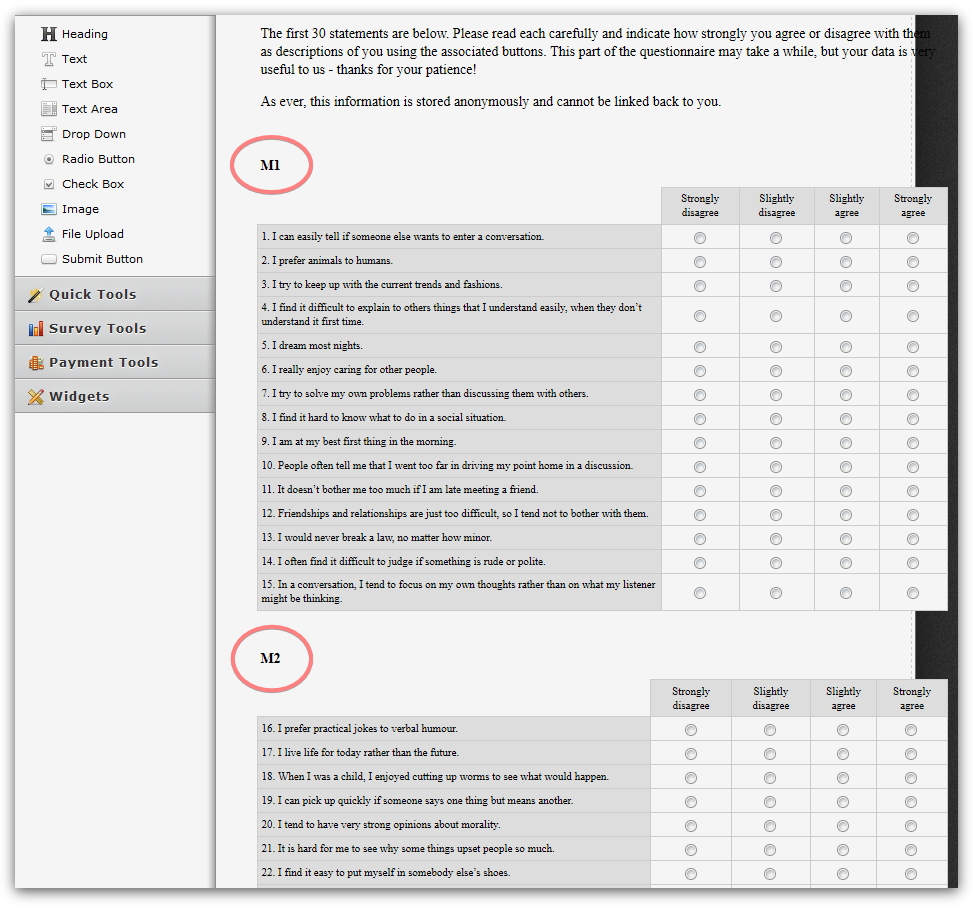
It should fix the problem. The columns in the spreadsheet are based off the field titles. Without a title the widget will have a column created for it.
If you need any further assistance, please let us know. We will be happy to help.
-
abbdhananiReplied on September 19, 2014 at 1:15 PM
Hi David
Thanks for your response.
Not sure I understand, I already have a title on the question. I've looked in the options for the Matrix and cannot see where I need to add a title.
Thanks
-Abb
-
David JotForm SupportReplied on September 19, 2014 at 2:34 PM
Hi,
My apologies, I thought that was a header above the matrix. I did a bit of testing with a clone of your form and I am also unable to get the matrix data to populate to a Google spreadsheet. This is the data included in the email, so the data is being passed properly at least to the email.
However the widget is not included at all in the spreadsheet:
I have submitted a bug ticket to our development team to see what may be causing this behavior. We are very sorry for the inconvenience and hope to have a resolution for you soon.
-
Steve VP of Sales OperationsReplied on September 19, 2014 at 5:46 PM
Hello-
I tested this a bit further and it looks like this occurs when the matrix input type is set to numeric. Our development staff will work on resolving that. In the meantime, a workaround is to select a different input type. Or you can leave it as numeric, and set up the integration later once this issue is resolved.
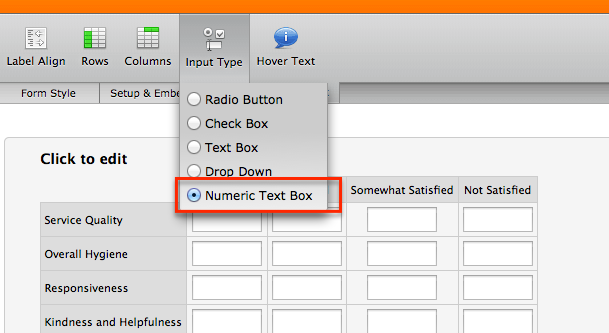
We apologize for the inconvenience.
-
alp_denizReplied on October 6, 2014 at 1:04 AM
Hello,
This issue was a temporary bug and should be already fixed. Please let us know if you experience any issues.
Kind regards
-
Steve VP of Sales OperationsReplied on October 6, 2014 at 7:28 PM
Hello @Alp-
I just retested this in a new form/integration and it still doesn't work.
Sample form:
http://support.jotform.com/form/42787653994980
Image of spreadsheet. Note no matrix info since the data type is set to numeric:
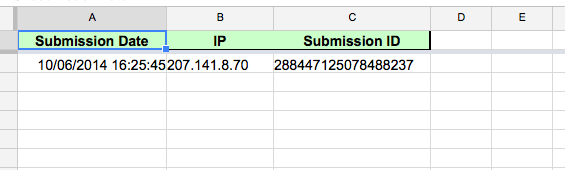
Thanks for taking another look at this.
Cheers!
-
alp_denizReplied on October 8, 2014 at 7:26 AM
Thank you very much for following up on this. The issue has just been permanently fixed.
All the best!
- Mobile Forms
- My Forms
- Templates
- Integrations
- INTEGRATIONS
- See 100+ integrations
- FEATURED INTEGRATIONS
PayPal
Slack
Google Sheets
Mailchimp
Zoom
Dropbox
Google Calendar
Hubspot
Salesforce
- See more Integrations
- Products
- PRODUCTS
Form Builder
Jotform Enterprise
Jotform Apps
Store Builder
Jotform Tables
Jotform Inbox
Jotform Mobile App
Jotform Approvals
Report Builder
Smart PDF Forms
PDF Editor
Jotform Sign
Jotform for Salesforce Discover Now
- Support
- GET HELP
- Contact Support
- Help Center
- FAQ
- Dedicated Support
Get a dedicated support team with Jotform Enterprise.
Contact SalesDedicated Enterprise supportApply to Jotform Enterprise for a dedicated support team.
Apply Now - Professional ServicesExplore
- Enterprise
- Pricing





























































