-
smacrae347Asked on September 21, 2014 at 12:17 AM
I'm not sure what I changed, but prior when I received a submitted form, the email addresses that are on my form would display as a link, and all I would have to do is click on it and it would open up to an e-mail screen. The same thing with the phone numbers.
Page URL: http://www.dogsbydebin.com/ -
jonathanReplied on September 21, 2014 at 3:30 AM
Hi,
I checked your jotform http://www.jotform.us/form/41378686389171 and I can see that you were using POST DATA method and custom URL Thank you page.
http://www.jotform.com/help/51-How-to-Post-Submission-Data-to-Thank-You-Page


Perhaps you were able to see the submission in your custom Thank You page?
--
At the moment, the only means I know for you to be able have static text displayed with link is by doing them manually.
Just add the href or mailto tag on the static text to make them appear with clickable link.

You can also do this in the email notifier. Just use the insert/edit link toll in the message editor.
Hope this help. Inform us if you need further assistance.
Thanks!
-
smacrae347Replied on September 21, 2014 at 9:01 PMI'm still not following you.
Before when we accessed a submitted form the email addresses/phone numbers
were shown in "blue" and were a link. So all we had to do to e-mail the
adopter back was to click on the e-mail and it would open up an email
window, on the phone number that was submitted, it would generate a call by
clicking on the phone number that was shown in "blue" as well.
... -
Elton Support Team LeadReplied on September 22, 2014 at 2:02 AM
@smacrae347
Thanks for your reply.
In which you are seeing these hyperlink emails and phones? Is it on your email client or on the browser? Jotform doesn't hyperlink emails and phone by default so you might be using plugins on your browser or on your email client that detects phone and emails and hyperlink them (e.g. Skype plugin). Can you please review that on your side? I think this might be the problem.
----
Just in case you want to hyperlink the emails and phone on your notification without relying on the plugins as also explained by my colleague, you have to manually link them on your email notification.
Example:
<a href="mailto:{yourEmail16}">{yourEmail16}</a>
<a href="tel:{phone2}">{phone2}</a>
Replacing the highlighted tags with your field tags found on your email notification.
If you need further assistance, let us know. Thanks!
-
smacrae347Replied on September 22, 2014 at 5:15 PM
We "were" seeing them on the form that is Adoption Application form that is submitted to us from a client. The e-mails and phone numbers would display as links both on the submitted for and the .pdf form too.
-
Welvin Support Team LeadReplied on September 22, 2014 at 5:47 PM
As mentioned by my colleague, I am sure you have plugin or app that does the hyperlink. And the email address should automatically hyperlink to the mailto address. That's a default one whatever email hosting you use. For example:
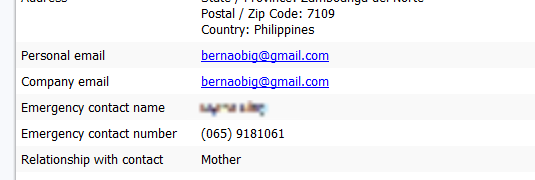
Thank you!
- Mobile Forms
- My Forms
- Templates
- Integrations
- INTEGRATIONS
- See 100+ integrations
- FEATURED INTEGRATIONS
PayPal
Slack
Google Sheets
Mailchimp
Zoom
Dropbox
Google Calendar
Hubspot
Salesforce
- See more Integrations
- Products
- PRODUCTS
Form Builder
Jotform Enterprise
Jotform Apps
Store Builder
Jotform Tables
Jotform Inbox
Jotform Mobile App
Jotform Approvals
Report Builder
Smart PDF Forms
PDF Editor
Jotform Sign
Jotform for Salesforce Discover Now
- Support
- GET HELP
- Contact Support
- Help Center
- FAQ
- Dedicated Support
Get a dedicated support team with Jotform Enterprise.
Contact SalesDedicated Enterprise supportApply to Jotform Enterprise for a dedicated support team.
Apply Now - Professional ServicesExplore
- Enterprise
- Pricing
































































