-
WSMCAsked on September 21, 2014 at 3:38 AM
We need a form to take entries for a motorsport event. There are drivers & passengers in the cars, details of both people have to be entered. The passenger may then become the driver (& the driver the passenger) I want to trigger a second entry form (already filled in with the details from the 1st form only swapping the driver to passenger and passenger to driver) if a box is selected in the 1st form to say it is a double drive entry. I'm trying to save people from having to enter all their details again, but need the process to be automatic. Can any help please? Thanks Regards Ben
-
jonathanReplied on September 21, 2014 at 8:38 AM
Hi Ben,
You can achieve this by using the form's full source code and add an external script that can automate the copy/transfer of info/data.
You can check a similar procedure described on this user guide
-How-to-Give-Users-the-Ability-to-Easily-Copy-Content-from-One-Field-to-Another
You can try a demo jotform here
Please tell us if this can work for what you need and we will assist you come up with similar application.
Thanks.
-
WSMCReplied on September 21, 2014 at 9:08 AM
Hi Jonathan,
Thanks for that. I'll look at it tonight
Regards Ben
-
WSMCReplied on September 21, 2014 at 11:30 AM
Hi Jonathan,
I've had a look and yes that's the sort of thing I'm after however I'm stumped as to how to do the steps
How to Incorporate This Functionality Into One of Your Own Forms
Could you help me with this please?ThanksRegards Ben -
Kiran Support Team LeadReplied on September 21, 2014 at 2:25 PM
Hello Ben,
Could you let us know at which steps you are struck so that we'll be able to help you in the right way. In the document, you can see some links along the steps that shows the screenshots. I hope this would help you in understanding on the screens that you are working.
Please let us know at which step you are experiencing the issue, so that we'll into that at the earliest.
Thank you!!
-
WSMCReplied on September 21, 2014 at 2:31 PM
I've made up the Jot form as needed and embedded in my webpage but don't know how to write the code on the website to make it work - sorry
Thanks
Regards
Ben
-
Kiran Support Team LeadReplied on September 21, 2014 at 4:05 PM
No problem. Let me see what best that we can do for you. As I checked your form I see that there are no duplicate fields to copy with. Please let us know which fields that needs to be duplicated so that we can create these duplicate fields on the form. Also, I believe that these fields to be copied only when Double driving is Yes and Swapping is selected. Is this correct?
We'll wait for your response. Thank you!
-
WSMCReplied on September 21, 2014 at 4:46 PM
Yes that's correct. These fields to be copied only when Double driving is Yes and Swapping is selected.
Drivers Name to passengers name & visa versa
Driver's Club to Passengers club & visa versa
We need a Novice/Expert entry for the new driver (old passenger) This would be a new entry possibly triggered from the Double driving is Yes and Swapping is selected
The car make, model, cc, LSD, Registration No (If App), class & payment by need to be copied to the new form.
The fields have required status on the 1st form so the 2nd form will either need to be populated with the other corresponding entries or with a " ".
Many thanks for your help
Regards
Ben
-
Kiran Support Team LeadReplied on September 21, 2014 at 6:22 PM
I think we can have additional fields on the same form to keep it simple and easy to the users rather having a different form with same fields and almost same information. Also, it might be difficult in passing that number of values to another form.
Please allow me some time to work on adding the additional fields and their autofill feature and let me check if I can provide you a demo on this.
Please share if you have any additional information with this. Thank you for your patience.
-
WSMCReplied on September 22, 2014 at 2:13 AM
Many Thanks for your help Kiran.
We share a report on the club website showing the entries received like http://www.jotform.com/table/42641154325044 so this was why we needed a 2nd entry created, unless you have a better idea! I have added a 2nd Driver Novice/Expert box. Thanks again Regards Ben
-
Ashwin JotForm SupportReplied on September 22, 2014 at 5:20 AM
Hello Ben,
Your message has reached my colleague @Kiran. He seems to be already working on this. I am also sending him a note to find out if he was able to come up with any solution.
He will get back to you once he is back online.
Thank you!
-
Kiran Support Team LeadReplied on September 22, 2014 at 12:59 PM
Okay. I understand that you want the double driving information as a separate entry to display in the table result. In that case, we can send the data to the same form by redirecting to itself and prepopulating the fields from the previous submission using Custom Thank You page. But it requires to host a PHP script (The script that I've used can be used to host on yours as well. I'll give you that once we finalize the form) on your host space for this process. Please see step 4 in the guide provided below.
Here is the demo :
http://www.jotformpro.com/form/42643000782952
The following guide is used for achieving this.
http://www.jotform.com/help/213-Send-POST-Data-From-JotForm-Using-PHP-in-Custom-Thank-You-Page
This redirection shall work only when Swapping is selected.

By this, all the Double Driving and Swapping selected forms redirects to itself by interchanging the driver and passenger values. Also, this results in two entries to display in the table.
Hope this works for you. Please let us know if you need further assistance. We will be happy to assist you.
-
WSMCReplied on September 22, 2014 at 2:52 PM
Hi,
I think I have got it.
Would the start of my code by:
$var1 = "?driversName[first]=".urlencode($answers[fullname16][0]); $var2 = "?driversName[last]=".urlencode($answers[fullname16][1]); $var3= "?streetAddress[la#st]=".urlencode($answers[Street Address][18]); $var4= "?streetAddressLine2[la#st]=".urlencode($answers[Street Address2][19]); $var5= "?city[la#st]=".urlencode($answers[city][20]);
Thanks Regards Ben
-
David JotForm Support ManagerReplied on September 22, 2014 at 3:53 PM
Glad to know my colleague's example help you out, if you have another question please open a new thread, we will be glad to assist you.
-
Kiran Support Team LeadReplied on September 22, 2014 at 9:26 PM
Hello Ben,
You can get the script for the Thank you page here.
Please be noted that you need to change form URL inside the script.
Please get back to us if you need further assistance. We will be happy to help.
Thank you!!
-
WSMCReplied on September 23, 2014 at 2:42 AM
Hi, I've used the line
$url1 = http://form.jotformpro.com/form/41434290454956;
Is this correct?
I've changed the "Thank you" page to http://www.wsmc.co.uk/trial-entry-finish which is the page with the code in it. Can't get it to work, any idea where I'm going wrong?
Many Thanks
Regards
Ben
-
Ashwin JotForm SupportReplied on September 23, 2014 at 6:06 AM
Hello Ben,
Can you please share the complete code of your page http://www.wsmc.co.uk/trial-entry-finish and we will take a look.
You can upload the code in the http://pastebin.com and then share the URL.
Thank you!
-
WSMCReplied on September 23, 2014 at 2:35 PM
Hi, I have sent the code to you, just making sure you received it.
Thanks
Regards Ben
-
Kiran Support Team LeadReplied on September 23, 2014 at 3:04 PM
Hello Ben,
Sorry to inform you that we were not able find your email. I believe that you have sent us the email at support@jotform.com. Could you let us know from which email id you have sent?
You can share the code using www.pastebin.com. You can choose Unlisted for paste exposure to avoid public view of the code or you may register with them for selected sharing. Also, we can mark this thread as private so that you and our support staff can view the thread.
We'll wait for your response.
-
rehcgtReplied on September 30, 2014 at 4:04 PM
Hi,
I’ve entered the link you provided to see your page’s source code, and I noticed that I was able to see your php code.
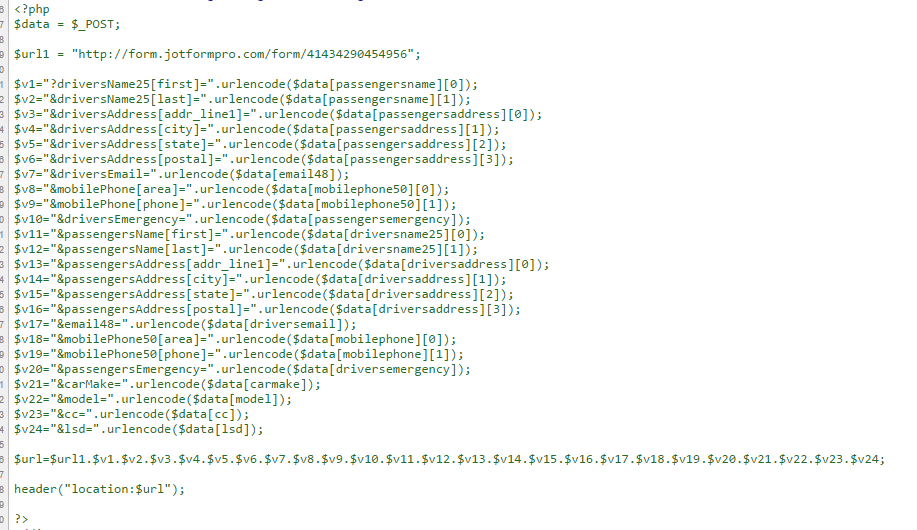
Which makes me think that you might not have php enabled on your site and because of that the server is treating this page as regular HTML.
I suggest that you create a test php file with the script <? phpinfo(); ?> and see if this give you the information about the version of php that your hosting server is running.
If this script doesn't render that information, you might need to talk with your hosting provider so you can have php enabled on your website.
If you have any questions, please post them here.
Best Regards
-
WSMCReplied on October 2, 2014 at 2:20 PM
Hi,
Any news on this please?
Thanks Regards
Ben -
jonathanReplied on October 2, 2014 at 3:13 PM
Hi Ben,
We apologize for the delays since this is taking to longer than necessary.
But it seems there are a lot of misunderstanding during the communication... so let us try again.
Before anything else, I could see that the solution is now to use PHP -- a server-side application, which means that PHP should be available/enabled in your website.
I checked your website domain http://www.wsmc.co.uk/ BUT from what I can read so far at front, it seems that it does NOT support PHP yet.
It seems PHP is NOT enabled or available in your website.
My info is limited since I cannot see the structure of your domain. But you are not.
You can check thru your website admin panel if PHP is supported, available and enabled.
http://stackoverflow.com/questions/6029135/how-to-check-if-a-remote-server-supports-php
OR
You can also create a test script just to check.
Please try the method describe on this website Do I have PHP?
Tell us the result.
Thanks.
-
WSMCReplied on October 2, 2014 at 11:11 PMHi,
I had changed PHP to on,
but having now looked into the help pages more they say I cannot enable
PHP, is there another way of doing it please?
Thanks
Regards
Ben
... -
WSMCReplied on October 2, 2014 at 11:11 PMHi,
These are some other scriping options
Regards
Ben
... -
Ashwin JotForm SupportReplied on October 3, 2014 at 12:43 AM
Hello Ben,
That is strange.
Which hosting provider are you using? If not all but most of the provider does support PHP.
Please let us know your hosting provider name or the help page URL which you have checked and we will try to figure it out. There are a lot of options available like asp, asp.net, JSP etc but it completely depends what your server support.
We will wait for your response.
Thank you!
-
WSMCReplied on October 3, 2014 at 3:11 AMHi,
Please see attached from the help page
I am using the WebsiteBuilder website so it looks like no scripting is
possible.
The site is hosted by Fasthosts
Thanks
Regards
Ben
... -
jonathanReplied on October 3, 2014 at 4:42 AM
Hi Ben,
We are not able to received the attachment. Please take note that you cannot include file attachment in the support forum.
You can try instead take a screenshot of host settings and then you can include in your message the screenshot. Use the Insert/edit Image tool to upload screenshot image.

Thanks.
-
WSMCReplied on October 3, 2014 at 5:21 AMHi,
Screenshot below
Regards
Ben
... -
jonathanReplied on October 3, 2014 at 6:38 AM
Hi Ben,
There was no screenshot. Check your reply message.
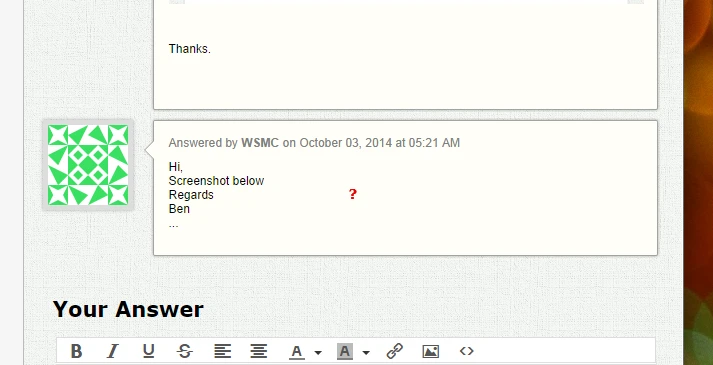
--
Please follow this guide to be sure http://www.jotform.com/answers/414264
Thanks.
-
WSMCReplied on October 3, 2014 at 6:52 AM
Hi,
Please see attached from the help page
I am using the WebsiteBuilder website so it looks like no scripting is possible.
The site is hosted by Fasthosts
Thanks
Regards
Ben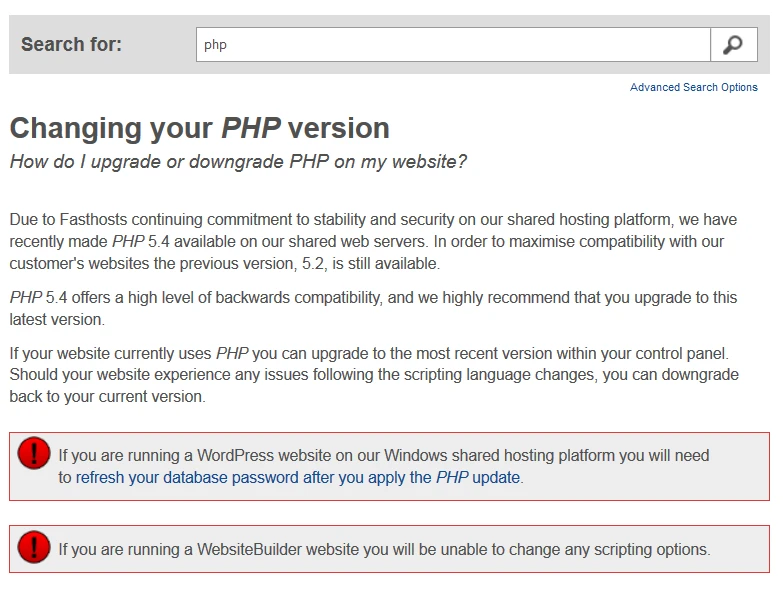
-
Ashwin JotForm SupportReplied on October 3, 2014 at 7:21 AM
Hello Ben,
That means that your hosting provider does support the PHP. It seems you have not enabled it. Please speak to your hosting provider and simply tell them that PHP is not enabled and ask them to enable it.
Thank you!
-
WSMCReplied on October 3, 2014 at 7:29 AM
Hi,
If you read the last part it says "If you are running a Websitebuilder website you will be unable to change any scripting options" which is what we are using
I'm trying to find another website we can use.
Regards
Ben
- Mobile Forms
- My Forms
- Templates
- Integrations
- INTEGRATIONS
- See 100+ integrations
- FEATURED INTEGRATIONS
PayPal
Slack
Google Sheets
Mailchimp
Zoom
Dropbox
Google Calendar
Hubspot
Salesforce
- See more Integrations
- Products
- PRODUCTS
Form Builder
Jotform Enterprise
Jotform Apps
Store Builder
Jotform Tables
Jotform Inbox
Jotform Mobile App
Jotform Approvals
Report Builder
Smart PDF Forms
PDF Editor
Jotform Sign
Jotform for Salesforce Discover Now
- Support
- GET HELP
- Contact Support
- Help Center
- FAQ
- Dedicated Support
Get a dedicated support team with Jotform Enterprise.
Contact SalesDedicated Enterprise supportApply to Jotform Enterprise for a dedicated support team.
Apply Now - Professional ServicesExplore
- Enterprise
- Pricing

































































